HP D5259A Support Question
Find answers below for this question about HP D5259A - Pavilion M70 - 17" CRT Display.Need a HP D5259A manual? We have 24 online manuals for this item!
Question posted by inamullah80 on March 2nd, 2013
Hp Pavilion M70 Crt Monitor With Green Tint And Low Brightness
Hi. I have a problem with my HP PAVILION M70 CRT monitor. It has a green tint with low brightness. I need circuit schematic of this monitor. Any help will be appreciated. thanks
Current Answers
There are currently no answers that have been posted for this question.
Be the first to post an answer! Remember that you can earn up to 1,100 points for every answer you submit. The better the quality of your answer, the better chance it has to be accepted.
Be the first to post an answer! Remember that you can earn up to 1,100 points for every answer you submit. The better the quality of your answer, the better chance it has to be accepted.
Related HP D5259A Manual Pages
HP Pavilion Monitor - (English) Users Guide Color Monitor Series v72 - Page 30
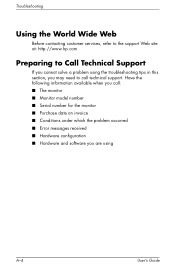
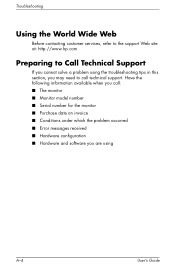
... information available when you are using the troubleshooting tips in this section, you may need to call : ■ The monitor ■ Monitor model number ■ Serial number for the monitor ■ Purchase date on invoice ■ Conditions under which the problem occurred ■ Error messages received ■ Hardware configuration ■ Hardware and software you call...
Reference Guide - CRT Monitors 5500, v72, mx704, 7500, 7550, 9500 - Enhanced for accessibility - Page 20
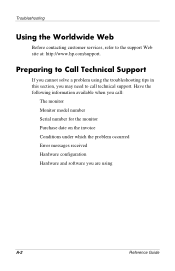
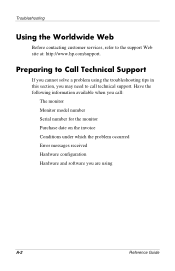
... information available when you call:
The monitor Monitor model number Serial number for the monitor Purchase date on the invoice Conditions under which the problem occurred Error messages received Hardware configuration Hardware and software you may need to call technical support. Preparing to the support Web site at: http://www.hp.com/support. Troubleshooting
Using the...
Reference Guide CRT Monitors 5500, v72, mx704, 7500, 7550, 9500 - Page 33
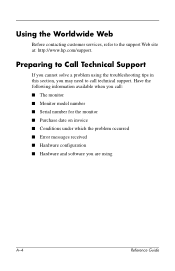
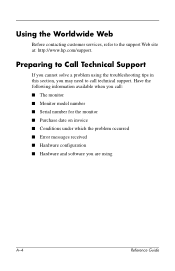
... number ■ Serial number for the monitor ■ Purchase date on invoice ■ Conditions under which the problem occurred ■ Error messages received ■ Hardware configuration ■ Hardware and software you may need to call technical support. Preparing to the support Web site at: http://www.hp.com/support.
Using the Worldwide Web
Before...
HP Pavilion Desktop PCs - (English) MX703 and M703 Monitor Guide - Page 3


... the Brightness/Contrast Window 19 Using the Size/Position Window 20 Using the Advanced Window 23 Choosing the Color Temperature 25 Using Degauss 29 Using the Factory Settings Window 29 Using the Language Window 30 Using the Information Window 31
Technical Information 32
Pre-Set Video Modes 33
HP Pavilion MX703/M703 Monitor Guide...
HP Pavilion Desktop PCs - (English) MX703 and M703 Monitor Guide - Page 4
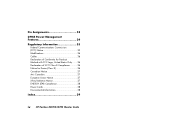
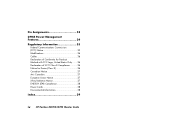
... 37 Avis Canadien 37 European Union Notice 37 X-Ray Radiation Notice 37 ENERGY STAR Compliance 38 Power Cords 38 Environmental Information 38
Index 39
iv
HP Pavilion MX703/M703 Monitor Guide
HP Pavilion Desktop PCs - (English) MX703 and M703 Monitor Guide - Page 5
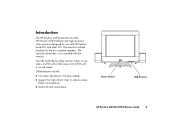
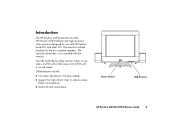
... is not included with a curved screen. HP Pavilion MX703/M703 Monitor Guide
1 The CRT (cathode-ray tube) monitor comes in tilt and swivel base.
Introduction
The HP Pavilion mx703 Monitor and the HP Pavilion m703 Monitor are high-resolution color monitors designed for the two supplied speakers. Other features include:
■ Onscreen adjustment of display settings.
■ Support for high...
HP Pavilion Desktop PCs - (English) MX703 and M703 Monitor Guide - Page 10
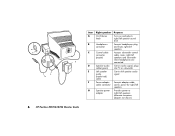
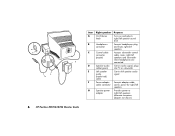
A B
C
F
G
E D
6
HP Pavilion MX703/M703 Monitor Guide
Item A B C
D E
F G
Right speaker On/Volume knob
Headphones connector
Control cable connector (purple)
Speaker audio cable (green) Left speaker audio (hardwired) cable Power adapter cable connector
Speaker power adapter
Purpose
Turns on and adjusts right/left speaker sound level
Accepts headphones plug ...
HP Pavilion Desktop PCs - (English) MX703 and M703 Monitor Guide - Page 13
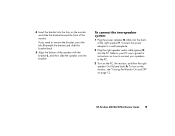
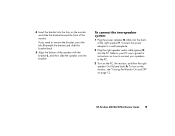
... the bracket into the slots on the PC, the monitor, and then the right speaker On/Volume knob A.
To turn on the monitor, see "Turning the Monitor On and Off" on page 12.
HP Pavilion MX703/M703 Monitor Guide
9 If you need to the PC.
3 Turn on the monitor and slide the bracket toward the front of the...
HP Pavilion Desktop PCs - (English) MX703 and M703 Monitor Guide - Page 15


...subwoofer control signal to right speaker, mutes speakers and subwoofer when headphones are connected
Accepts right speaker audio cable (green)
Accepts adapter cable and carries power for instructions on how to connect your speakers to subwoofer (alternate twopiece adapter...two-speaker system" on page 7.
2 Place the subwoofer on the top of the subwoofer R. HP Pavilion MX703/M703 Monitor Guide 11
HP Pavilion Desktop PCs - (English) MX703 and M703 Monitor Guide - Page 16
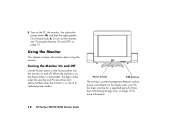
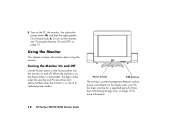
.../Volume knob A. See "Minimizing Energy Use" on , the Power button is in one of time. 5 Turn on page 12. To turn the monitor on the front panel to low levels when your PC has been inactive for more information.
12 HP Pavilion MX703/M703 Monitor Guide Using the Monitor
This chapter contains information about using the...
HP Pavilion Desktop PCs - (English) MX703 and M703 Monitor Guide - Page 18


...image. The Display Properties
window opens. 3 Click the Settings tab. 4 Adjust the screen resolution. 5 Click Apply. 6 Click OK.
14 HP Pavilion MX703/M703 Monitor Guide Use the Display Properties in the display. To ... and text are smaller on page 15. A higher resolution means that the display uses a relatively small number of information shown in the Windows Control Panel to the...
HP Pavilion Desktop PCs - (English) MX703 and M703 Monitor Guide - Page 24


Default settings Adjusts the Brightness and Contrast settings to open the Size/Position window, select the Size/Position icon ... window allows you have made, and opens the OSD Main Menu window. 20 HP Pavilion MX703/M703 Monitor Guide
In the Brightness/Contrast window, the following functions are available:
Brightness Adjusts the luminance level in the OSD Main Menu window. Exit sub-menu Closes...
HP Pavilion Desktop PCs - (English) MX703 and M703 Monitor Guide - Page 30


...angle of the image. You make these adjustments by individually setting red, green, and blue (RGB) values. Make sure to let the monitor warm up fully before trying to warm up the screen image.
Default ... you have made, and opens the Advanced window.
26 HP Pavilion MX703/M703 Monitor Guide For example, under unique ambient lighting conditions, you may need to the factory default values.
HP Pavilion Desktop PCs - (English) MX703 and M703 Monitor Guide - Page 38
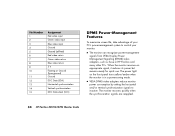
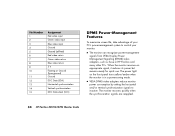
... an appropriate signal, it reduces its power but remains ready for quick use. The monitor recovers quickly when the synchronization signals are reapplied.
34 HP Pavilion MX703/M703 Monitor Guide Pin Number 1 2 3 4 5 6 7 8 9 10
11 12 13 14 15
Assignment Red video input Green video input
Blue video input Ground Ground (self test) Red video return...
HP Pavilion Desktop PCs - (English) MX703 and M703 Monitor Guide - Page 39


...Connect the equipment into an outlet on a circuit different
from that interference will not occur in ...■ Standby and Suspend modes offer low power consumption with the instructions, may ...help.
Sync. These limits are designed to which can radiate radio frequency energy and if not installed and used in a particular installation. HP Pavilion MX703/M703 Monitor Guide 35 VESA Display...
HP Pavilion Desktop PCs - (English) MX703 and M703 Monitor Guide - Page 41


...characteristics of the Canadian Interference-Causing Equipment Regulations. Compliance with an identical CRT only. Electromagnetic Interference EN 55024 (IEC6100-4-2, 3, 4, 5, 6, ... Line Flicker EN 60950 (IEC 60950) - HP Pavilion MX703/M703 Monitor Guide 37
Internal controls have been adjusted to ... the EMC Directive (89/336/EEC) and the Low Voltage Directive (73/23/EEC) issued by this ...
HP Pavilion MX75 17 inch Flat Display - (English) Monitor Guide - Page 27
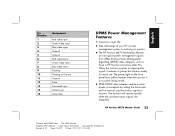
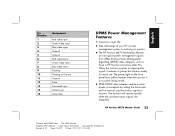
... system to control your monitor.
3 The HP Pavilion MX75 Multimedia Monitor can recognise power management signals from VESA Display Power Management Signalling (DPMS...monitor will recover quickly when the synchronisation signals are reapplied. English
Pin Number 1 2 3 4 5 6 7 8 9 10 11 12 13 14 15
Assignment
Red video input Green video input Blue video input Ground Ground Red video return Green...
HP Pavilion MX75 17 inch Flat Display - (English) Monitor Guide - Page 28
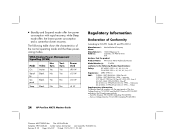
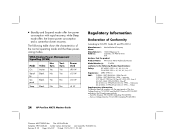
...HP Pavilion MX75 Monitor Guide
Filename: M0075KEU2.doc Title: HP-Print2k.dot Template: HP-Print2K.dot Author: James Zimmerman Last Saved By: WASSER, Inc. 3 Standby and Suspend modes offer low power consumption with the requirements of the Low...Vert. Power Used
On
Active Yes
Yes
@90 W
Stand-
VESA Display Power Management Signalling (DPMS)
Mode Video
Hor.
Blank
No
Yes
@15 W
by...
User Guide - 75, 705, 7540, 7600 and 7650 Series 17" CRT Monitors - Page 32


... the following information available when you call: ■ The monitor ■ Monitor model number ■ Serial number for the monitor ■ Purchase date on invoice ■ Conditions under which the problem occurred ■ Error messages received ■ Hardware configuration ■ Hardware and software you may need to call technical support.
Preparing to the support Web...
User Guide v75, mx705, MV7540, s7540, FS7600, v7650 17" CRT Monitors - Page 32
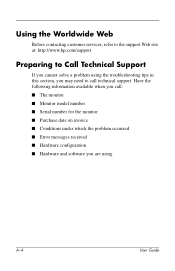
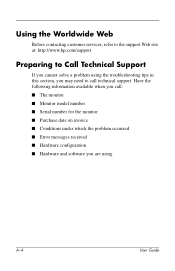
... Call Technical Support
If you may need to the support Web site at: http://www.hp.com/support. Have the following information available when you call: ■ The monitor ■ Monitor model number ■ Serial number for the monitor ■ Purchase date on invoice ■ Conditions under which the problem occurred ■ Error messages received ■...
Similar Questions
Hp L1906 Lcd Monitor Green Led Blinking , No Display
HP L1906 LCD Monitor green LED blinking , no display what will be the possible fault ?
HP L1906 LCD Monitor green LED blinking , no display what will be the possible fault ?
(Posted by saseedharanc 9 years ago)
Will My Hp S 9500 (crt Monitor) Work With Windows 7 Operating System?
(Posted by archisharad 10 years ago)
How Do I Demagnetnize My Hp Pavilion Vx74 Monitor?
(Posted by evemcbride 11 years ago)
I Need Circuit Ptb 1722 For Hp L1906 Displey Working Only Past 30min Heating
(Posted by anatolic2006 12 years ago)
How Do I Download M70 Crt Manuel?
(Posted by Ihs1938 12 years ago)

