HP L1906 Support Question
Find answers below for this question about HP L1906 - LCD Monitor.Need a HP L1906 manual? We have 2 online manuals for this item!
Question posted by saseedharanc on July 19th, 2014
Hp L1906 Lcd Monitor Green Led Blinking , No Display
HP L1906 LCD Monitor green LED blinking , no display what will be the possible fault ?
Current Answers
There are currently no answers that have been posted for this question.
Be the first to post an answer! Remember that you can earn up to 1,100 points for every answer you submit. The better the quality of your answer, the better chance it has to be accepted.
Be the first to post an answer! Remember that you can earn up to 1,100 points for every answer you submit. The better the quality of your answer, the better chance it has to be accepted.
Related HP L1906 Manual Pages
Understanding pixel defects in TFT flat panel monitors - Page 1

Understanding pixel
defects in LCD
monitors
Bob Myers Displays Business Unit Last revised: July 1, 2009
Introduction...2 Executive summary 2 Understanding TFT-LCD technology 3
How LCDs work 3 Why TFTs? ...3 Understanding pixel defects 4 How pixel defects occur 4 How to spot a sub-pixel defect 5 HP pixel-defect standards 5 HP specifications 5 International standards (ISO-9241 6 Defect type...
Understanding pixel defects in TFT flat panel monitors - Page 2

..., and as a result, has adopted a more stringent unified standard for some LCD monitors may produce a few sub-pixel defects per screen. This means better quality for...subject. HP has conducted a detailed study of color and detail that today's high-quality flat panel displays deliver crisp, clear visual quality at a reasonable price. Introduction
Liquid crystal display (LCD) technology ...
Understanding pixel defects in TFT flat panel monitors - Page 3

... diodes (LEDs) provide the "backlighting" for each pixel appear as any color and any brightness, and the combination of all HP LCD monitors as well as HP iPAQ devices and HP notebook displays.
Because ...discovered that liquid crystals can be achieved with three different colors (red, green, and blue) for the LCD display-the light that can be blocked, depending on the bottom). The ...
Understanding pixel defects in TFT flat panel monitors - Page 4

... of the TFT array on the panel, slight errors in the panel processing, and other display technology in the contrast and response time possible with a 1920 x 1200 pixel native format requires embedding nearly seven million transistors in the LCD array.
Minute specks of dust on the glass substrate cause these defects. For example...
Understanding pixel defects in TFT flat panel monitors - Page 5

... under normal operating conditions, in their tiny size relative to the screen, defective sub-pixels can vary from a distance of defects. Historically, HP has maintained stringent manufacturing specifications for HP monitors manufactured before May 2009:
Bright sub-pixel defects: Dark sub-pixel defects: Total sub-pixel defects: Full pixel defects:
3 maximum 5 maximum 5 maximum...
Understanding pixel defects in TFT flat panel monitors - Page 6

...-pixel
6 This policy applies for measuring pixel defects in most cases, HP displays will meet the more than 5 bright ("stuck on") subpixels are ever permitted; As a result of these tight specifications, the majority of the HP monitor. Table 2. These identify three classes for HP monitors manufactured in May 2009 or later:
Bright sub-pixel defects: Dark...
Understanding pixel defects in TFT flat panel monitors - Page 8

...achieved through the use of three primary color sub-pixels (red, green, and blue), which combines with display patterns dark and do not vary in portrait mode. This defect ...Vertical line: A line of light representing a primary color (red, green, or blue), which combine to the polarizer that crosses the display vertically in size or intensity (contrast) when contrast voltage is varied....
Understanding pixel defects in TFT flat panel monitors - Page 9

... reflects a global awareness and strong customer loyalty to the HP full line of LCD monitors is a set by TCO
9 TCO-approved products meet ...throughout the monitor lifecycle and result in mind
HP environmental policies are part of HP's ongoing effort to provide high quality products. When it comes to LCD-TFT displays, fewer pixel defects mean better quality.
HP systematically pushes...
Understanding pixel defects in TFT flat panel monitors - Page 10

.... For more details visit www.hp.com/hps/support.
10 HP service and support
HP LCD monitors are protected under the industry-leading HP support umbrella, which includes 65,000...leading organization for discarded components. Packaging: Packaging consists of productivity.
All HP LCD monitors come with a three-year limited global warranty on investment and reduce the loss...
HP Display Assistant User Guide - Page 2


... that is subject to another language without notice. Nothing herein should be liable for HP products and services are either trademarks or registered trademarks of Hewlett-Packard Company. No part...or omissions contained herein. HP shall not be construed as constituting an additional warranty.
User Guide
HP Display Assisstant
Second Edition (November 2007)
Document Part Number: 433135-002...
HP Display Assistant User Guide - Page 5


... must adjust it for your unique setting. You can save the configurations that can vary due to use the monitor on-screen display (OSD) manual controls. The CD will automatically run and display the HP Monitors Software and Documentation window.
2. Select a language from the drop-down list and click the OK button. 5. Follow the instructions...
HP Display Assistant User Guide - Page 6


.... The recommended mode of operation is less accurate than Wizard mode, but allows you to make changes to any monitor setting.
2 Chapter 1 Overview OSD mode allows you to complete the uninstall. Uninstalling HP Display Assistant
HP Display Assistant can be turned on or off in the
Options tab.) ● Right-click on the desktop. ●...
HP Display Assistant User Guide - Page 7
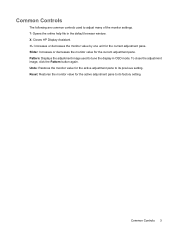
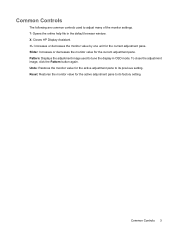
X: Closes HP Display Assistant. +/-: Increases or decreases the monitor value by one unit for the current adjustment pane. To close the adjustment image, click the Pattern button again. Slider: Increases or decreases the monitor value for the current adjustment pane. Common Controls 3 Common Controls
The following are common controls used to tune the display in the...
HP Display Assistant User Guide - Page 9
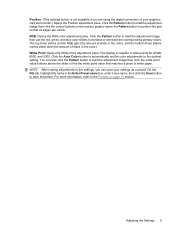
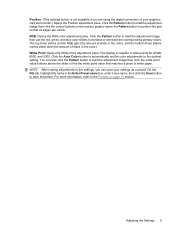
White Point: Opens the White Point adjustment pane. The display is not available if you can also click the Pattern button to...Pattern button to load the adjustment image, then use the red, green, and blue color sliders to the optimal setting. NOTE: After making adjustments to save your graphics card and monitor.) Opens the Position adjustment pane. Adjusting the Settings 5 RGB: ...
HP Display Assistant User Guide - Page 13


... Digital In (digital mode) as the input source for the monitor. Options Tab 9 Support button requires an Internet connection to work . The Check Update button requires an Internet connection to work . ❑ Help: Opens the online help user manual for resolution of HP Display Assistant. Version: Opens the Version pane, which provides manufacturing...
HP Display Assistant User Guide - Page 14


...reset the display to restore the image if the monitor is a file that you to save all the monitor settings. You can be loaded at any combination of adjustments made with HP Display Assistant. Customized... recommended factory settings. In addition to the customized presets, HP Display Assistant has a Factory Default Preset that can create multiple presets that is restarted. You can ...
HP Display Assistant User Guide - Page 16


...
Asset Management provides the IT Manager the necessary components to remotely view and control the monitor. 6 Plug-Ins
Plug-ins Tab
The Plug-ins tab contains optional modules that Asset...The version of the tab. A plug-in feature, click on the desired button on an HP Display Assistant-compatible system. Asset Management
NOTE: The Asset Management feature is installed correctly on the ...
HP Display Assistant User Guide - Page 17


...slowly drag it possible to produce sRGB color on your LCD. 1. Using HP Display Assistant Color ...monitor and output device color. Color Calibration 13
This will disable color calibration. Color Calibration
The HP Display Assistant Color Calibration feature makes it toward the same color of targets used to display images from the square. sRGB color is removed. HP Display...
HP Display Assistant User Guide - Page 20
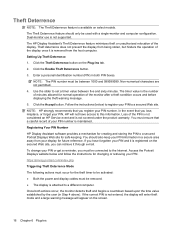
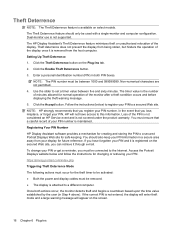
... removed from being stolen, but hinders the operation of the monitor after a theft condition occurs and before displaying the theft warning message.
5. Non-numerical characters are not permitted.
4.
Registering Your PIN Number
HP Display Assistant software provides a mechanism for normal operation of the display once it is registered on the Plug-ins tab.
2. Access the...
HP Display Assistant User Guide - Page 21


... your PIN number. NOTE: If Theft Deterrence is enabled and you want to move your monitor to a different computer, you must go through the process described above for ten seconds. ...Deterrence, you turn on power to completely avoid triggering a theft condition or install HP Display Assistant on the front panel of the monitor at the same time and hold the buttons down for "Setting Up Theft ...
Similar Questions
Hp W2338h Lcd Monitor (no Power)
Hey there I'm trying to figure out what I can do to fix my HP W2338H LCD MONITOR.I plugged it in and...
Hey there I'm trying to figure out what I can do to fix my HP W2338H LCD MONITOR.I plugged it in and...
(Posted by mjohne2014 1 year ago)
How To Restore Sound To My Hp 2009m Lcd Monitor
(Posted by gmanrast 9 years ago)
Hp W1907 Lcd Monitor Audio Cable Part Number
Can you provide the part number for an audio cable to suit the HP w1907 LCD Monitor and where I can ...
Can you provide the part number for an audio cable to suit the HP w1907 LCD Monitor and where I can ...
(Posted by noelandwilma 11 years ago)
How To Update Hp L1810 Lcd Monitor Drivers
(Posted by RAVI 12 years ago)

