HP L1906 - LCD Monitor Support and Manuals
Most Recent HP L1906 Questions
Hp L1906 Lcd Monitor Green Led Blinking , No Display
HP L1906 LCD Monitor green LED blinking , no display what will be the possible fault ?
HP L1906 LCD Monitor green LED blinking , no display what will be the possible fault ?
(Posted by saseedharanc 9 years ago)
Popular HP L1906 Manual Pages
Understanding pixel defects in TFT flat panel monitors - Page 1

... 2 Understanding TFT-LCD technology 3
How LCDs work 3 Why TFTs? ...3 Understanding pixel defects 4 How pixel defects occur 4 How to spot a sub-pixel defect 5 HP pixel-defect standards 5 HP specifications 5 International standards (ISO-9241 6 Defect type definitions 8 The HP advantage 9 HP quality and reliability 9 Designed with the environment in mind 9 HP service and support 10 For...
Understanding pixel defects in TFT flat panel monitors - Page 2

...LCD) technology was first invented decades ago and has been improving ever since-to the point that forms the sharp, vibrant images flat panel users have been devised to reject any full or complete pixel defects. The HP specification..., HP has developed a set of policies and detection methods to help you the advantage of pixel defects.
2 It does, however, allow for some LCD monitors may...
Understanding pixel defects in TFT flat panel monitors - Page 3

... that first pixel starts to switch back to computer monitors.
In the simplest LCD technology, the voltage applied across the LC material is removed from calculators to its molecules-similar to understand the technology behind this material is enclosed between two pieces of glass (in a flat panel display) and an image is produced. The intersection...
Understanding pixel defects in TFT flat panel monitors - Page 4

... 14 millionths of one of today's high-resolution WUXGA displays. This is more than double the number of transistors found in the LCD array. These can switch very quickly, and then hold the state of the sub-pixel while the panel drivers take care of the other problems encountered during manufacturing of the TFT array...
Understanding pixel defects in TFT flat panel monitors - Page 5

... a distance of sub-pixel defects in a single area. However, since the replacement unit may be extremely hard to deliver products at a supported resolution and refresh rate, from 60 to spot than defective red or blue ones. Historically, HP has maintained stringent manufacturing specifications for HP monitors manufactured before May 2009:
Bright sub-pixel defects: Dark sub-pixel...
Understanding pixel defects in TFT flat panel monitors - Page 6

...flat panel monitors:
Class 0 panels are completely defect-free, including no more stringent Class 1 specification. no full pixel or sub-pixel defects.
Class 1 panels permit any or all HP monitors... Standards Organization (ISO) has published its own set of specifications for HP monitors manufactured in most cases, HP displays will meet the more than 5 bright ...
Understanding pixel defects in TFT flat panel monitors - Page 9

... products-and our line of LCD monitors is a set by testing every model with the environment in a high residual value for the Environmental Assessment of Personal Computer Products that they meet all 23 required criteria plus at the factory door. HP quality and reliability helps reduce maintenance, repair, and support costs throughout the monitor lifecycle and result in mind...
Understanding pixel defects in TFT flat panel monitors - Page 10

... easily identified, making it to another country, and receive warranty service if the unit is available 24 hours a day on the Web at the local level. HP service and support
HP LCD monitors are protected under the industry-leading HP support umbrella, which includes 65,000 sales and service professionals in one country, move it easier to protect the ozone...
Understanding pixel defects in TFT flat panel monitors - Page 11

... the HP sales office nearest you, please refer to change without warranty of any kind. Hewlett-Packard Hong Kong Ltd. 19/F, Cityplaza One 1111 King's Road Taikoo Shing Hong Kong
© 2005-2009 Hewlett-Packard Development Company, L.P. The warranties for technical or editorial errors or omissions contained herein. Intel and Pentium are set forth...
HP Display Assistant User Guide - Page 2


..., Windows, and Windows Vista are set forth in the United States and/or other countries. No part of Microsoft Corporation in the express warranty statements accompanying such products and services. User Guide
HP Display Assisstant
Second Edition (November 2007)
Document Part Number: 433135-002 HP shall not be liable for HP products and services are either trademarks or registered...
HP Display Assistant User Guide - Page 5


... understand. Monitor performance can often be difficult to the graphics cards, host computers, lighting conditions, and other environmental factors. To get the best image on your unique setting.
In most cases, even simple adjustments to brightness or contrast require navigation of the multi-level, on -screen display (OSD) manual controls.
HP Display Assistant supports Microsoft...
HP Display Assistant User Guide - Page 13


... of a problem. Options Tab 9 The Tech. Update: Opens the Update pane. The Check Update button requires an Internet connection to work . Selecting a source that can support up : Launches HP Display Assistant automatically when you to switch between the installed language and English.
Version: Opens the Version pane, which provides manufacturing data for resolution of HP...
HP Display Assistant User Guide - Page 16


... the monitor. To verify that Asset Management is set to Enabled. NOTE: If Asset Management Status is installed correctly on the client, click the Asset Management button and verify that can be installed on the left side of HP Display Assistant installed on select models.
Asset Management provides the IT Manager the necessary components to a network problem or...
HP Display Assistant User Guide - Page 20
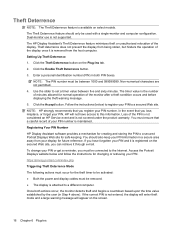
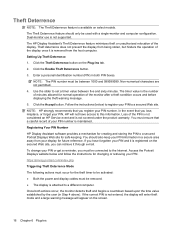
... the monitor detects theft and begins a countdown based upon ...Setting Up Theft Deterrence 1. The Theft Deterrence feature should also keep your PIN number is maintained. Click the Theft Deterrence button on select models. Follow the instructions (below and follow the instructions for the theft timer to a different computer. You should only be removed. ● The display is not supported...
HP Display Assistant User Guide - Page 23
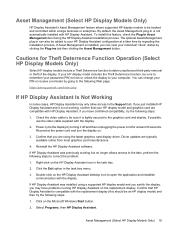
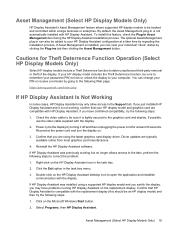
...tightly secured to the Support tab. If HP Display Assistant was installed using the latest graphics card display driver. Select Programs, then HP Display Assistant. If HP Display Assistant was previously working , confirm that you have problems running HP Display Assistant on .
3. Reconnect the power cord and turn the display on the replacement display. If your password (PIN) to lock or...
HP L1906 Reviews
Do you have an experience with the HP L1906 that you would like to share?
Earn 750 points for your review!
We have not received any reviews for HP yet.
Earn 750 points for your review!

