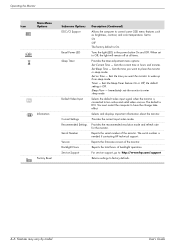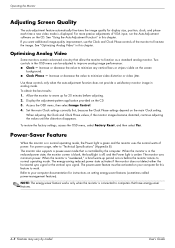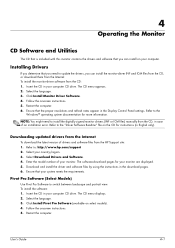HP 2509m - 25" LCD Monitor Support and Manuals
Get Help and Manuals for this Hewlett-Packard item

Most Recent HP 2509m Questions
No Power.
I replaced Q1, Q2, and D1 on the Power Inverter Board. The Pad is completely missing on the Gate of ...
I replaced Q1, Q2, and D1 on the Power Inverter Board. The Pad is completely missing on the Gate of ...
(Posted by krazyprayz4me 8 months ago)
Hp 2509m Replacement Parts
Hi, I am looking for the frame and bezel that fits an HP 2509m. I have searched the internet and hav...
Hi, I am looking for the frame and bezel that fits an HP 2509m. I have searched the internet and hav...
(Posted by paultravels32 7 years ago)
25 Inch Hp 2509m Screen Turns On For About 3 Seconds Then Turns Or Goes Blank.
(Posted by Nilekirkpatrick 8 years ago)
How To Stop A Hp 2509m Wide Lcd Monitor From Flickering
(Posted by rkaccush 9 years ago)
Hp 2509m Driver Will Not Install
(Posted by pvbrat 9 years ago)
HP 2509m Videos
Popular HP 2509m Manual Pages
HP 2509m Reviews
We have not received any reviews for HP yet.