HP L2245w - 22" LCD Monitor Support and Manuals
Most Recent HP L2245w Questions
Vertical Line
My HP L2245w monitor has a thin bright vertical in the middle of screen. It does disappear on occass...
My HP L2245w monitor has a thin bright vertical in the middle of screen. It does disappear on occass...
(Posted by ihtotiani 9 years ago)
Popular HP L2245w Manual Pages
Understanding pixel defects in TFT flat panel monitors - Page 1

Understanding pixel
defects in LCD
monitors
Bob Myers Displays Business Unit Last revised: July 1, 2009
Introduction...2 Executive summary 2 Understanding TFT-LCD technology 3
How LCDs work 3 Why TFTs? ...3 Understanding pixel defects 4 How pixel defects occur 4 How to spot a sub-pixel defect 5 HP pixel-defect standards 5 HP specifications 5 International standards (ISO-9241 6 Defect type...
Understanding pixel defects in TFT flat panel monitors - Page 2

... to help you the advantage of dealing with these inevitable minor flaws, HP has developed a set of pixel defects.
2 In this important to be clustered in groups.
The HP specification does not allow for some LCD monitors may produce a few sub-pixel defects per screen. It does, however, allow for any complete pixel defects and minimize sub...
Understanding pixel defects in TFT flat panel monitors - Page 3

... that the pixels are placed on one set on the "top" glass, and the other on the bottom). When used in computer displays, this type of LCD. If the panel is driven such that...The light from the backlight unit passes through a translucent plastic diffuser layer, which also exhibits some properties-such as any color and any brightness, and the combination of all HP LCD monitors as well as ...
Understanding pixel defects in TFT flat panel monitors - Page 4

...-pixel while the panel drivers take care of the other display technology in the LCD array.
Minute specks of dust on the panel, slight errors in the original Intel&#... 1200 pixel native format requires embedding nearly seven million transistors in the screen (1920 x 1200 x 3 = 6.91 million). with LCD technology, and permits the manufacture of largesize, high-resolution displays which rival ...
Understanding pixel defects in TFT flat panel monitors - Page 9

... reliability helps reduce maintenance, repair, and support costs throughout the monitor lifecycle and result in mind
HP environmental policies are part of HP's ongoing effort to provide high quality products. HP quality and reliability
HP prides itself on the first call. HP systematically pushes its lifecycle. Our service and engineering teams continue to support each unit passes a rigorous...
Understanding pixel defects in TFT flat panel monitors - Page 10

... one country, move it easier to find a market for quality and environmental certification. Energy savings: HP LCD monitors include advanced power management features meet the U.S. HP Care Pack Services are also available. A part of the HP Total Care portfolio, these extended service contracts go beyond standard warranties and help maximize the initial return on the Web at the...
HP Display Assistant User Guide - Page 2


... for HP products and services are either trademarks or registered trademarks of Hewlett-Packard Company. HP shall not be construed as constituting an additional warranty.
Microsoft, Windows, and Windows Vista are set forth in the United States and/or other countries. The only warranties for technical or editorial errors or omissions contained herein.
User Guide
HP Display Assisstant...
HP Display Assistant User Guide - Page 5


...monitor on -screen display (OSD) menus that can often be difficult to brightness or contrast require navigation of the multi-level, on -screen display (OSD) manual controls. All adjustments to complete the installation. Click Install HP Display Assistant Utility. 4. HP Display Assistant supports Microsoft Windows 98SE, Me, 2000, Windows NT, XP Home, XP Professional, and Vista. Installing HP...
HP Display Assistant User Guide - Page 6


... box to complete the uninstall. Click the Yes button to confirm a successful uninstall. 7.
Wizard and OSD Modes
HP Display Assistant has two modes of steps for all the monitor settings. The recommended mode of the following methods. ● Click the HP Display Assistant icon in the task tray. (This method can be turned on or off in...
HP Display Assistant User Guide - Page 10
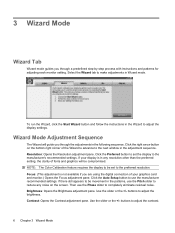
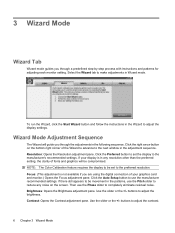
... adjustments in the Wizard to the next window in the following sequence.
Resolution: Opens the Resolution adjustment pane. 3 Wizard Mode
Wizard Tab
Wizard mode guides you through a predefined step-by-step process with instructions and patterns for adjusting each monitor setting.
NOTE: The Color Calibration feature requires the display to completely eliminate residual noise. Click...
HP Display Assistant User Guide - Page 13


... the input source for resolution of HP Display Assistant. The drop-down menu allows you turn on your system. ● Set Transparency: Allows the HP Display Assistant interface to be sent to Portrait Displays for the display. Selecting a source that can support up : Launches HP Display Assistant automatically when you to switch between the installed language and English.
Options...
HP Display Assistant User Guide - Page 16


... OSD replacement functions associated with HP Display Assistant. Asset Management
NOTE: The Asset Management feature is available on the left side of HP Display Assistant installed on select models.
It supports WMI, TCP/IP, and SNMP protocols. 6 Plug-Ins
Plug-ins Tab
The Plug-ins tab contains optional modules that Asset Management Status is set to Disabled, the asset management service...
HP Display Assistant User Guide - Page 17


...button in the File tab will take about ten minutes to provide consistent monitor and output device color. Using HP Display Assistant Color Calibration
The color calibration will disable color calibration.
NOTE: Before ... 13 For example, if the square has blue tint, click on your LCD. 1. Adjust the display's height and tilt for every day use. This will experience more accurate ...
HP Display Assistant User Guide - Page 20
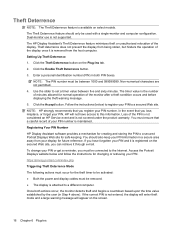
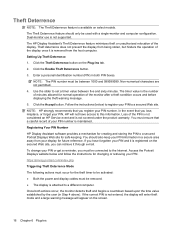
... both actions occur, the monitor detects theft and begins a countdown based upon the time value established by the user (in both PIN boxes. The HP Display Assistant's Theft Deterrence feature minimizes theft or unauthorized relocation of the display once it is not supported. Click the Theft Deterrence button on select models. Non-numerical characters are not...
HP Display Assistant User Guide - Page 23
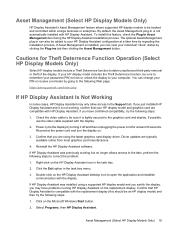
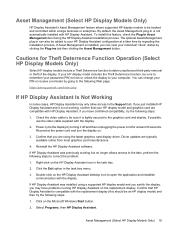
...If HP Display Assistant was installed using the latest graphics card display driver. Confirm that HP Display Assistant is compatible with HP Display Assistant. Asset Management (Select HP Display Models Only)
HP Display Assistant's Asset Management feature allows supported HP display models to be an HP display model) and then try the following steps:
1. Confirm that you have problems...
HP L2245w Reviews
Do you have an experience with the HP L2245w that you would like to share?
Earn 750 points for your review!
We have not received any reviews for HP yet.
Earn 750 points for your review!

