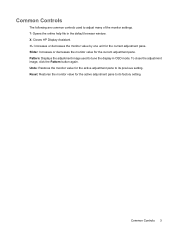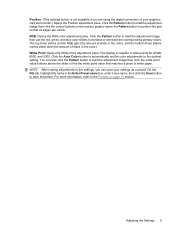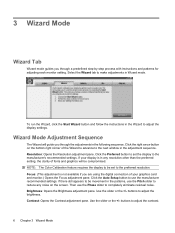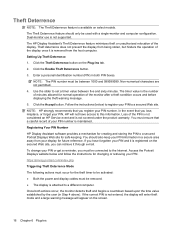HP L2245w Support Question
Find answers below for this question about HP L2245w - 22" LCD Monitor.Need a HP L2245w manual? We have 2 online manuals for this item!
Question posted by ihtotiani on May 25th, 2014
Vertical Line
My HP L2245w monitor has a thin bright vertical in the middle of screen. It does disappear on occassion but does return for the majority of monitor usage. How can I remove it?
Current Answers
Answer #1: Posted by TechSupport101 on May 25th, 2014 10:52 PM
Hi. See the tutorial here https://itstillworks.com/troubleshooting-screen-hp-pavilion-zd8000-7283425.html
Related HP L2245w Manual Pages
Similar Questions
Black White Spot On Lcd Monitor Screen
many black and white spot in my hpl1506 LCD monitor screen Please help and suggest to fix this probl...
many black and white spot in my hpl1506 LCD monitor screen Please help and suggest to fix this probl...
(Posted by 9020754247ak 7 years ago)
Hp W2207h Replace Lcd Monitor
Hello HP Team, I have HP w2207h It's been more than 3yrs since I bought this but in the first year,...
Hello HP Team, I have HP w2207h It's been more than 3yrs since I bought this but in the first year,...
(Posted by rjreyes05 11 years ago)
Does Hp V185e Widescreen Lcd Monitor Have In Built Speaker
does HP v185e Widescreen LCD Monitor have in built speaker
does HP v185e Widescreen LCD Monitor have in built speaker
(Posted by vinodnair7 11 years ago)
Hp L1810 18.5inch Lcd Monitor
how to install hp l1810 18.5inch lcd monitor drivers o
how to install hp l1810 18.5inch lcd monitor drivers o
(Posted by RAVI 12 years ago)
Hp1950g Lcd Monitor
Hello, I am installing HP1950g LCD monitors one above the other. The base will be removed leaving on...
Hello, I am installing HP1950g LCD monitors one above the other. The base will be removed leaving on...
(Posted by petert 14 years ago)