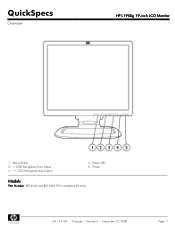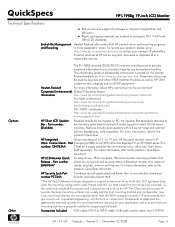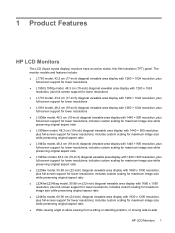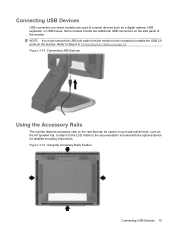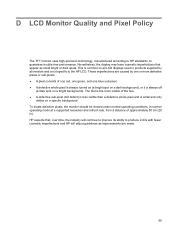HP L1950g Support Question
Find answers below for this question about HP L1950g - 19" LCD Monitor.Need a HP L1950g manual? We have 2 online manuals for this item!
Question posted by petert on April 12th, 2010
Hp1950g Lcd Monitor
Hello, I am installing HP1950g LCD monitors one above the other. The base will be removed leaving only the panel. Please can you answer my two questions.
What is the vertical distance from the lower edge of panel to the lower (100x100) fixing holes and the height of the panel bottom edge to top edge.
Thanks for your efforts
Peter Taylor
Current Answers
Related HP L1950g Manual Pages
Similar Questions
How To Keep An Hp L1950g Monitor From Going To Sleep
(Posted by natadchar 9 years ago)
Hp L1950g Cant Unlock
There is supposed to be a lock pin on this refurb unit, but it appears to be missing and the unit wi...
There is supposed to be a lock pin on this refurb unit, but it appears to be missing and the unit wi...
(Posted by cmnies 11 years ago)
How To Remove Hp W15v 15' Widescreen Lcd Monitor Base Stand
(Posted by Anonymous-88735 11 years ago)
Windows Screen Is Letterboxed
The windows screen doesn't fill the vertical space of the monitor. It's OK horizontally but is lette...
The windows screen doesn't fill the vertical space of the monitor. It's OK horizontally but is lette...
(Posted by dogofdarby 13 years ago)