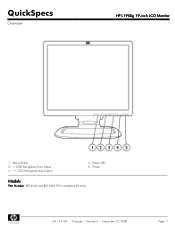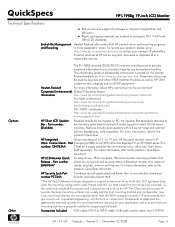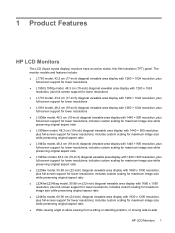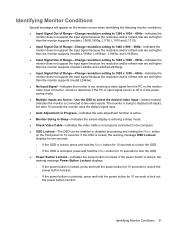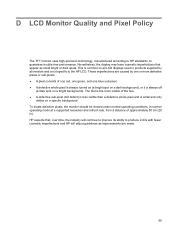HP L1950g Support Question
Find answers below for this question about HP L1950g - 19" LCD Monitor.Need a HP L1950g manual? We have 2 online manuals for this item!
Question posted by dogofdarby on September 3rd, 2010
Windows Screen Is Letterboxed
The windows screen doesn't fill the vertical space of the monitor. It's OK horizontally but is letterboxed vertically. There's about two inches of black space above and below the actual windows/internet screen.
Current Answers
Related HP L1950g Manual Pages
Similar Questions
Black White Spot On Lcd Monitor Screen
many black and white spot in my hpl1506 LCD monitor screen Please help and suggest to fix this probl...
many black and white spot in my hpl1506 LCD monitor screen Please help and suggest to fix this probl...
(Posted by 9020754247ak 7 years ago)
How To Keep An Hp L1950g Monitor From Going To Sleep
(Posted by natadchar 9 years ago)
Hp L1950g Cant Unlock
There is supposed to be a lock pin on this refurb unit, but it appears to be missing and the unit wi...
There is supposed to be a lock pin on this refurb unit, but it appears to be missing and the unit wi...
(Posted by cmnies 11 years ago)
Hp W2207h Replace Lcd Monitor
Hello HP Team, I have HP w2207h It's been more than 3yrs since I bought this but in the first year,...
Hello HP Team, I have HP w2207h It's been more than 3yrs since I bought this but in the first year,...
(Posted by rjreyes05 11 years ago)
Hp1950g Lcd Monitor
Hello, I am installing HP1950g LCD monitors one above the other. The base will be removed leaving on...
Hello, I am installing HP1950g LCD monitors one above the other. The base will be removed leaving on...
(Posted by petert 14 years ago)