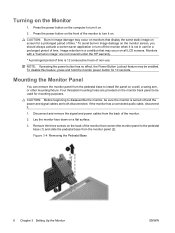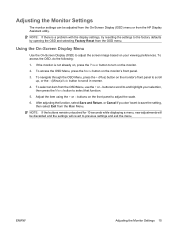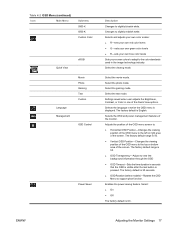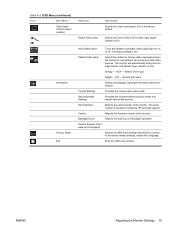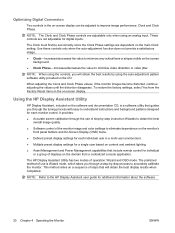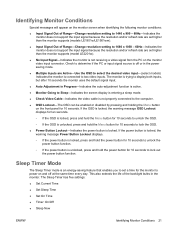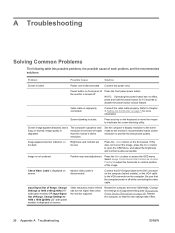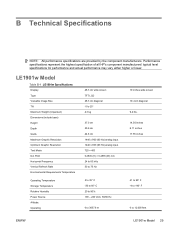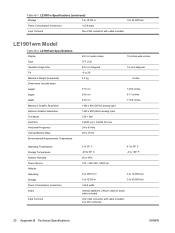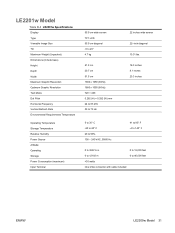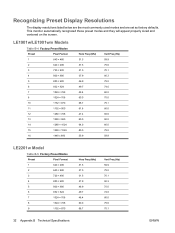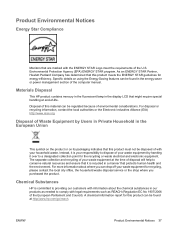HP LE1901w - 19" LCD Monitor Support and Manuals
Get Help and Manuals for this Hewlett-Packard item

Most Recent HP LE1901w Questions
Price Of Hp Le1901w Moniter
(Posted by Anonymous-168979 2 years ago)
Power Button Lockout
i will swchoff the monitro but the monitro is not swchoff see a smole box in wright power button lo...
i will swchoff the monitro but the monitro is not swchoff see a smole box in wright power button lo...
(Posted by arunlalt 11 years ago)
Sound Speakers.
i can here music on my HPLE1901W DESCTOP WHAT CAN I DO?
i can here music on my HPLE1901W DESCTOP WHAT CAN I DO?
(Posted by twayibu11 12 years ago)
Does The Hp Le1901w Have Vga Port
(Posted by BERENIKES 12 years ago)
Popular HP LE1901w Manual Pages
HP LE1901w Reviews
We have not received any reviews for HP yet.