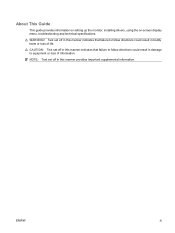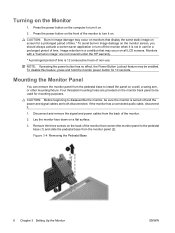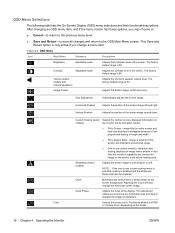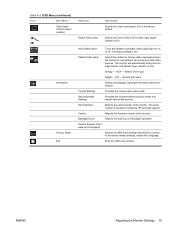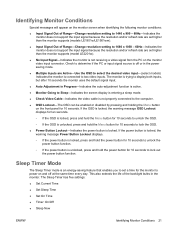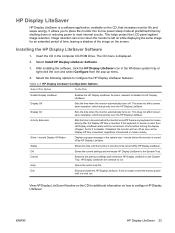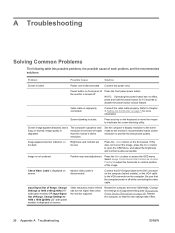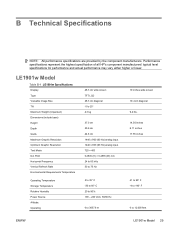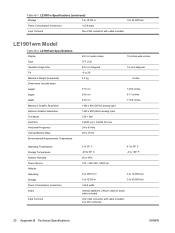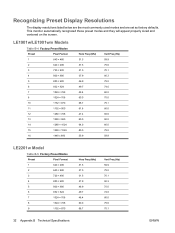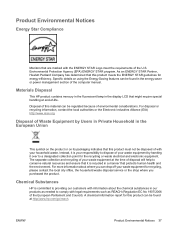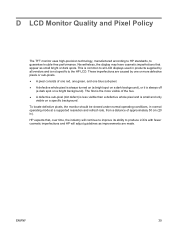HP LE1901w Support Question
Find answers below for this question about HP LE1901w - 19" LCD Monitor.Need a HP LE1901w manual? We have 1 online manual for this item!
Question posted by twayibu11 on October 6th, 2011
Sound Speakers.
i can here music on my HPLE1901W DESCTOP WHAT CAN I DO?
Requests for more information
Request from kcmjr on October 6th, 2011 9:18 AM
I'm not sure what your actual issue is. Do the speakers on the TV not work? Do you get sound from other speakers but not the ones on the TV? Where is the music from, a radio, a PC, the TV, etc? Please leave more information.
I'm not sure what your actual issue is. Do the speakers on the TV not work? Do you get sound from other speakers but not the ones on the TV? Where is the music from, a radio, a PC, the TV, etc? Please leave more information.
Current Answers
Related HP LE1901w Manual Pages
Similar Questions
Black White Spot On Lcd Monitor Screen
many black and white spot in my hpl1506 LCD monitor screen Please help and suggest to fix this probl...
many black and white spot in my hpl1506 LCD monitor screen Please help and suggest to fix this probl...
(Posted by 9020754247ak 7 years ago)
Does Hp V185e Widescreen Lcd Monitor Have In Built Speaker
does HP v185e Widescreen LCD Monitor have in built speaker
does HP v185e Widescreen LCD Monitor have in built speaker
(Posted by vinodnair7 11 years ago)