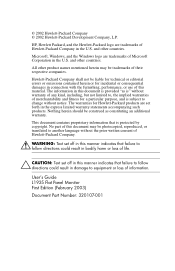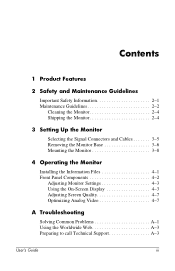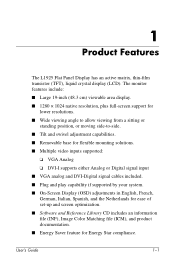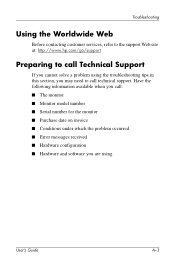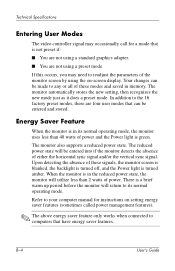HP L1925 - 19" LCD Monitor Support and Manuals
Get Help and Manuals for this Hewlett-Packard item

Most Recent HP L1925 Questions
Bottom Of The Right Corner Is Becoming Dark And Is Getting Bigger Every Day
Bottom of the right corner of my HP L1925 started to get darker about 3 weeks ago and now it gets bi...
Bottom of the right corner of my HP L1925 started to get darker about 3 weeks ago and now it gets bi...
(Posted by dritonthunder 13 years ago)
HP L1925 Videos
Popular HP L1925 Manual Pages
HP L1925 Reviews
We have not received any reviews for HP yet.