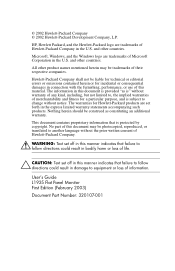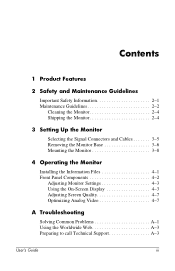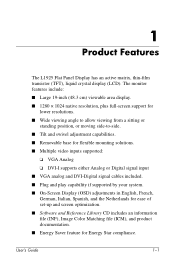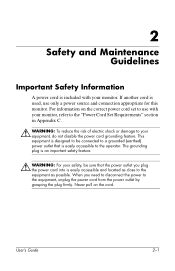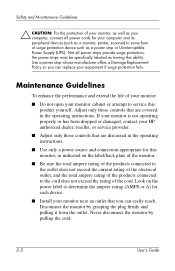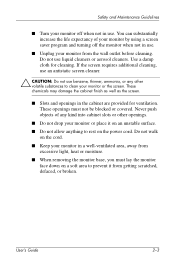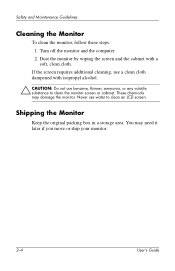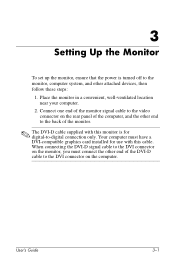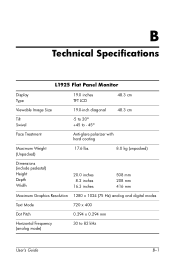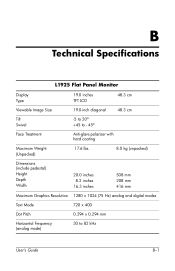HP L1925 Support Question
Find answers below for this question about HP L1925 - 19" LCD Monitor.Need a HP L1925 manual? We have 2 online manuals for this item!
Question posted by dritonthunder on August 1st, 2010
Bottom Of The Right Corner Is Becoming Dark And Is Getting Bigger Every Day
Bottom of the right corner of my HP L1925 started to get darker about 3 weeks ago and now it gets bigger every day to the point where is obstructing my work. I have tried removing speakers and turned off computer several time, did the factory reset but nothing helps. The dark area keeps getting bigger. Would you please advise what should I do. Thank you so much in advance
Current Answers
Related HP L1925 Manual Pages
Similar Questions
Hp W2338h Lcd Monitor (no Power)
Hey there I'm trying to figure out what I can do to fix my HP W2338H LCD MONITOR.I plugged it in and...
Hey there I'm trying to figure out what I can do to fix my HP W2338H LCD MONITOR.I plugged it in and...
(Posted by mjohne2014 1 year ago)
Black White Spot On Lcd Monitor Screen
many black and white spot in my hpl1506 LCD monitor screen Please help and suggest to fix this probl...
many black and white spot in my hpl1506 LCD monitor screen Please help and suggest to fix this probl...
(Posted by 9020754247ak 7 years ago)
How To Load L 1810 Lcd Monitor Drivers Without In Built Hp Hard Disk
(Posted by Anonymous-112312 10 years ago)
Hp W2207h Replace Lcd Monitor
Hello HP Team, I have HP w2207h It's been more than 3yrs since I bought this but in the first year,...
Hello HP Team, I have HP w2207h It's been more than 3yrs since I bought this but in the first year,...
(Posted by rjreyes05 11 years ago)