HP LE1901w Support Question
Find answers below for this question about HP LE1901w - 19" LCD Monitor.Need a HP LE1901w manual? We have 1 online manual for this item!
Question posted by arunlalt on September 9th, 2012
Power Button Lockout
i will swchoff the monitro but the monitro is not swchoff
see a smole box in wright power button lockout this problems
Current Answers
There are currently no answers that have been posted for this question.
Be the first to post an answer! Remember that you can earn up to 1,100 points for every answer you submit. The better the quality of your answer, the better chance it has to be accepted.
Be the first to post an answer! Remember that you can earn up to 1,100 points for every answer you submit. The better the quality of your answer, the better chance it has to be accepted.
Related HP LE1901w Manual Pages
HP LE1901w/LE1901wm and LE2201w LCD Monitors User Guide - Page 1


HP LE1901w/LE1901wm and LE2201w LCD Monitors
User Guide
HP LE1901w/LE1901wm and LE2201w LCD Monitors User Guide - Page 5


...
1 Product Features HP LCD Monitors ...1
2 Safety and Maintenance Guidelines Important Safety Information ...3 Maintenance Guidelines ...4 Cleaning the Monitor ...4 Shipping the Monitor ...4
3 Setting Up the Monitor Attaching the Monitor Base ...5 Rear Components ...6 Connecting the Cables ...7 Adjusting the Monitor ...7 Turning on the Monitor ...8 Mounting the Monitor Panel ...8 Locating the...
HP LE1901w/LE1901wm and LE2201w LCD Monitors User Guide - Page 6


... Korean Notice ...36 Power Cord Set Requirements ...36 Japanese Power Cord Requirements 36 Product Environmental Notices ...37 Energy Star Compliance ...37 Materials Disposal ...37 Disposal of Waste Equipment by Users in Private Household in the European Union ...37 Chemical Substances ...37 Restriction of Hazardous Substances (RoHS 38
Appendix D LCD Monitor Quality and Pixel Policy...
HP LE1901w/LE1901wm and LE2201w LCD Monitors User Guide - Page 7


The monitor models and features include:
● LE1901w/LE1901wm models, 48.3 cm (19-inch) diagonal viewable area display with 1440...Display Assistant for adjusting monitor settings
● Software and documentation CD that includes monitor drivers and product documentation
● Energy saver feature to meet requirements for reduced power consumption
ENWW
HP LCD Monitors 1 includes custom ...
HP LE1901w/LE1901wm and LE2201w LCD Monitors User Guide - Page 11


If this occurs the screen will not recover to the Monitor
ENWW
Attaching the Monitor Base 5 Figure 3-1 Attaching the Base to its normal condition. 3 Setting Up the Monitor
To set up the monitor, ensure that the power is securely locked in place. CAUTION: Do not touch the surface of the liquid crystals. Be
sure the base...
HP LE1901w/LE1901wm and LE2201w LCD Monitors User Guide - Page 13


...mode is available from HP.
4. Connect one end of the power cable to the AC power connector on the back of the monitor and the other end to the VGA connector on to the... select models) to the monitor is determined by pressing the Menu button. ● For analog operation, use the DVI-D signal cable (not provided) (select models). Place the monitor in monitor speakers (on the rear of...
HP LE1901w/LE1901wm and LE2201w LCD Monitors User Guide - Page 14
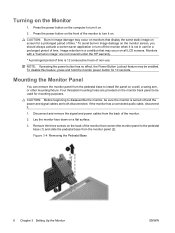
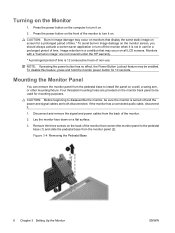
... turn it is 12 consecutive hours of the monitor.
2. NOTE: If pressing the power button has no effect, the Power Button Lockout feature may occur on monitors that may occur on the Monitor
1. Remove the three screws on .
If the monitor has a connected audio cable, disconnect it on a flat surface.
3. Image retention is a condition that display the same static...
HP LE1901w/LE1901wm and LE2201w LCD Monitors User Guide - Page 20
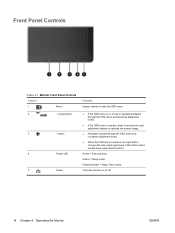
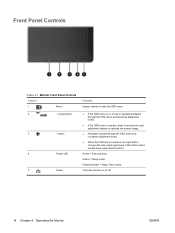
Front Panel Controls
Table 4-1 Monitor Front Panel Controls
Control
1
Menu
2
- (minus)/Auto
3
+ (plus)
4
Power LED
5
Power
Function
Opens, selects or exits the OSD menu.
● If the OSD menu is inactive, an Input button chooses the video input signal input, VGA or DVI (select models have input select function). Flashing Amber = Sleep Timer mode. Amber...
HP LE1901w/LE1901wm and LE2201w LCD Monitors User Guide - Page 21
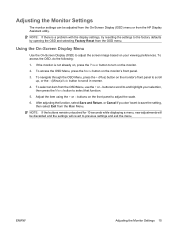
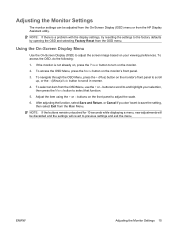
...If the monitor is a problem with the display settings, try resetting the settings to adjust the screen image based on the monitor.
2. ...button to select that function.
5. To select an item from the OSD menu.
To access the OSD, do the following:
1. To access the OSD Menu, press the Menu button on the monitor's front panel.
3.
NOTE: If there is not already on, press the Power button...
HP LE1901w/LE1901wm and LE2201w LCD Monitors User Guide - Page 23
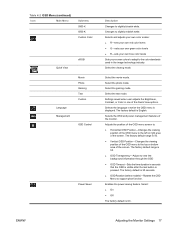
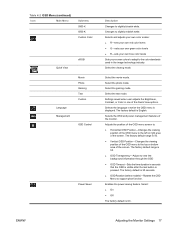
...Brightness, Contrast, or Color in seconds that the OSD is visible after the last button is 50. ● Vertical OSD Position-Changes the viewing position of the OSD menu...the power saving feature.
Select the viewing mode.
The factory default range is pressed. Changes to view the background information through the OSD ● OSD Timeout-Sets the time duration in one of the monitor. ...
HP LE1901w/LE1901wm and LE2201w LCD Monitors User Guide - Page 26
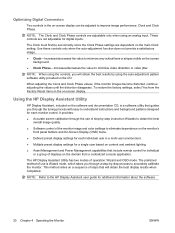
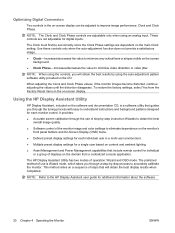
... monitor image and color settings to eliminate dependence on the monitor's front panel buttons and On-Screen Display (OSD) menu.
● Defined preset display settings for each monitor control... lighting.
● Asset Management and Power Management capabilities that will obtain the best results by -step process to accurately calibrate the monitor.
These controls are dependent on the ...
HP LE1901w/LE1901wm and LE2201w LCD Monitors User Guide - Page 27
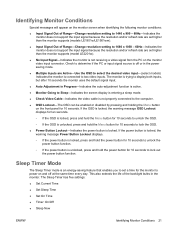
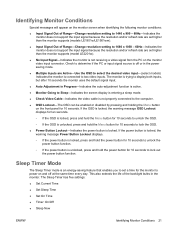
... from the PC on the monitor video input connector.
If the power button is locked, the warning message Power Button Lockout displays.
◦ If the power button is locked, press and hold the Menu button for 10 seconds to lock the OSD.
● Power Button Lockout-Indicates the power button is not properly connected to the computer.
● OSD Lockout-The OSD can be enabled...
HP LE1901w/LE1901wm and LE2201w LCD Monitors User Guide - Page 28
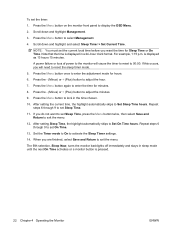
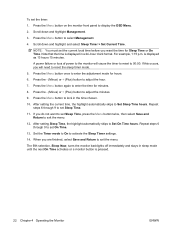
....
6. Set the Timer mode to On to adjust the minutes.
9.
A power failure or loss of power to the monitor will need to exit the menu. Press the - (Minus) or + (Plus) button to activate the Sleep Timer settings.
14. Press the Menu button on the monitor front panel to select Management.
4. Scroll down and highlight and select...
HP LE1901w/LE1901wm and LE2201w LCD Monitors User Guide - Page 29
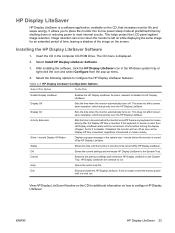
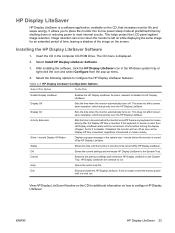
...screen saver operation, which has priority over the HP Display LiteSaver. HP Display LiteSaver will no longer control the monitor power
until the set amount of keyboard or mouse activity. Help
Opens the online help file.
Activity Extension
Sets the... LiteSaver
HP Display LiteSaver is a software application, available on . This helps protect the LCD panel against image retention.
HP LE1901w/LE1901wm and LE2201w LCD Monitors User Guide - Page 32
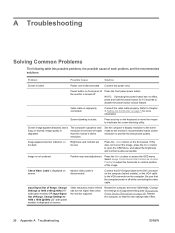
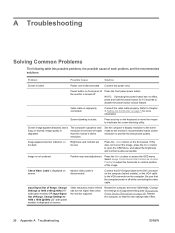
... are set lower or higher than what the monitor supports.
Change Settings to disable the power button lockout feature. A Troubleshooting
Solving Common Problems
The following table lists possible problems, the possible cause of Range. NOTE: If pressing the power button has no effect, press and hold the power button for more information.
Screen image appears distorted;
Set...
HP LE1901w/LE1901wm and LE2201w LCD Monitors User Guide - Page 33
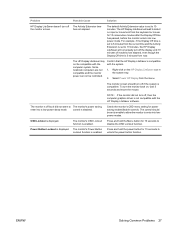
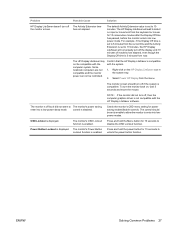
... from the menu. The monitor is disabled. Problem
Possible Cause
Solution
HP Display LiteSaver doesn't turn off but it did not turn the monitor back on the HP Display LiteSaver icon in the system tray.
2. The monitor's OSD Lockout function is displayed. Press and hold the power button for power saving enable/disable controls. Power Button Lockout is enabled.
control is...
HP LE1901w/LE1901wm and LE2201w LCD Monitors User Guide - Page 35
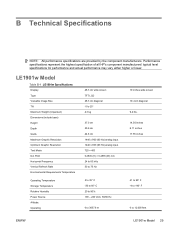
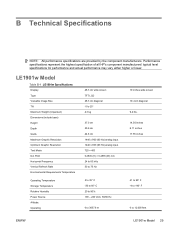
... Frequency Vertical Refresh Rate Environmental Requirements Temperature
Operating Temperature Storage Temperature Relative Humidity Power Source Altitude: Operating
48.3 cm wide screen TFT LCD 48.3 cm diagonal -5 to 25° 4.3 kg
37.0 cm 20... wide screen 19-inch diagonal 9.4 lbs. 14.56 inches 8.11 inches 17.55 inches
41 to 95° F -4 to 140° F
0 to 12,000 feet
ENWW
LE1901w Model 29 ...
HP LE1901w/LE1901wm and LE2201w LCD Monitors User Guide - Page 36
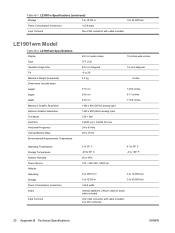
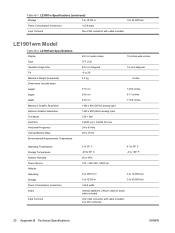
Table B-1 LE1901w Specifications (continued)
Storage
0 to 12192 m
0 to 40,000 feet
Power Consumption (maximum)
HP LE1901w/LE1901wm and LE2201w LCD Monitors User Guide - Page 39


... by using a preset mode.
Refer to enter into if the monitor detects the absence of either the horizontal sync signal and/or the vertical sync signal. The reduced power state will utilize less than 22.8 watts (LE1901w/ LE1901wm) or 35 watts (LE2201w) and the Power light is turned amber. Table B-5 Factory Preset Modes (continued...
HP LE1901w/LE1901wm and LE2201w LCD Monitors User Guide - Page 45
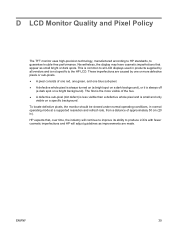
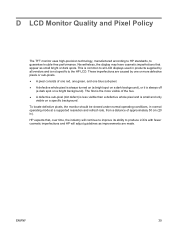
...monitor should be viewed under normal operating conditions, in ). ENWW
39 D LCD Monitor Quality and Pixel Policy
The TFT monitor uses high-precision technology, manufactured according to HP standards, to the HP LCD. This is common to all LCD... time, the industry will continue to improve its ability to produce LCDs with fewer cosmetic imperfections and HP will adjust guidelines as small bright...
Similar Questions
Hp W2338h Lcd Monitor (no Power)
Hey there I'm trying to figure out what I can do to fix my HP W2338H LCD MONITOR.I plugged it in and...
Hey there I'm trying to figure out what I can do to fix my HP W2338H LCD MONITOR.I plugged it in and...
(Posted by mjohne2014 1 year ago)
Black White Spot On Lcd Monitor Screen
many black and white spot in my hpl1506 LCD monitor screen Please help and suggest to fix this probl...
many black and white spot in my hpl1506 LCD monitor screen Please help and suggest to fix this probl...
(Posted by 9020754247ak 7 years ago)

