HP D5259A Support Question
Find answers below for this question about HP D5259A - Pavilion M70 - 17" CRT Display.Need a HP D5259A manual? We have 24 online manuals for this item!
Question posted by evemcbride on June 13th, 2012
How Do I Demagnetnize My Hp Pavilion Vx74 Monitor?
The person who posted this question about this HP product did not include a detailed explanation. Please use the "Request More Information" button to the right if more details would help you to answer this question.
Current Answers
There are currently no answers that have been posted for this question.
Be the first to post an answer! Remember that you can earn up to 1,100 points for every answer you submit. The better the quality of your answer, the better chance it has to be accepted.
Be the first to post an answer! Remember that you can earn up to 1,100 points for every answer you submit. The better the quality of your answer, the better chance it has to be accepted.
Related HP D5259A Manual Pages
HP Pavilion Desktop PCs - (English) MX703 and M703 Monitor Guide - Page 3


...Turning the Monitor On and Off 12 Degaussing the Display 13 Setting the Screen Resolution 14
Selecting Refresh Rate 15 Minimizing Energy Use 15 Cleaning the Screen 16 Adjusting the Viewing Angle 16
Changing Display Settings 17
Using the Front Panel 17 Using the...30 Using the Information Window 31
Technical Information 32
Pre-Set Video Modes 33
HP Pavilion MX703/M703 Monitor Guide
iii
HP Pavilion Desktop PCs - (English) MX703 and M703 Monitor Guide - Page 21


... opens the adjustment bar for the selected icon, or opens the corresponding window. Changing Display Settings
Use the On Screen Display (OSD) features of the monitor to change settings. HP Pavilion MX703/M703 Monitor Guide 17 The buttons on the front of the monitor to control OSD functions:
menu select
Menu button opens the OSD Main Menu window...
HP Pavilion Desktop PCs - (English) MX703 and M703 Monitor Guide - Page 36


..., 0.25 mm dot pitch
m703 Picture tube
17 in (43.1 cm) curved, 90° deflection, black matrix, phosphor P22 medium short, 0.27 mm dot pitch
Maximum viewable area
310 mm (H) x 230 mm (V) 12.9 in (H) x 8.97 in (V) 16 in (406.4 mm) diagonal
32 HP Pavilion MX703/M703 Monitor Guide
Monitor Information
Raster (vertical) 50-140 Hz...
HP Pavilion Desktop PCs - (English) MX703 and M703 Monitor Guide - Page 43
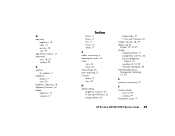
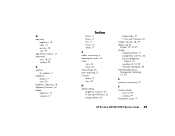
..., 22 Degaussing icon, 18, 29 degaussing the display, 13, 18, 29 display changing settings, 17 compatibility with PCs, 32 power-management
features, 15 resolution of, 14, 33 technical information, 35 DPMS (Display Power Management Signaling), 15, 34
E
eyestrain, minimizing, 15
F
Factory settings icon, 18, 30 window, 29
front panel, using, 17
HP Pavilion MX703/M703 Monitor Guide 39
HP Pavilion Desktop PCs - (English) MX703 and M703 Monitor Guide - Page 44
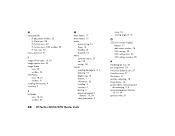
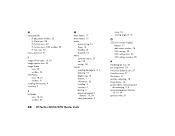
..., 2, 4 cleaning, 16 degaussing, 13 features, 1 information, 32 installing, 4 inventory, 2 placing, 4 power-management
features, 13, 34 safety procedures, 2
40 HP Pavilion MX703/M703 Monitor Guide
using, 16 viewing angle of, 16
O
OSD (On Screen Display) features, 17 main menu window, 18 OSD settings, 29 OSD settings icon, 23 OSD settings window, 28
P
Parallelogram icon, 27 pin...
HP Pavilion Desktop PCs - (English) MX703 and M703 Monitor Guide - Page 45
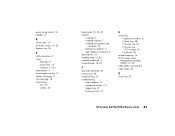
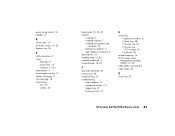
..., 13 damage to monitor, 2, 4 degaussing, 13 flickering screen, 15
V
vertical (V) V adjustment window, 21 V Moiré icon, 28 V Position icon, 22 V Position icon, OSD window, 29 V Size icon, 22
vertical frequency, 15 VESA Display Power
Management Signaling (DPMS), 15, 34 video cables, connecting, 4 video modes, 33
Z
Zoom icon, 22
HP Pavilion MX703/M703 Monitor Guide 41
HP Pavilion Desktop PCs - M40, M50 and M70 Multimedia Displays - (English) User Guide - Page 6
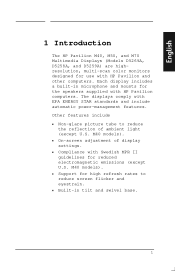
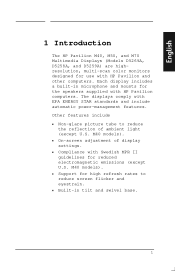
... and other computers. M40 models). On-screen adjustment of ambient light (except U.S. Each display includes a built-in tilt and swivel base.
1 English
1 Introduction
The HP Pavilion M40, M50, and M70 Multimedia Displays (Models D5269A, D5258A, and D5259A) are highresolution, multi-scan color monitors designed for use with Swedish MPR II guidelines for reduced electromagnetic emissions...
HP Pavilion Desktop PCs - M40, M50 and M70 Multimedia Displays - (English) User Guide - Page 15
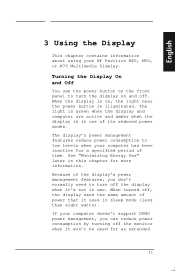
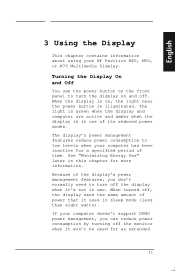
... management features reduce power consumption to low levels when your HP Pavilion M40, M50, or M70 Multimedia Display. If your computer doesn't support DPMS power management, you don't normally need to turn off , the display uses the same amount of power that it won't be used for an extended
11 The light is green when...
HP Pavilion Desktop PCs - M40, M50 and M70 Multimedia Displays - (English) User Guide - Page 47


5 Technical Information HP Pavilion Multimedia Displays
M70 Display Information
Picture tube
17 in (43.1 cm), 90° deflection, nonglare, light transmission 52% phosphor P22 medium short... Hz
Maximum power consumption
130 W (maximum)
Dot rate
110 MHz
Pedestal
Tilt: -5° forward, 17° backward
Swivel: -45° left or right
Dimensions (W x H x D)
408 x 416 x 450 mm 16.3 x 16.6 ...
HP Pavilion MX50, MX70, and MX90 Multimedia Monitors - (English) Users Guide - Page 3
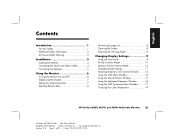
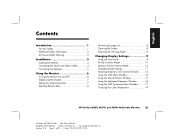
... 3
Locating the Monitor 3 Connecting the Power and Video Cables 4 Connecting the Speakers 5
Using the Monitor 6
Turning the Monitor On and Off 6 Degaussing the Display 7 Setting the ...Advanced Menu Window ......... 17 Choosing the Color Temperature 19
HP Pavilion MX50, MX70, and MX90 Multimedia Monitors
iii
Filename: S01MXCUS.doc Title: HP-Print2k.dot Template: HP-Print2K.dot Author: ...
HP Pavilion MX50, MX70, and MX90 Multimedia Monitors - (English) Users Guide - Page 21
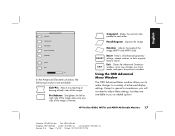
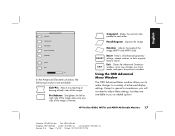
...allows you have made, and opens the previous window. HP Pavilion MX50, MX70, and MX90 Multimedia Monitors 17
Filename: S01MXCUS.doc Title: HP-Print2k.dot Template: HP-Print2K.dot Author: WASSER, Inc. In the Advanced ... options. Rotation Adjusts the angle of advanced display settings. English
ADVANCED GEOMETRY SIDE PIN PIN BALANCE TRAPEZOID PARALLELOGRAM ROTATION
RESET
RESET
EXIT
EXIT
+ 50
...
HP Pavilion MX50, MX70, and MX90 Multimedia Monitors - (English) Users Guide - Page 29
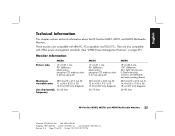
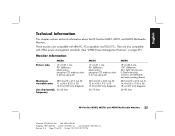
... (H) x 8.25 in (V) 13.8 in (350 mm) diagonal
Line (horizontal) 30-54 kHz frequency
MX70
17 in (43.1 cm), 90° deflection, black matrix, phosphor P22 medium short, 0.27 mm dot pitch
...in (V) 18 in (457 mm) diagonal
30-95 kHz
HP Pavilion MX50, MX70, and MX90 Multimedia Monitors 25
Filename: S01MXCUS.doc Title: HP-Print2k.dot Template: HP-Print2K.dot Author: WASSER, Inc. Last Saved By: WASSER...
HP Pavilion MX50, MX70, and MX90 Multimedia Monitors - (English) Users Guide - Page 30
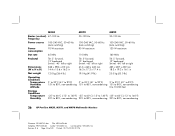
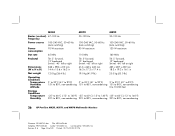
...176; forward, 15° backward Swivel: -60° left or right
414 x 440 x 442 mm 16.3 x 17.3 x 17.4 in
Tilt: 5° forward, 15° backward Swivel: -60° left or right
465 x 487 x 422 ... non-condensing 20% to 80%, non-condensing
26 HP Pavilion MX50, MX70, and MX90 Multimedia Monitors
Filename: S01MXCUS.doc Title: HP-Print2k.dot Template: HP-Print2K.dot Author: WASSER, Inc. Revision #: 6...
HP Pavilion MX50, MX70, and MX90 Multimedia Monitors - (English) Users Guide - Page 38
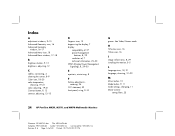
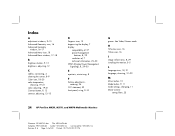
... HP Pavilion MX50, MX70, and MX90 Multimedia Monitors
Filename: S01MXCUS.doc Title: HP-Print2k.dot Template: HP...17-18
B
Brightness button, 9, 12 brightness, adjusting, 12
C
cables, connecting, 4 cleaning the screen, 8-9 Color icon, 18-20 color temperature,
choosing, 19-21 color, adjusting, 19-21 Contrast button, 9, 12 contrast, adjusting, 12-13
D
Degauss icon, 13 degaussing the display, 7 display...
HP Pavilion MX50, MX70, and MX90 Multimedia Monitors - (English) Users Guide - Page 39
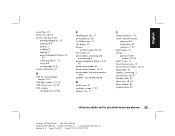
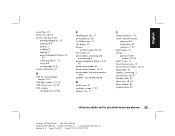
... viewing angle of, 9 monitor information, 27
O
OSD (on screen display) features, 9-10
OSD Main...17 Size & Position icon, 15 Size & Position window, 15-16 Sleep mode, 30 speakers, connecting, 5 specifications, 25-30 Standby mode, 30 Status icon, 18, 24 Status window, 24 Suspend mode, 30
HP Pavilion MX50, MX70, and MX90 Multimedia Monitors 35
Filename: S01MXCUS.doc Title: HP-Print2k.dot Template: HP...
HP Pavilion MX50, MX70, and MX90 Multimedia Monitors - (English) Users Guide - Page 40
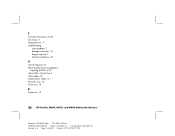
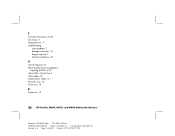
...icon, 17 troubleshooting
color problems, 7 damage to monitor, 1-4 degaussing and, 7 harmful interference, 32
V
vertical frequency, 8 VESA Display Power Management
Signaling (DPMS), 8, 30 video cables, connecting, 4 video modes, 30 Video/Games mode, 10 V-Position icon, 16 V-Size icon, 16
Z
Zoom icon, 13
36 HP Pavilion MX50, MX70, and MX90 Multimedia Monitors
Filename: S01MXCUS.doc Title: HP-Print2k...
HP Pavilion MX75 17 inch Flat Display - (English) Monitor Guide - Page 3
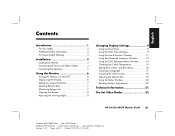
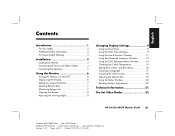
..., and Blue Values 16 Choosing a Language 17 Choosing the OSD Position 18 Adjusting the Moiré Filters 19 Using the Status Window 20 Restoring Factory Adjustments 20
Technical Information 21
Pre-Set Video Modes 22
HP Pavilion MX75 Monitor Guide
iii
Filename: M0075KEU2.doc Title: HP-Print2k.dot Template: HP-Print2K.dot Author: James Zimmerman Last...
HP Pavilion MX75 17 inch Flat Display - (English) Monitor Guide - Page 21
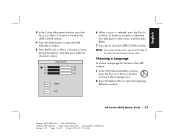
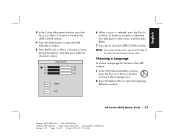
... setting.
4 Press the Select button to open the Language Selection window.
Revision #: 35 Page: 17 of
the colour to close the USER COLOR window. Choosing a Language
To choose a language for ...Select button to choose an option. HP Pavilion MX75 Monitor Guide 17
Filename: M0075KEU2.doc Title: HP-Print2k.dot Template: HP-Print2K.dot Author: James Zimmerman Last Saved By: WASSER, Inc.
HP Pavilion MX75 17 inch Flat Display - (English) Monitor Guide - Page 25
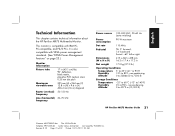
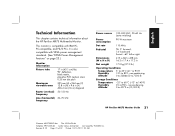
...60° left or right
Dimensions (W x H x D)
415 x 442 x 438 mm 16.3 x 17.4 x 17.2 in
Net weight
17.0 kg (37.5 lb.)
Operating Conditions
Temperature 5° to 35°C (41° to 95°...90%, non-condensing 0 to 4572 m (15,000 ft)
HP Pavilion MX75 Monitor Guide 21
Filename: M0075KEU2.doc Title: HP-Print2k.dot Template: HP-Print2K.dot Author: James Zimmerman Last Saved By: WASSER, Inc...
HP Pavilion MX75 17 inch Flat Display - (English) Monitor Guide - Page 31
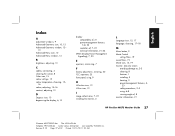
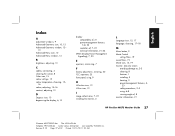
..., 21-24
DPMS (Display Power Management Signalling), 7, 23
E
eyestrain, minimising, 7
F
factory adjustments, restoring, 20 FCC statement, 25 front panel, using , 6-8 viewing angle of 32 Printed: 10/13/00 11:23 AM Revision #: 35 Page: 27 of , 8 monitor information, 21
HP Pavilion MX75 Monitor Guide 27
Filename: M0075KEU2.doc Title: HP-Print2k.dot Template: HP-Print2K.dot Author...
Similar Questions
How To Take The Base Off Hp Pavilion F50 Monitor
I am trying to take the base off the monitor to mount to a wall
I am trying to take the base off the monitor to mount to a wall
(Posted by 1729Alan 9 years ago)
Hp Pavilion F1703 Monitor Wont Turn On
(Posted by JoyusArchan 10 years ago)
Hp Pavilion F1703 Monitor How To Setup Manual
(Posted by briARMS1 10 years ago)
Hp Pavilion M70 Crt Monitor With Green Tint And Low Brightness
Hi. I have a problem with my HP PAVILION M70 CRT monitor. It has a green tint with low brightness. I...
Hi. I have a problem with my HP PAVILION M70 CRT monitor. It has a green tint with low brightness. I...
(Posted by inamullah80 11 years ago)
How Do I Download M70 Crt Manuel?
(Posted by Ihs1938 12 years ago)

