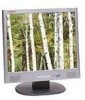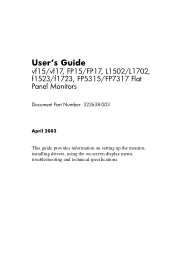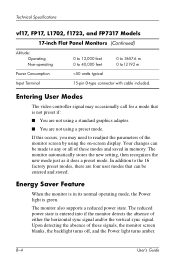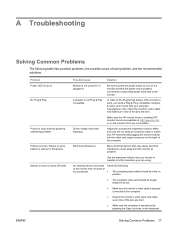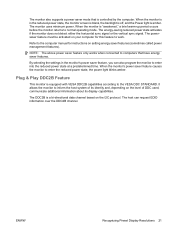HP FP5315 Support Question
Find answers below for this question about HP FP5315 - Compaq Presario - 15" LCD Monitor.Need a HP FP5315 manual? We have 7 online manuals for this item!
Question posted by floettai on January 11th, 2011
Monitor Goes Black While In Use But The Green Light Stays On.
Hi,
My FB5315 monitor goes black when turn on. It stays on only about 3 seconds and goes black again. If I look very close I do see an image of what I was doing but barely can see it through the black screen.
Please help me try to solve the problem.
I am currently a student.
Current Answers
Related HP FP5315 Manual Pages
Similar Questions
How Can I Reset A Compaq Presario Fs7600 Monitor
(Posted by supabill 9 years ago)
Hp Compaq La1951g Monitor How To Turn Off Power Lock Button
(Posted by janpach 9 years ago)
How Do You Hook Up Cable To Watch Television To A Compaq Fp5315 Monitor?
(Posted by guitarzan 12 years ago)
Monitor Shutdown Work Only 10 Second After It Look Like Off
monitor work only 10 second after it look like off the model is HP rk283aa
monitor work only 10 second after it look like off the model is HP rk283aa
(Posted by mirkom4 12 years ago)
Monitor Will Not Turn On?
Monitor screen stopped working...turn off and then turn back on it will show the full screen for abo...
Monitor screen stopped working...turn off and then turn back on it will show the full screen for abo...
(Posted by ddigiovanni 13 years ago)