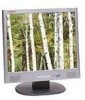HP FP5315 Support Question
Find answers below for this question about HP FP5315 - Compaq Presario - 15" LCD Monitor.Need a HP FP5315 manual? We have 7 online manuals for this item!
Question posted by guitarzan on October 31st, 2011
How Do You Hook Up Cable To Watch Television To A Compaq Fp5315 Monitor?
The person who posted this question about this HP product did not include a detailed explanation. Please use the "Request More Information" button to the right if more details would help you to answer this question.
Current Answers
There are currently no answers that have been posted for this question.
Be the first to post an answer! Remember that you can earn up to 1,100 points for every answer you submit. The better the quality of your answer, the better chance it has to be accepted.
Be the first to post an answer! Remember that you can earn up to 1,100 points for every answer you submit. The better the quality of your answer, the better chance it has to be accepted.
Related HP FP5315 Manual Pages
Monitor Warranty and Support Guide - Page 2


...: qb416112.doc Title: HP-Print2k.dot Template: HP-Monitor Warrany_HalfPage.dot Author: Kim Toy Last Saved By: billm Revision #: 15 Page: 2 of purchase. Please refer to HP's Web...THE SALE OF THIS PRODUCT TO YOU. Hewlett-Packard Company Hardware Limited Warranty Statement Compaq-branded Multimedia Monitor United States and Canada
Hardware Limited Warranty
Original Systems -
1 year
Technical phone...
Monitor Warranty and Support Guide - Page 3


...: qb416112.doc Title: HP-Print2k.dot Template: HP-Monitor Warrany_HalfPage.dot Author: Kim Toy Last Saved By: billm Revision #: 15 Page: 3 of your exclusive remedy for the remainder of... (collectively referred to give you . This Limited Warranty applies only to HP-branded and Compaq-branded hardware products (collectively referred to in this Limited Warranty as "HP Hardware Products") sold...
Monitor Warranty and Support Guide - Page 7


...and model number Detailed questions
Customer Support Phone Numbers
Canada 1-(800)-652-6672 (1-800-OK Compaq) or 1-(905)-206-4357 (local to have the following information available before you over...1-(800)-652-6672 (1-800-OK Compaq)
Filename: qb416112.doc Title: HP-Print2k.dot Template: HP-Monitor Warrany_HalfPage.dot Author: Kim Toy Last Saved By: billm Revision #: 15 Page: 7 of warranty service...
User’s Guide vf15/vf17, FP15/FP17, L1502/L1702, f1523/f1723, FP5315/FP7317 Flat Panel Monitors - Page 1
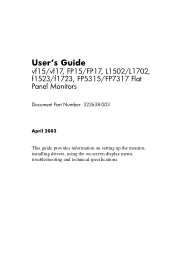
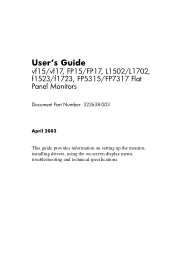
User's Guide
vf15/vf17, FP15/FP17, L1502/L1702, f1523/f1723, FP5315/FP7317 Flat Panel Monitors
Document Part Number: 322638-003
April 2003
This guide provides information on setting up the monitor, installing drivers, using the on-screen display menu, troubleshooting and technical specifications.
User’s Guide vf15/vf17, FP15/FP17, L1502/L1702, f1523/f1723, FP5315/FP7317 Flat Panel Monitors - Page 2
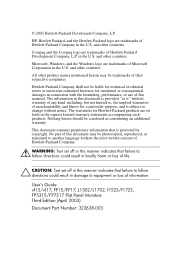
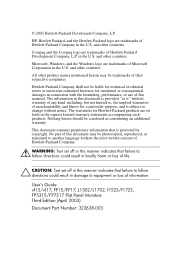
.../f1723, FP5315/FP7317 Flat Panel Monitors Third Edition... (April 2003)
Document Part Number: 322638-003 HP, Hewlett Packard, and the Hewlett-Packard logo are set off in the U.S. in damage to , the implied warranties of their respective companies.
and other countries.
The warranties for incidental or consequential damages in the U.S.
Compaq and the Compaq...
User’s Guide vf15/vf17, FP15/FP17, L1502/L1702, f1523/f1723, FP5315/FP7317 Flat Panel Monitors - Page 4


... Preparing to call Technical Support A-3
B Technical Specifications
Entering User Modes B-4 Energy Saver Feature B-4
C Agency Regulatory Notices
Federal Communications Commission Notice C-1 Modifications C-1 Cables C-2
Declaration of Conformity for Products Marked with FCC Logo, United States Only C-2
Canadian Notice C-3 Avis Canadien C-3 European Notice C-3 Japanese Notice C-3 Korean...
User’s Guide vf15/vf17, FP15/FP17, L1502/L1702, f1523/f1723, FP5315/FP7317 Flat Panel Monitors - Page 5
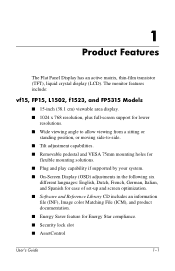
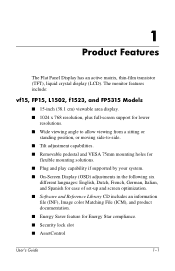
1
Product Features
The Flat Panel Display has an active matrix, thin-film transistor (TFT), liquid crystal display (LCD). The monitor features include:
vf15, FP15, L1502, f1523, and FP5315 Models
■ 15-inch (38.1 cm) viewable area display.
■ 1024 x 768 resolution, plus full-screen support for lower resolutions.
■ Wide viewing angle to allow viewing...
User’s Guide vf15/vf17, FP15/FP17, L1502/L1702, f1523/f1723, FP5315/FP7317 Flat Panel Monitors - Page 14


... video connector on the rear panel of the monitor, and the other end to the back of the computer.
3. Setting Up the Monitor
Connecting the Monitor
1. Connect one end of the power cable to an electrical wall outlet. Connecting the VGA and Power Cables
User's Guide
3-3 Place the monitor in a convenient, well-ventilated location near your...
User’s Guide vf15/vf17, FP15/FP17, L1502/L1702, f1523/f1723, FP5315/FP7317 Flat Panel Monitors - Page 15


Connecting the Audio Cable
3-4
User's Guide
Setting Up the Monitor
4. If your monitor is a multimedia model, connect one end of the audio cable to the back of the monitor, and the other end to the audio connector on the back of the computer.
User’s Guide vf15/vf17, FP15/FP17, L1502/L1702, f1523/f1723, FP5315/FP7317 Flat Panel Monitors - Page 17


... (earthed) electrical outlet that the base is turned off and the power and signal cables are both disconnected. Setting Up the Monitor
Å WARNING: To reduce the risk of electric shock or damage to your monitor has a connected audio cable, disconnect it from the base while upright in the minimum base extension may accidentally...
User’s Guide vf15/vf17, FP15/FP17, L1502/L1702, f1523/f1723, FP5315/FP7317 Flat Panel Monitors - Page 18


Remove the monitor base from the monitor. 3. Remove the two screws 1 as shown in the following illustration. Removing the Monitor Base
Ä CAUTION: Ensure that the bottom of the monitor.
2.
User's Guide
3-7
Disconnect and remove the signal and power cables from the back of the monitor base is positioned over a table or desktop before removing the base...
User’s Guide vf15/vf17, FP15/FP17, L1502/L1702, f1523/f1723, FP5315/FP7317 Flat Panel Monitors - Page 21


...Control
Function
1 Speakers
Audio feature for music, alarms, etc. (multimedia models only)
2
Connects a headphone set to the monitor.
(Headphone jack)
3 Menu button
4 - (Minus button)
5 + (Plus button)
Launches the On-Screen Display (... the OSD and adjusts OSD scale settings.
4-2
User's Guide Operating the Monitor
Front Panel Components
f1523, f1723, FP5315, and FP7317 Monitors
'
No.
User’s Guide vf15/vf17, FP15/FP17, L1502/L1702, f1523/f1723, FP5315/FP7317 Flat Panel Monitors - Page 28


... support the input signal because the resolution and/or refresh rate are set the resolution and refresh rate to Sleep- For 15" monitors, set higher than the monitor supports. Indicates the video cable is not properly connected to the computer.
■ OSD Lock-The OSD can be enabled or disabled by pressing and holding...
User’s Guide vf15/vf17, FP15/FP17, L1502/L1702, f1523/f1723, FP5315/FP7317 Flat Panel Monitors - Page 31


... inactivate the screen blanking utility. Power switch is improperly connected.
Solution
Connect the power cord. Connect the video cable properly. Video cable is turned off. Screen blanking utility is blank. Depress any key on the power.
User's Guide
A-1 A...is disconnected.
Turn on the keyboard or move the mouse to Chapter 3, Setting Up the Monitor, for more information.
User’s Guide vf15/vf17, FP15/FP17, L1502/L1702, f1523/f1723, FP5315/FP7317 Flat Panel Monitors - Page 32


... on the computer. Using the Worldwide Web
Before contacting customer services, refer to access the Advanced OSD menu. Solution
Press the Minus button on the monitor front panel to the VGA connector on screen. Connect the 15-pin monitor video cable to auto-adjust the screen.
"Input Signal Out of the image.
User’s Guide vf15/vf17, FP15/FP17, L1502/L1702, f1523/f1723, FP5315/FP7317 Flat Panel Monitors - Page 34
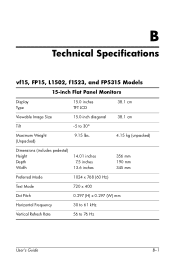
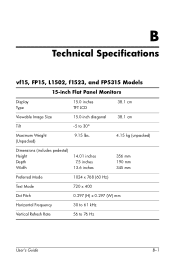
B
Technical Specifications
vf15, FP15, L1502, f1523, and FP5315 Models
15-inch Flat Panel Monitors
Display Type
15.0 inches TFT LCD
38.1 cm
Viewable Image Size Tilt
15.0-inch diagonal --5 to 30o
38.1 cm
Maximum Weight (Unpacked)
9.15 lbs.
4.15 kg (unpacked)
Dimensions (includes pedestal) Height Depth Width
14.01 inches 7.5 inches
13.6 inches
356 mm 190 mm 345 mm...
User’s Guide vf15/vf17, FP15/FP17, L1502/L1702, f1523/f1723, FP5315/FP7317 Flat Panel Monitors - Page 35
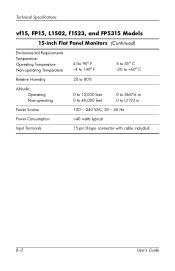
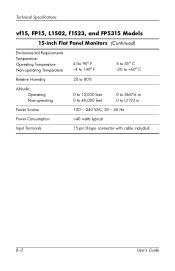
Technical Specifications
vf15, FP15, L1502, f1523, and FP5315 Models
15-inch Flat Panel Monitors (Continued)
Environmental Requirements Temperature: Operating Temperature Non-operating Temperature
41to 95o F --4 to 140o F
5 to 35o C --20 to +60o C
Relative Humidity
20 to 80%
Altitude: Operating ...
User’s Guide vf15/vf17, FP15/FP17, L1502/L1702, f1523/f1723, FP5315/FP7317 Flat Panel Monitors - Page 37
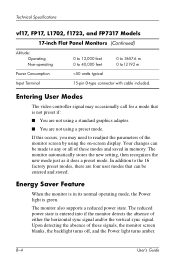
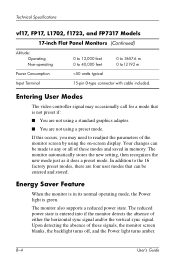
Technical Specifications
vf17, FP17, L1702, f1723, and FP7317 Models
17-inch Flat Panel Monitors (Continued)
Altitude: Operating Non-operating
0 to 12,000 feet 0 to 40,000 feet
0 to 3657.6 m 0 to12192 m
Power Consumption
User's Guide cq1569, lv1561w, lv1561ws LCD Display - Page 5


Table of contents
1 Product Features HP LCD Monitors ...1
2 Safety and Maintenance Guidelines Important Safety Information ...2 Maintenance Guidelines ...3 Cleaning the Monitor ...3 Shipping the Monitor ...3
3 Setting Up the Monitor Installing the Monitor Base ...4 Identifying Rear Components ...5 Connecting the Cables ...6 Mounting the Monitor ...7 Locating the Rating Labels ...9
4 Operating the...
User's Guide cq1569, lv1561w, lv1561ws LCD Display - Page 6


Appendix C Agency Regulatory Notices Federal Communications Commission Notice 22 Modifications ...22 Cables ...22 Declaration of Conformity for Products Marked with the FCC Logo (United States Only 22 Canadian Notice ...23... Private Household in the European Union ...25 Chemical Substances ...25 Restriction of Hazardous Substances (RoHS 26
Appendix D LCD Monitor Quality and Pixel Policy
vi
ENWW
Similar Questions
How Can I Reset A Compaq Presario Fs7600 Monitor
(Posted by supabill 9 years ago)
Can't Adjust Hp Compaq La2205wg Monitor
(Posted by nmdrak 10 years ago)
How To Disassemble Hp Compaq La2205wg Monitor
(Posted by tboyazrob 10 years ago)
How To Release An Hp Compaq La2205wg Monitor From Its Stand
(Posted by sticacr 10 years ago)
Monitor Goes Black While In Use But The Green Light Stays On.
Hi, My FB5315 monitor goes black when turn on. It stays on only about 3 seconds and goes black agai...
Hi, My FB5315 monitor goes black when turn on. It stays on only about 3 seconds and goes black agai...
(Posted by floettai 13 years ago)