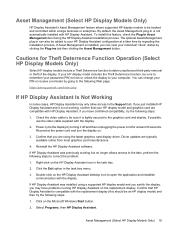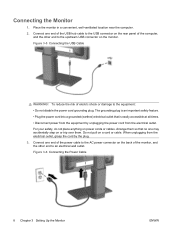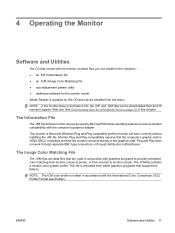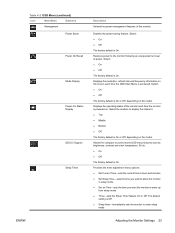HP LP2465 - 24" LCD Monitor Support and Manuals
Get Help and Manuals for this Hewlett-Packard item

Most Recent HP LP2465 Questions
Looking For Hp Lp2465 Manuals.
(Posted by VelocityKip 10 years ago)
How To Adjust Tilt On Lp2465 Monitor
(Posted by Anonymous-56230 12 years ago)
HP LP2465 Videos
Popular HP LP2465 Manual Pages
HP LP2465 Reviews
We have not received any reviews for HP yet.