HP LP2465 Support Question
Find answers below for this question about HP LP2465 - 24" LCD Monitor.Need a HP LP2465 manual? We have 4 online manuals for this item!
Question posted by Anonymous-56230 on April 10th, 2012
How To Adjust Tilt On Lp2465 Monitor
The person who posted this question about this HP product did not include a detailed explanation. Please use the "Request More Information" button to the right if more details would help you to answer this question.
Current Answers
There are currently no answers that have been posted for this question.
Be the first to post an answer! Remember that you can earn up to 1,100 points for every answer you submit. The better the quality of your answer, the better chance it has to be accepted.
Be the first to post an answer! Remember that you can earn up to 1,100 points for every answer you submit. The better the quality of your answer, the better chance it has to be accepted.
Related HP LP2465 Manual Pages
An Overview of Current Display Interfaces - Page 2


... will likely occur, but in this particular application the pixel formats are constrained by LCDs and other new display technologies, and growing concerns over content protection are prompting significant changes... be to larger sizes and a greater percentage of widescreen, HDTV-type
displays, but most monitors will maintain the current norms - 1680 x 1050 to 1920 x 1200 resolution for connection...
An Overview of Current Display Interfaces - Page 3
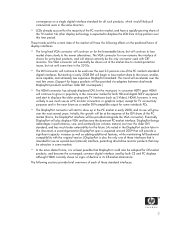
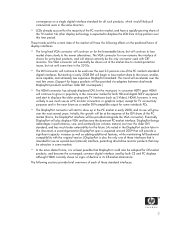
... their older DVI counterparts.)
• The HDMI connector has already displaced DVI, for the most part, in the same direction.
• LCDs already account for the majority of the PC monitor market, and have the following sections provide brief overviews of each of the PC market's standard
digital interfaces. Initially, this growth...
Understanding pixel defects in TFT flat panel monitors - Page 1

Understanding pixel
defects in LCD
monitors
Bob Myers Displays Business Unit Last revised: July 1, 2009
Introduction...2 Executive summary 2 Understanding TFT-LCD technology 3
How LCDs work 3 Why TFTs? ...3 Understanding pixel defects 4 How pixel defects occur 4 How to spot a sub-pixel defect 5 HP pixel-defect standards 5 HP specifications 5 International standards (ISO-...
Understanding pixel defects in TFT flat panel monitors - Page 2

...pixel defect specifications, and as a result, has adopted a more stringent unified standard for some LCD monitors may produce a few sub-pixel defects per screen. HP has conducted a detailed study of ...flaws, HP has developed a set of the manufacturing process. Introduction
Liquid crystal display (LCD) technology was first invented decades ago and has been improving ever since-to see unless...
Understanding pixel defects in TFT flat panel monitors - Page 3

...-such as "light valves"-letting light either pass through the panel from calculators to computer monitors. This limits the contrast, resolution, and the response time that can be used to ...
Understanding TFT-LCD technology
Thin-film transistor (TFT) technology refers to a type of liquid crystal display (LCD), also known as an active-matrix LCD (AMLCD), used in all HP LCD monitors as well ...
Understanding pixel defects in TFT flat panel monitors - Page 9

... unit passes a rigorous examination to provide high quality products. Select HP business monitors are designated EPEAT Gold, which indicates they meets all 23 required criteria plus at ...in a high residual value for industry-standard best-of-breed products-and our line of LCD monitors is a testament to help integrate sound environmental practices into every product. Customer feedback...
Understanding pixel defects in TFT flat panel monitors - Page 10

...are easily identified, making it to protect the ozone layer from further damage.
HP service and support
HP LCD monitors are protected under the industry-leading HP support umbrella, which includes 65,000 sales and service professionals in ... country, and receive warranty service if the unit is available 24 hours a day on the Web at www.hp.com. HP Care Pack Services are also available.
HP Display Assistant User Guide - Page 17


...to provide consistent monitor and output ... 13 Adjust the display's height and tilt for every... day use. For example, if the square has blue tint, click on the Plug-Ins tab. 2.
Using HP Display Assistant Color Calibration
The color calibration will experience more accurate color. The process goes through an interactive series of steps to produce sRGB color on your LCD...
HP LP1965 19", LP2065 20", and LP2465 24" LCD Monitors User Guide - Page 1


HP LP1965 19", LP2065 20", and LP2465 24" LCD Monitors
User Guide
HP LP1965 19", LP2065 20", and LP2465 24" LCD Monitors User Guide - Page 5


... HP LP1965, LP2065, and LP2465 Models 1
2 Safety and Maintenance Guidelines Important Safety Information ...3 Maintenance Guidelines ...4 Cleaning the Monitor ...4 Shipping the Monitor ...4
3 Setting Up the Monitor Installing the Monitor Pedestal Base ...5 Rear Components ...6 Selecting the Signal Connectors and Cables 7 Connecting the Monitor ...8 Adjusting the Monitor ...9 Turning on the...
HP LP1965 19", LP2065 20", and LP2465 24" LCD Monitors User Guide - Page 9


...for lower resolutions
● LP2465 model, large 24-inch (61 cm) viewable ...Tilt, swivel, and height adjustment capabilities
● Removable stand with quick release mechanism and VESA 100 mm mounting holes for flexible mounting solutions
● Video inputs support DVI analog and digital signal inputs
● Two DVI-I to VGA signal cables and two DVI-D signal cables included (LP2065 and LP2465...
HP LP1965 19", LP2065 20", and LP2465 24" LCD Monitors User Guide - Page 17


Figure 3-8 Tilting the Monitor
NOTE: The 24" model has a tilt range of the monitor base.
4. Place the cables through the cable management channel on the back of -5 to a comfortable eye level. Tilt the monitor's panel forward or backward to set it to +25 degrees. Figure 3-7 Using the Cable Management Feature
Adjusting the Monitor
1. ENWW
Adjusting the Monitor 9
HP LP1965 19", LP2065 20", and LP2465 24" LCD Monitors User Guide - Page 18
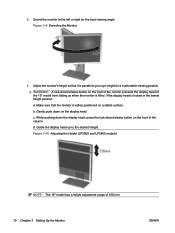
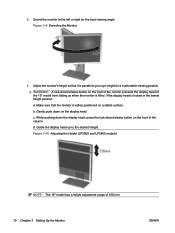
... head of 100 mm. 10 Chapter 3 Setting Up the Monitor
ENWW 2. Adjust the monitor's height so that the monitor is lifted. c. WARNING! Gently push down on the front of the column. d. Figure 3-10 Adjusting the Height (LP2065 and LP2465 models)
NOTE: The 19" model has a height adjustment range of the 19" model from sliding up to your...
HP LP1965 19", LP2065 20", and LP2465 24" LCD Monitors User Guide - Page 19


...included on screen for a prolonged period of the monitor. the 19" and 24" models pivot clockwise. Press the power switch to turn off the monitor when it is not in portrait mode, you ... front of time. Image retention is 12 consecutive hours of the monitor. 3. Turning on the Monitor 11 Press the master power switch on all LCD screens. * A prolonged period of time is a condition that ...
HP LP1965 19", LP2065 20", and LP2465 24" LCD Monitors User Guide - Page 32


...OSD Control
Description Adjusts the position of the monitor. Changes the viewing...LP2465 model) settings to the top or bottom area of the OSD menu to the factory default setting, except the Language and Power-On Status Display (for LP1965 and LP2065 models) settings. Version
Reports the firmware version of backlight operation.
The monitor...screen.
24 Chapter 4 Operating the Monitor
ENWW ...
HP LP1965 19", LP2065 20", and LP2465 24" LCD Monitors User Guide - Page 34


...), 1600 × 1200 - 60Hz (LP2065 20" model), or 1920 × 1200 - 60 Hz (LP2465 24" model)- The monitor is trying to display both inputs, but after 10 seconds the monitor uses the default signal input. ● Auto Adjustment is in the monitor. If the OSD is locked, the warning message OSD Lock-Out displays for ten...
HP LP1965 19", LP2065 20", and LP2465 24" LCD Monitors User Guide - Page 35


...Plus) button to adjust the minutes.
9. Press the Menu button to set On Time.
13. Insert the CD in a 24-hour clock format.
ENWW
HP Display LiteSaver 27 Image retention can occur when the monitor is pressed. The...period of time, leaving a shadow of the image on the screen. This helps protect the LCD panel against image retention. For example, 1:15 p.m. If you do not want to set ...
HP LP1965 19", LP2065 20", and LP2465 24" LCD Monitors User Guide - Page 38


...Factory Preset Modes on screen. (LP2465 24" model)
Video resolution and/or refresh rate are set higher than what the monitor supports. Connect the power cord.
monitor is disconnected. Connect the video cable...
Screen is displayed on the computer. Check Video Cable is blank. Set Monitor to adjust the horizontal or vertical position of each problem, and the recommended solutions. Refer...
HP LP1965 19", LP2065 20", and LP2465 24" LCD Monitors User Guide - Page 45
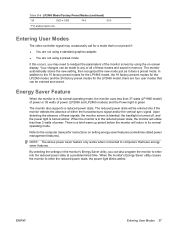
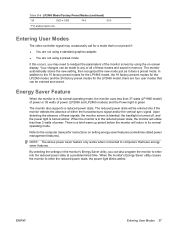
... computers that can be entered and stored.
By selecting the settings in the reduced power state, the monitor will be entered into the reduced poser state at a predetermined time.
Energy Saver Feature
When the monitor is green. Table B-6 LP2465 Model Factory Preset Modes (continued)
*24
1920 × 1200
74.6
60.0
*For analog inputs only.
HP LP1965 19", LP2065 20", and LP2465 24" LCD Monitors User Guide - Page 51
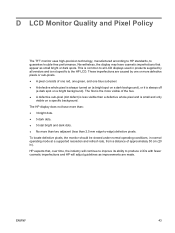
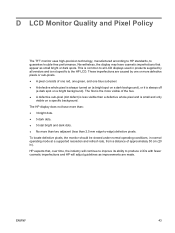
... is common to all vendors and is not specific to -edge) defective pixels. D LCD Monitor Quality and Pixel Policy
The TFT monitor uses high-precision technology, manufactured according to HP standards, to produce LCDs with fewer cosmetic imperfections and HP will adjust guidelines as small bright or dark spots. These imperfections are made. ENWW
43...
Similar Questions
How To Adjust Hp La1951g Monitor Stands Vertical
(Posted by Catzemo 10 years ago)
Why Does My Monitor Always äutp Adjust' Itself? How Do I Remove This Feature?
(Posted by kunzzy 11 years ago)
W2408h Monitor Flashes Constantly Auto Adjust In Progress How Do I Fix It
(Posted by freeportoffice 12 years ago)
How Do I Stop The Monitor From Constant Auto Adjusting In Progres And Having A B
How do I stop the monitor from constant auto adjusting in progress and get rid of the black box in t...
How do I stop the monitor from constant auto adjusting in progress and get rid of the black box in t...
(Posted by ovanderwall 13 years ago)

