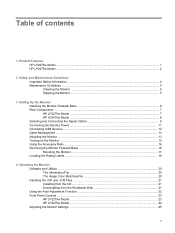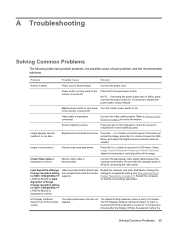HP LP2475w - 24" LCD Monitor Support and Manuals
Get Help and Manuals for this Hewlett-Packard item

Most Recent HP LP2475w Questions
Lp2275w
my screen displays the colors blue green and red. I cannot reset it because the buttons do not react...
my screen displays the colors blue green and red. I cannot reset it because the buttons do not react...
(Posted by adnenekamel 2 years ago)
Front Frame
Hi, I need to buy a front frame to this monitor (HP LP2475W with control buttons. Where can I get i...
Hi, I need to buy a front frame to this monitor (HP LP2475W with control buttons. Where can I get i...
(Posted by mjaro 11 years ago)
HP LP2475w Videos
Popular HP LP2475w Manual Pages
HP LP2475w Reviews
We have not received any reviews for HP yet.