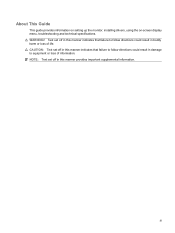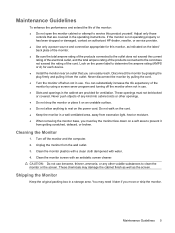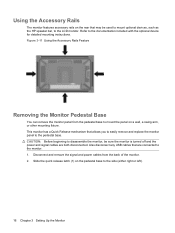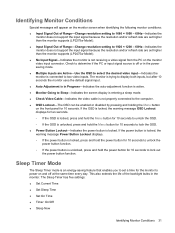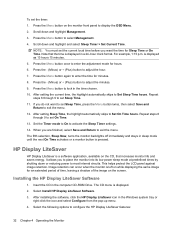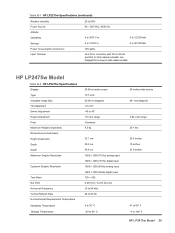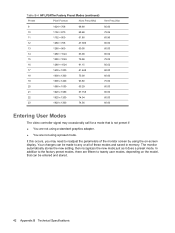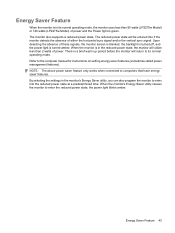HP LP2475w Support Question
Find answers below for this question about HP LP2475w - 24" LCD Monitor.Need a HP LP2475w manual? We have 4 online manuals for this item!
Question posted by adnenekamel on June 1st, 2021
Lp2275w
my screen displays the colors blue green and red. I cannot reset it because the buttons do not react. the buttons work but do not display the menu and do not resetwhat can i do?
Current Answers
Answer #1: Posted by SonuKumar on June 2nd, 2021 7:58 AM
https://www.youtube.com/results?search_query=Lp2275w+my+screen+displays+the+colors+blue+green+and+red.+
https://www.youtube.com/watch?v=BVhUZCwj18w
https://www.youtube.com/watch?app=desktop&v=-JZeJwqkUZ0
Please respond to my effort to provide you with the best possible solution by using the "Acceptable Solution" and/or the "Helpful" buttons when the answer has proven to be helpful.
Regards,
Sonu
Your search handyman for all e-support needs!!
Answer #2: Posted by Troubleshooter101 on June 2nd, 2021 4:45 AM
Please check this link below:-
Please respond to my effort to provide you with the best possible solution by using the "Acceptable Solution" and/or the "Helpful" buttons when the answer has proven to be helpful. Please feel free to submit further info for your question, if a solution was not provided. I appreciate the opportunity to serve you!
Troublshooter101
Related HP LP2475w Manual Pages
Similar Questions
Black White Spot On Lcd Monitor Screen
many black and white spot in my hpl1506 LCD monitor screen Please help and suggest to fix this probl...
many black and white spot in my hpl1506 LCD monitor screen Please help and suggest to fix this probl...
(Posted by 9020754247ak 7 years ago)
Front Frame
Hi, I need to buy a front frame to this monitor (HP LP2475W with control buttons. Where can I get i...
Hi, I need to buy a front frame to this monitor (HP LP2475W with control buttons. Where can I get i...
(Posted by mjaro 11 years ago)
Hp W2207h Replace Lcd Monitor
Hello HP Team, I have HP w2207h It's been more than 3yrs since I bought this but in the first year,...
Hello HP Team, I have HP w2207h It's been more than 3yrs since I bought this but in the first year,...
(Posted by rjreyes05 11 years ago)
Hp L1810 18.5inch Lcd Monitor
how to install hp l1810 18.5inch lcd monitor drivers o
how to install hp l1810 18.5inch lcd monitor drivers o
(Posted by RAVI 12 years ago)
Hp1950g Lcd Monitor
Hello, I am installing HP1950g LCD monitors one above the other. The base will be removed leaving on...
Hello, I am installing HP1950g LCD monitors one above the other. The base will be removed leaving on...
(Posted by petert 14 years ago)