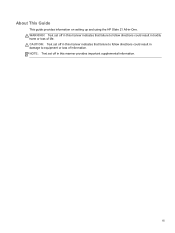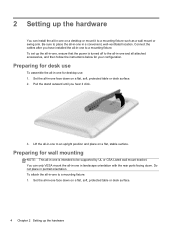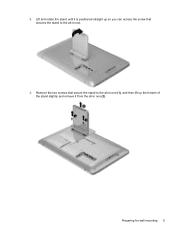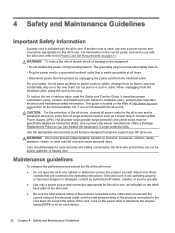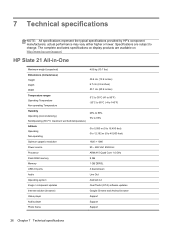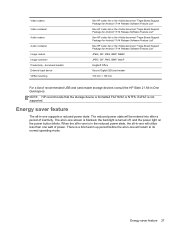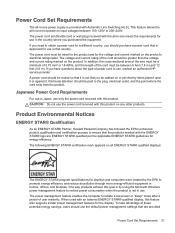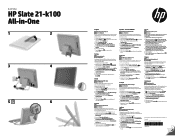HP Slate 21-k100 Support and Manuals
Get Help and Manuals for this Hewlett-Packard item

View All Support Options Below
Free HP Slate 21-k100 manuals!
Problems with HP Slate 21-k100?
Ask a Question
Free HP Slate 21-k100 manuals!
Problems with HP Slate 21-k100?
Ask a Question
Most Recent HP Slate 21-k100 Questions
Touchscreen Not Working
howto fix touchscreen?How do you know if its hardware or software?Is there a special way to open bac...
howto fix touchscreen?How do you know if its hardware or software?Is there a special way to open bac...
(Posted by wendmee 3 years ago)
How Can We Insert Cd For Any Type Of Software
(Posted by nadimshp 8 years ago)
HP Slate 21-k100 Videos
Popular HP Slate 21-k100 Manual Pages
HP Slate 21-k100 Reviews
We have not received any reviews for HP yet.