HP Slate 21 Pro PC Support and Manuals
Get Help and Manuals for this Hewlett-Packard item
This item is in your list!

View All Support Options Below
Free HP Slate 21 Pro PC manuals!
Problems with HP Slate 21 Pro PC?
Ask a Question
Free HP Slate 21 Pro PC manuals!
Problems with HP Slate 21 Pro PC?
Ask a Question
Popular HP Slate 21 Pro PC Manual Pages
GPT Hard Disk Drives for HP Business Desktops - Page 5
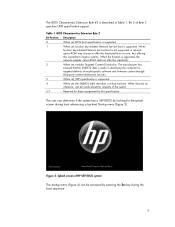
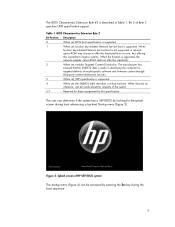
... sequence.
5 The user can be accessed by this capability.
2
When set, enables Targeted Content Distribution. Bit 3 of model-specific software and firmware content through
third-party content distribution services.
3
When set, UEFI specification is supported.
4
When set , function key-initiated Network Service boot is supported, the
network adapter option ROM shall not offer this...
User Guide - Page 3
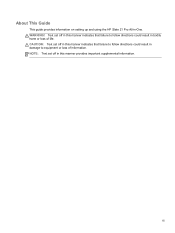
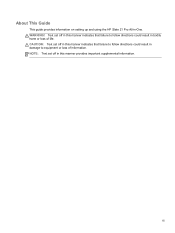
... indicates that failure to follow directions could result in damage to follow directions could result in -One. Text set off in this manner indicates that failure to equipment or loss of life. iii About This Guide
This guide provides information on setting up and using the HP Slate 21 Pro All-in bodily harm or loss of information.
User Guide - Page 7


8 Technical specifications ...37 HP Slate 21 Pro All-in-One ...37 Energy saver feature ...38
Appendix A Agency regulatory notices ......43 Wireless LAN 802.11a devices 43 Wireless LAN 802.11 devices/Bluetooth devices/Short range devices 44 Power cord set requirements ...44 Japanese power cord requirements 44 Product environmental notices ...45 ENERGY STAR® qualification 45 Materials disposal...
User Guide - Page 9


... multi-user support and access to Google Play app store ● 54.6 cm (21.5-inch) diagonal viewable area LED display with 1920 x 1080 resolution ● IPS panel, 178/178 viewing angle, 1000:1 contrast ratio ● Tilt capability from 15 to internet, Android apps and cloud with a simple, intuitive, user-friendly touch interface. HP Slate 21 Pro offers...
User Guide - Page 25
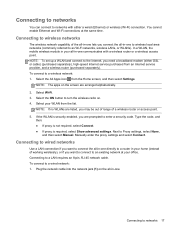
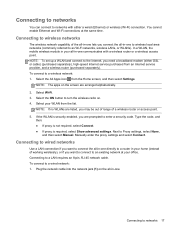
... Internet service provider, and a wireless router (purchased separately). NOTE: The apps on . 4. To connect to a LAN requires an 8-pin, RJ-45 network cable.
Select your office. Type the code, and...all -in -one . Select the ON button to Proxy settings, select None,
and then select Manual. Manually enter the proxy settings and select Connect.
Connecting to networks
You can connect to ...
User Guide - Page 26
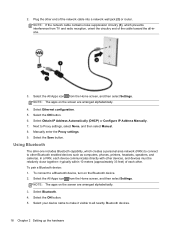
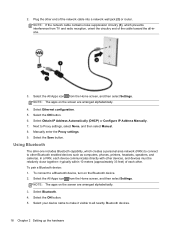
... arranged alphabetically. 3. NOTE: If the network cable contains noise suppression circuitry (3), which creates a personal area network (PAN) to connect to Proxy settings, select None, and then select Manual. 8. Manually enter the Proxy settings. 9. Select the Save button. Using Bluetooth
The all-in-one includes Bluetooth capability, which prevents interference from TV and radio reception...
User Guide - Page 31
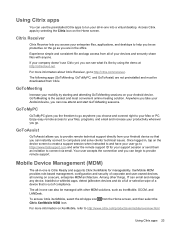
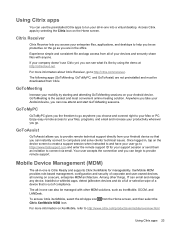
... easy remote access to your files, programs, and email and increase your Android device.
Your user accepts the connection and you can see what it's like by selecting the Citrix icon on the device screen to create a support session when instructed to and have your user go to http://citrix.com/receiver.
The...
User Guide - Page 41
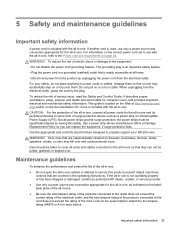
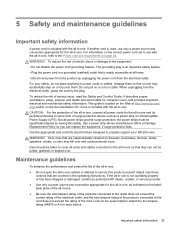
...instructions.
Not all power strips provide surge protection; Use a power strip whose manufacturer offers a Damage Replacement...devices to properly support your safety, ...HP dealer, reseller, or service provider. ● Use only a power source and connection appropriate for the all-in -one. It describes proper workstation, setup... the power strips must be specifically labeled as a power strip ...
User Guide - Page 44
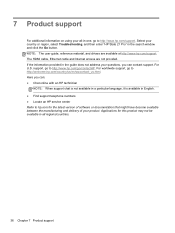
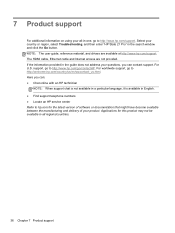
... 7 Product support Select your country or region, select Troubleshooting, and then enter "HP Slate 21 Pro" in English. ● Find support telephone numbers ● Locate an HP service center Refer to hp.com for this product may not be available in -one, go to http://welcome.hp.com/country/us/en/wwcontact_us.html. NOTE: The user guide, reference material, and drivers are not...
User Guide - Page 45
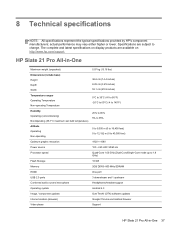
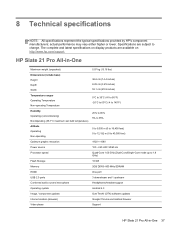
...All-in -One 37 The complete and latest specifications on display products are subject to 1.8 GHz) 16 GB 2GB DDR3-800 MHz SDRAM One port 3 downstream and 1 upstream Headphones/headset support Android 4.3 OverTheAir (OTA) software updates Google Chrome and Android browser Support
HP Slate 21 Pro All-in -One
Maximum weight (unpacked) Dimensions (include base) Height Depth Width Temperature ranges...
User Guide - Page 46
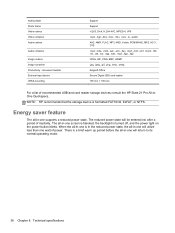
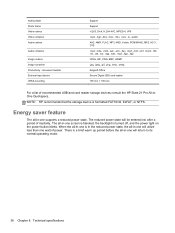
... mm
For a list of inactivity. The all -in -one supports a reduced power state.
There is formatted FAT16/32, ExFAT, or NTFS. The reduced power state will be entered into after a period of recommended USB and card reader storage devices consult the HP Slate 21 Pro All-inOne Quickspecs.
Audio player Photo frame Video codecs Video...
Quick Start - Page 3
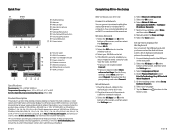
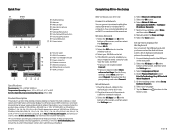
... the rear panel.
2. Select Drivers & Downloads, and then follow the onscreen instructions. Wireless Network 1. Select the ON button to networks with either a wired (Ethernet) or wireless (Wi-Fi) connection. If the WLAN is an All-in -One Setup
After turning on your computer model, the products have reached the Android Home screen, which displays a background...
Quick Start - Page 4
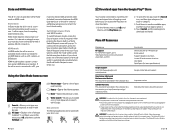
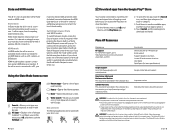
... HDMI device such as a PC, camera, or DVD player. Limited Warranty This document is automatically cancelled when the Mode Switch Request screen times out. Contents
Online chat with an HP technician Email support Support telephone numbers Locate HP service center locations User Guide QuickSpecs (for latest specifications)
Google online help and support
Important notices
Warranty information about...
Quick Start 1 - Page 3
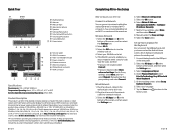
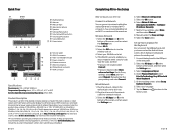
....hp.com/support, and select your feedback.
2 English
Completing All-in -One desktop computer, desktop computer, thin client computer, or retail system and might feature a thin-panel display, TouchPad, processor, RAM, hard drive or solid state drive and internal power supply, and external AC adapter. Select Drivers & Downloads, and then follow the onscreen instructions.
Manually...
Quick Start 1 - Page 4
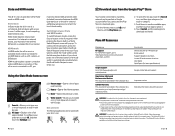
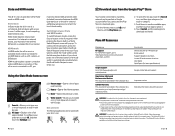
...port on the PC for touch functionality. If you do not press one of electric shock or damage to your preferences, touch , and then touch the Settings icon. If...Comfort Guide is available on the front panel. Slate mode In Slate mode, the all-in-one is a commercial Android device with an HP technician Email support Support telephone numbers Locate HP service center locations User Guide QuickSpecs ...
HP Slate 21 Pro PC Reviews
Do you have an experience with the HP Slate 21 Pro PC that you would like to share?
Earn 750 points for your review!
We have not received any reviews for HP yet.
Earn 750 points for your review!
