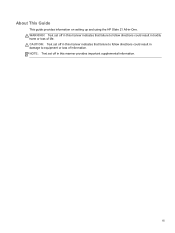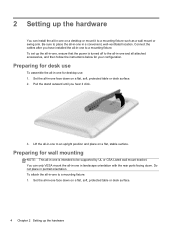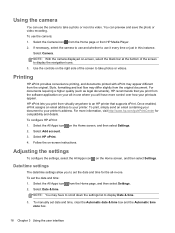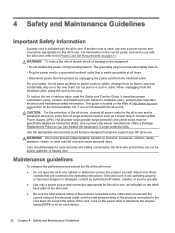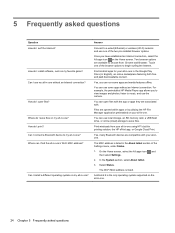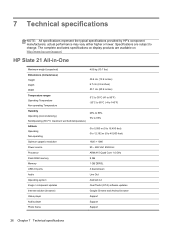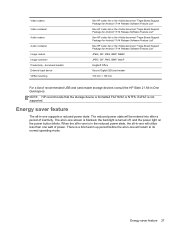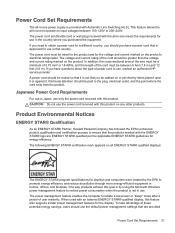HP Slate 21-s100 Support and Manuals
Get Help and Manuals for this Hewlett-Packard item

View All Support Options Below
Free HP Slate 21-s100 manuals!
Problems with HP Slate 21-s100?
Ask a Question
Free HP Slate 21-s100 manuals!
Problems with HP Slate 21-s100?
Ask a Question
Most Recent HP Slate 21-s100 Questions
Slate 21 S100
hi I got a this yesterday and when i start the installation its freezing. I cant do anything before ...
hi I got a this yesterday and when i start the installation its freezing. I cant do anything before ...
(Posted by andthorn 9 years ago)
Hewlett-packard Slate 21-s100 / Desktops
1. For shut down is there other option other than switch off? 2. Taking long time to open. Always sh...
1. For shut down is there other option other than switch off? 2. Taking long time to open. Always sh...
(Posted by chaudhurik1 9 years ago)
HP Slate 21-s100 Videos
Popular HP Slate 21-s100 Manual Pages
HP Slate 21-s100 Reviews
We have not received any reviews for HP yet.