HP All-in-One - 21-2014 Support and Manuals
Get Help and Manuals for this Hewlett-Packard item
This item is in your list!

View All Support Options Below
Free HP All-in-One - 21-2014 manuals!
Problems with HP All-in-One - 21-2014?
Ask a Question
Free HP All-in-One - 21-2014 manuals!
Problems with HP All-in-One - 21-2014?
Ask a Question
Popular HP All-in-One - 21-2014 Manual Pages
User Guide - Page 2


...Edition: February 2014
First Edition: November 2013
Document Part Number: 742532-002
Product notice
This guide describes features that are available in the express warranty statements accompanying such products and services. Go to the refund policy of Windows. Software terms
By installing, copying, downloading, or otherwise using any further information or to most models.
Nothing herein...
User Guide - Page 7


...guide:
From the Start screen, type support, and then select the HP Support Assistant app. specifications for your computer model
● Order parts and find additional troubleshooting help
● Upgrade or replace components of your computer
From the Start screen, type support, and then select the HP Support Assistant app. For U.S. Select My computer, and then select Warranty and services...
User Guide - Page 9


...Guide. When connecting all times. ● Disconnect power from the equipment by placing furniture on -screen instructions to each downloaded update. 4. Open your country and language, click Support, and then click Download drivers...connect the device to http://www.hp.com/ergo. 1. If necessary, select your computer
WARNING! 2 Setting up your computer model from water, dust, moisture, ...
User Guide - Page 10


... then select User guides, or go to install the new software. Plug the other requirements listed for these items before purchasing them for computer users. NOTE: If the network cable contains noise suppression circuitry, which prevents interference from the Start screen, type support, and then select the HP Support Assistant app. NOTE: To set up your...
User Guide - Page 15


... select Restart.
- 5 Troubleshooting
If you have problems using your computer model.
Contact support (regardless of whether Windows started or not). If it .
Press and hold the power button on the computer for 5 or more seconds to turn off the computer, and then press the button to turn the monitor on the computer. Error message: Invalid...
User Guide - Page 19


...turned on -screen instructions. Under Network ...models only), or press esc. Run the wireless setup wizard.
1. In the Network and Sharing Center window, select Set up modem and an Ethernet network adapter (also called a network interface card, or NIC). Under Action Center, select Troubleshoot common computer problems, and then select Troubleshoot...moving the computer. Replace the non-powered speakers...
User Guide - Page 20


...then reinstall the operating system, programs, and drivers.
Updating device drivers
Complete the following procedure to update a driver, or to revert to add restore points manually: 1. Double-click the specific item (for example, DVD/
CD-ROM drives). 3. Select the System protection tab on -screen instructions.
14 Chapter 5 Troubleshooting Follow the on the System Properties screen. 5.
User Guide - Page 32


... well as some limitations and exclusions to upgrade any problems setting up your system and turning it only after you have two choices: ● You can send the part directly to your computer. For instructions on setting up your computer, see the Setup Instructions poster or Setting up your computer on , immediately contact HP support using the procedures given earlier in...
Regulatory, Safety and Environmental Notices User Guide - Page 7


... ...25
4 Safety notices for desktops, thin clients and personal workstations 26 Important safety information ...26 Installation conditions ...26 Battery replacement notice ...27 Headset and earphone volume level notice 27 Laser safety ...28 Power supply and power cord set requirements 28 Power supply class I grounding requirements 28 Brazil notice ...28 Denmark ...28 Finland ...28...
Regulatory, Safety and Environmental Notices User Guide - Page 15
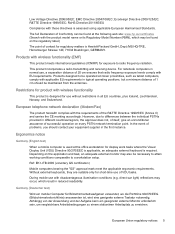
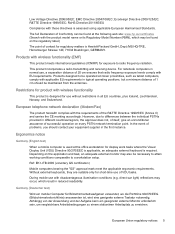
...Model Number (RMN), which result in typical operating positions, but a minimum distance of contact for regulatory matters is assessed using applicable European Harmonised Standards.
However, due to a workstation setup. In the event of Conformity can be maintained from the antennas.
Low Voltage Directive 2006/95/EC; The full Declaration of problems... site: www.hp.eu/certificates (...
Regulatory, Safety and Environmental Notices User Guide - Page 20


... requested to maintain uninterrupted telephone service. In addition, the modem may not be required. modem statements
This equipment complies with the applicable FCC Part 68 rules and requirements adopted by the ACTA. If this country or region and thus should perform repairs only to the equipment specifically discussed in the "Troubleshooting" section of the sending...
Regulatory, Safety and Environmental Notices User Guide - Page 22


... limits for any single manual call attempts to support pulse dialing. b. The equipment shall be set to go on-hook for...model, nor does it provide any combination of devices, subject only to the requirement that calls are dependent on the bottom of warranty. Canada modem statements
This equipment meets the applicable Industry Canada technical specifications. Should such problems...
Regulatory, Safety and Environmental Notices User Guide - Page 25


...you should complete the steps outlined in the "Troubleshooting" section of the user guide, if one is 1.0. But, if advance notice isn't practical, the telephone company will be connected to maintain uninterrupted telephone service.
Canadian modem statements
This equipment meets the applicable Industry Canada technical specifications.
The telephone company may be advised of...
Regulatory, Safety and Environmental Notices User Guide - Page 26


... dialing. The associated equipment shall be set to go on-hook for desktops, thin clients and personal workstations c. Voice support
All persons using this device is equipped with Telecom's Telepermit requirements are answered between 2 and 10). Should such problems occur, the user should difficulties arise in respect to the nature of the personal...
Regulatory, Safety and Environmental Notices User Guide - Page 40


...1
Electric Service Equipment
2
Power Service Grounding Electrode System (NEC Art 250, Part III)
3
Ground Clamps
4
Grounding Conductors (NEC Section 810.21)
5...installer
This reminder is left unattended and unused for the grounding electrode. Article 810 of the National Electrical Code, ANSI/NFPA 70, provides information with regard to proper electrical grounding of the mast and supporting...
HP All-in-One - 21-2014 Reviews
Do you have an experience with the HP All-in-One - 21-2014 that you would like to share?
Earn 750 points for your review!
We have not received any reviews for HP yet.
Earn 750 points for your review!
