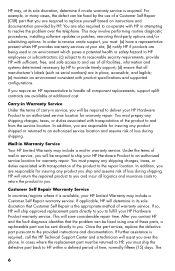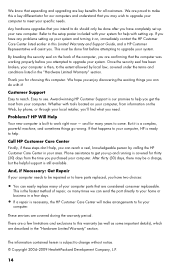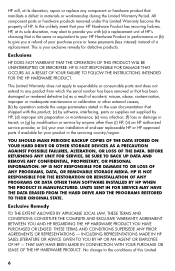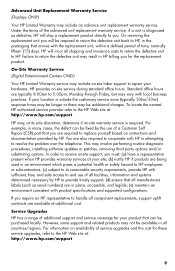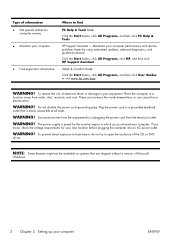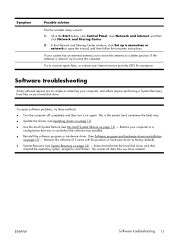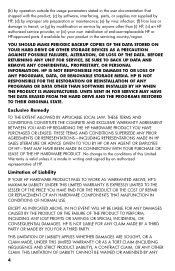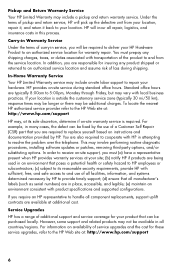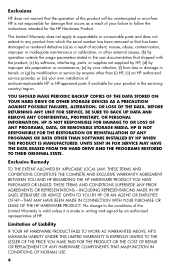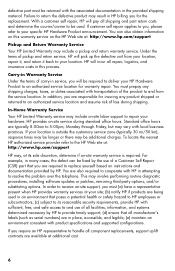HP Pavilion All-in-One MS230 - Desktop PC Support and Manuals
Get Help and Manuals for this Hewlett-Packard item

View All Support Options Below
Free HP Pavilion All-in-One MS230 manuals!
Problems with HP Pavilion All-in-One MS230?
Ask a Question
Free HP Pavilion All-in-One MS230 manuals!
Problems with HP Pavilion All-in-One MS230?
Ask a Question
Popular HP Pavilion All-in-One MS230 Manual Pages
HP Pavilion All-in-One MS230 Reviews
We have not received any reviews for HP yet.