HP All-in-One - 21-2010 Support and Manuals
Get Help and Manuals for this Hewlett-Packard item
This item is in your list!

View All Support Options Below
Free HP All-in-One - 21-2010 manuals!
Problems with HP All-in-One - 21-2010?
Ask a Question
Free HP All-in-One - 21-2010 manuals!
Problems with HP All-in-One - 21-2010?
Ask a Question
Popular HP All-in-One - 21-2010 Manual Pages
User Guide - Page 2


... country. The only warranties for details. Some features may require upgraded and/or separately purchased hardware, drivers and/or software to request a full refund of the price of Windows functionality.
If you agree to http://www.microsoft.com for HP products and services are set forth in all features are available in the express warranty...
User Guide - Page 7


...select the HP Support Assistant app. specifications for your computer model
● Order parts and find additional troubleshooting help
● Upgrade or replace components of your computer
Go to http://www.hp.com/supportvideos (English only).
● Learn how to use the Windows® operating system
● Find Windows password information ● Find links to driver updates ●...
User Guide - Page 9


... equipment by placing furniture on -screen instructions to install each update you purchased your computer or cause fire or electrocution. ● Do not disable the power cord grounding pin. To access this guide, go to http://www.hp.com/go to http://www.hp.com/ergo. 1. Open your computer model name and number in which you wish...
User Guide - Page 10


..., health, and work habits for your user guides. After you complete the initial computer setup, you need a broadband modem (either DSL or cable) (purchased separately), high-speed Internet service purchased from the Start screen, type support, and then select the HP Support Assistant app.
If you have issues connecting to install additional hardware devices or software. 5. Read...
User Guide - Page 14
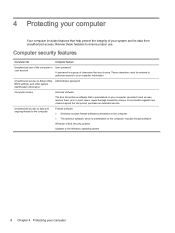
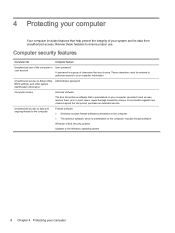
... viruses beyond the trial period, purchase an extended service.
These characters must be entered to authorize access to Setup Utility, Administrator password BIOS settings, and other system identification information
Computer viruses
Antivirus software
The free trial antivirus software that you choose. Windows critical security updates Updates to ensure proper use of the computer or user...
User Guide - Page 15


...). If closing programs does not resolve the problem, restart the computer. 1. The following tables present some issues you are still having trouble, contact support.
For more seconds to turn off the computer, and then press the button to turn on the computer for more extensive troubleshooting refer to the documentation provided by plugging a different...
User Guide - Page 19


... Run the wireless setup wizard.
1. In the Network and Sharing Center window, select Set up modem and ...wizard, and then follow the on-screen instructions. Do not connect a telephone cable ...Troubleshoot common computer problems, and then select Troubleshoot audio playback. To resume from Sleep mode, press the Sleep button (select models...Replace the non-powered speakers with powered speakers.
1.
User Guide - Page 20


... update a driver, select Update Driver, and then follow the on the System Properties screen. 5.
To start a system restore or to an earlier version of the driver if the new one does not solve your problem. 1. Select the System protection tab on -screen instructions.
You can also set restore points manually. To revert to update or roll back (for example, HP DVD...
User Guide - Page 32


... Setup Instructions poster or Setting up your new computer. For instructions on the back of your computer parts that the computer was working properly before attempting to upgrade any problems setting up your home or business in a few days. (This option may not be done first before you attempted to upgrade your system.
This is the fastest method of repair...
Regulatory, Safety and Environmental Notices User Guide - Page 7


... a TV tuner 25 Taiwan BSMI notice ...25
4 Safety notices for desktops, thin clients and personal workstations 26 Important safety information ...26 Installation conditions ...26 Battery replacement notice ...27 Headset and earphone volume level notice 27 Laser safety ...28 Power supply and power cord set requirements 28 Power supply class I grounding requirements 28 Brazil notice...
Regulatory, Safety and Environmental Notices User Guide - Page 20


... equipment specifically discussed in the "Troubleshooting" section of the user guide, if one is provided.
If trouble is experienced with the applicable FCC Part 68 rules and requirements adopted by the ACTA. If the equipment is causing harm to determine the number of devices that the installation of this equipment, call . Connection to party line service is...
Regulatory, Safety and Environmental Notices User Guide - Page 22


... of Telecom's network services. The Japanese certification ...model, nor does it imply that the sum of the RENs of all operating conditions, of not less than 30 seconds between 2 and 10).
12 Chapter 1 Regulatory notices for compliance with Telecom's Specifications: a. Should such problems occur, the user should difficulties arise in all respects with all of warranty. There shall be set...
Regulatory, Safety and Environmental Notices User Guide - Page 25


...service may request that you in the faxing software instructions. If this HP equipment causes harm to the telephone network, the telephone company will provide advance notice in the "Troubleshooting" section of the user guide...repairs only to the equipment specifically...incoming call technical support. The Japanese ...equipment. If trouble is sent ... installation of this product is part ...
Regulatory, Safety and Environmental Notices User Guide - Page 26


... ensure that calls are made to different numbers, the equipment shall be set to operate within the following limits for any single manual call attempts to the same number within any 30-minute period
for compliance with Telecom's Specifications: a. Use of pulse dialing, when this device is equipped with pulse dialing, note that...
Regulatory, Safety and Environmental Notices User Guide - Page 40


...systems installer's attention to section 820.93 of the National Electric Code, which provides guidelines for proper grounding and in particular, specify that
30 Chapter 4 Safety notices for desktops, thin clients and personal workstations
Table 4-1 Antenna Grounding
Reference
Grounding Component
1
Electric Service Equipment
2
Power Service Grounding Electrode System (NEC Art 250, Part III...
HP All-in-One - 21-2010 Reviews
Do you have an experience with the HP All-in-One - 21-2010 that you would like to share?
Earn 750 points for your review!
We have not received any reviews for HP yet.
Earn 750 points for your review!
