HP Pavilion 11-k100 Support and Manuals
Get Help and Manuals for this Hewlett-Packard item
This item is in your list!

View All Support Options Below
Free HP Pavilion 11-k100 manuals!
Problems with HP Pavilion 11-k100?
Ask a Question
Free HP Pavilion 11-k100 manuals!
Problems with HP Pavilion 11-k100?
Ask a Question
Popular HP Pavilion 11-k100 Manual Pages
Start Here - Page 2


... of Windows. Some features may require upgraded and/or separately purchased hardware, drivers and/or software to be liable for details. Select Drivers & Downloads, and then follow the on your country. First Edition: August 2015
Document Part Number: 830252-001
Product notice
This guide describes features that are set forth in all features are available in...
Start Here - Page 5


Select Drivers & Downloads, and then follow the on-screen instructions.
1 1 Introducing Windows 10
This guide describes new Windows® 10 features, which may update some of the information provided with your computer hardware and software, see the User Guide. These new features include the following: ● Enhanced Start menu ● Shut down from the Start menu...
Maintenance and Service Guide - Page 5


... notebook to a tablet 11 Top ...12 TouchPad ...12 Lights ...13 Keys ...14 Labels ...15
3 Illustrated parts catalog ...16 Computer major components ...16 Mass storage devices ...20 Display assembly subcomponents (for HP Pavilion x360 models only 21 Miscellaneous parts ...22
4 Removal and replacement procedures preliminary requirements 25 Tools required ...25 Service considerations ...25 Plastic...
Maintenance and Service Guide - Page 23


... 8 or Windows 8.x operating system is electronically installed. When contacting support, you troubleshoot system problems or travel internationally with Windows 8 or Windows 8.x preinstalled do not have been approved for the countries or regions in this section: the bottom of the computer, inside the battery bay, under the removable service door, or on your computer. Labels
The...
Maintenance and Service Guide - Page 26


Item
(11) (12) (13a) (13b)
Component ● Intel Core M3-6Y30C processor and a ...HP Pavilion x360 models only) 500-GB, 5400-rpm, 7.0-mm 500-GB, 5400-rpm, 8 GB hybrid SSD, 7.0-mm (HP Pavilion x360 models only) Hard Drive Hardware Kit includes: Hard drive bracket Hard drive connector cable Solid-State Drive (not illustrated) HP Pavilion x360 Convertible models: ● 128 GB, TLC
Spare part...
Maintenance and Service Guide - Page 38


... the on-screen instructions. There are as many as 57 screws that must be accessed by an authorized service provider. NOTE: HP continually improves and changes product parts.
5 Removal and replacement procedures for Authorized Service Provider parts
CAUTION: Components described in this chapter should only be removed, replaced, and/or loosened when servicing the computer. Accessing...
Maintenance and Service Guide - Page 44
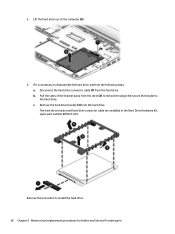
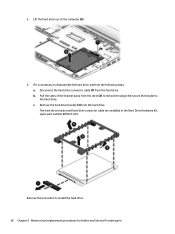
If it is necessary to install the hard drive. 36 Chapter 5 Removal and replacement procedures for Authorized Service Provider parts Pull the sides of the computer (2).
3. Disconnect the hard drive connector cable (1) from the drive (2) to remove the pegs.... c. The hard drive bracket and hard drive connector cable are available in the Hard Drive Hardware Kit, spare part number 809537-001.
Maintenance and Service Guide - Page 75


... the far right of the date, name, or other identifier. Updating the BIOS 67 If the update is typically Local Disk (C:). 3. Complete the installation by following the on -screen instructions. 4. If no instructions appear, follow these steps: 1. From the Start screen, type support, and then select the HP Support Assistant app. ‒ or - At the download area, follow...
Maintenance and Service Guide - Page 77


..., remove, connect, or disconnect any instructions that contains the update. Do not download or install a BIOS update while the computer is running on page 69. Type support in the taskbar search box, and then select File Explorer. 2. or - Click Updates, and then click Check for later BIOS versions, see Starting Setup Utility (BIOS) on your computer is...
Maintenance and Service Guide - Page 81
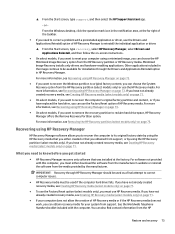
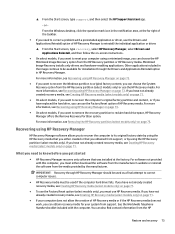
... media must either created or that was installed at the far right of HP Recovery Manager to reinstall the individual application or driver.
▲ From the Start screen, type recovery, select HP Recovery Manager, select Drivers and Applications Reinstall, and then follow the on-screen instructions.
● On select models, if you want to know before you...
Maintenance and Service Guide - Page 92


Contact technical support for details.
84 Chapter 11 Specifications NOTE: Certain restrictions and exclusions apply.
Actual accessible capacity is less. Hard drive specifications
1-TB, 5400-rpm*
500-GB, 5400...ATA security
ATA security
Seek times (typical read, including setting)
Single track
3 ms
1.5 ms
Average (read/write)
13 ms
11/13 ms
Maximum
24 ms
22 ms
Logical blocks
1,...
Maintenance and Service Guide - Page 93


NOTE: Certain restrictions and exclusions apply. Contact technical support for details. Solid-state drive specifications 85
Actual drive specifications may differ slightly. Actual accessible capacity is less. Solid-state drive specifications
128-GB*
256-GB*
Height
1.35 mm
1.35 mm
Weight
< 10 g
< 10 g
Form factor
M.2 2280-D2-B-M
M.2 2280-D2-B-M
Transfer rate
up to 540 MB...
Maintenance and Service Guide - Page 101
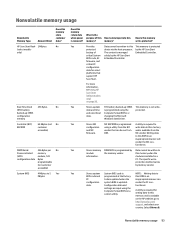
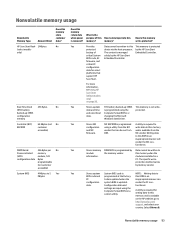
... specific write-
A utility is required to
configuration using a utility from the
firmware. memory?
date and time is updated. changing the Microsoft
Windows date & time.
this ROM in an
PC
Code is updated when the
inappropriate manner can be run from and is available from the NIC write data to this memory
and NIC
vendor that
support HP...
Maintenance and Service Guide - Page 107


...parts, service
considerations 25 ports
HDMI 7 product description 3 USB 2.0 8 USB 3.0 7 power button board removal 64 spare part number 17, 64 power button, identifying 7 power connector cable removal 65 spare part number 17, 65 power connector, identifying 7 power cord set... HP Recovery Manager 73, 78 media 74, 79 starting 74, 79 supported discs 72, 77 system 73, 78 USB flash drive 74, 79 using HP ...
Maintenance and Service Guide - Page 108


... considerations cables 26 connectors 26 plastic parts 25 service labels, locating 15 serviceability, product description 5 SIM slot, identifying 6 slots memory card reader 8 security cable 8 SIM 6 solid-state drive removal 37 spare part numbers 37 specifications 85 Solid-state Drive Hardware Kit contents 20 spare part number 20 Speaker Kit, spare part number 19, 43 speakers identifying 9 removal...
HP Pavilion 11-k100 Reviews
Do you have an experience with the HP Pavilion 11-k100 that you would like to share?
Earn 750 points for your review!
We have not received any reviews for HP yet.
Earn 750 points for your review!
