HP Pavilion 11-e100 Support and Manuals
Get Help and Manuals for this Hewlett-Packard item
This item is in your list!

View All Support Options Below
Free HP Pavilion 11-e100 manuals!
Problems with HP Pavilion 11-e100?
Ask a Question
Free HP Pavilion 11-e100 manuals!
Problems with HP Pavilion 11-e100?
Ask a Question
Popular HP Pavilion 11-e100 Manual Pages
User Guide - Page 5


... Sharing data and drives and accessing software 16 Using a WLAN ...16 Using an Internet service provider 17 Setting up a WLAN 17 Configuring a wireless router 17 Protecting your WLAN 18 Connecting to a WLAN 18 Using Bluetooth wireless devices (select models only 19 Connecting to a wired network ...19 Connecting to a local area network (LAN 19...
User Guide - Page 8


...Securing your computer and information 59 Using passwords ...59 Setting Windows passwords 60 Setting Setup Utility (BIOS) passwords 60 Using Internet security software ...60 Using antivirus software ...61 Using firewall software ...61 Installing software updates ...61 Installing critical security updates 61 Installing HP and third-party software updates 61 Securing your wireless network ...62...
User Guide - Page 25


...point. ● Bluetooth device (select models only)-Creates a personal area network (PAN) to connect to as Wi-Fi networks, wireless LANs, or WLANs) in Help and Support. In a PAN, each other ... controls
The Network and Sharing Center allows you to set up a connection or network, connect to a network, and diagnose and repair network problems.
Connecting to a network
Your computer can travel with...
User Guide - Page 71


...most cases, repair any damage they become available.
Installing HP and third-party software updates
HP recommends that you regularly update the software and drivers that you purchased...installed on your computer. Software companies provide software updates to their products to date. Installing software updates 61 Antivirus software can be regularly updated to correct security problems...
User Guide - Page 78


...have replaced the hard drive, you can choose to restore to remove all personal data, apps, and settings, and reinstall Windows. For more information, see Help and Support.
Restore and recovery
There are several options for installation through the Drivers and Applications Reinstall option in HP Recovery Manager. Windows creates system restore points automatically during a Windows update...
Start Here - Page 10


... select File Explorer. Using HP Software Setup (select models only)
NOTE: If you need to use HP Software Setup to access the HP Support Assistant has changed . NOTE: If the HP Software Setup app does not appear, your computer. Using other backup, restore, and recovery tools
For additional information on -screen instructions to the User Guide for restore and recovery steps...
210 G1 Notebook PC Pavilion 11 Notebook PC Pavilion TouchSmart 11 Notebook PC 215 G1 Notebook PC Maintenance and Service Guide - Page 31


Item (17)
(18) (19)
Component
Spare part number
Hard drive (does not include hard drive bracket, hard ... cell, 66 Whr, 3.0 Ah
760604-001
Service door:
For use on computer models with an Intel processor
760272-001
For use on computer models with an AMD processor
737253-001
HP 210 G1 Notebook PC
HP Pavilion TouchSmart 11 Notebook
PC
HP Pavilion 11 Notebook
PC
√
√
√
...
210 G1 Notebook PC Pavilion 11 Notebook PC Pavilion TouchSmart 11 Notebook PC 215 G1 Notebook PC Maintenance and Service Guide - Page 49
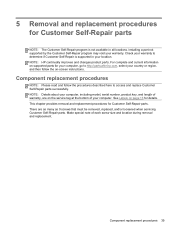
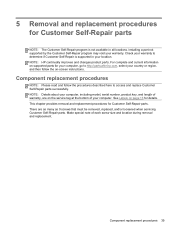
...screen instructions.
5 Removal and replacement procedures for Customer Self-Repair parts
NOTE: The Customer Self-Repair program is supported in all locations. NOTE: Details about your computer, including model, serial number, product key, and length of warranty, are as many as 9 screws that must be removed, replaced, and/or loosened when servicing Customer Self-Repair parts.
There...
210 G1 Notebook PC Pavilion 11 Notebook PC Pavilion TouchSmart 11 Notebook PC 215 G1 Notebook PC Maintenance and Service Guide - Page 89
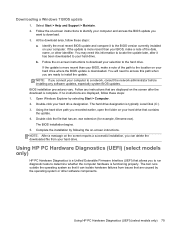
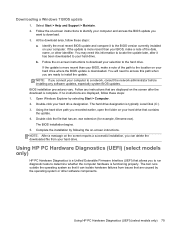
... drive.
Using HP PC Hardware Diagnostics (UEFI) (select models only) 79 Follow the on-screen instructions to identify your computer and access the BIOS update you are displayed on -screen instructions. You may need to access this information to locate the update later, after the download is functioning properly. If the update is a Unified Extensible Firmware Interface (UEFI...
210 G1 Notebook PC Pavilion 11 Notebook PC Pavilion TouchSmart 11 Notebook PC 215 G1 Notebook PC Maintenance and Service Guide - Page 92


...
ATA security
ATA security
Seek times (typical read, including setting)
Single track
1.5 ms
1.5 ms
Average (read/write)
11/13 ms
11/13 ms
Maximum
22 ms
22 ms
Logical blocks
976,773...referring to hard drive storage capacity. Contact technical support for details.
82 Chapter 8 Specifications
NOTE: Certain restrictions and exclusions apply. Actual accessible capacity is less.
210 G1 Notebook PC Pavilion 11 Notebook PC Pavilion TouchSmart 11 Notebook PC 215 G1 Notebook PC Maintenance and Service Guide - Page 101


...settings for your personal data. Recovery installs only drivers and hardware-enabling applications. For more information, see Recovering using HP Recovery Manager on page 91.
● If you have replaced... was installed at the factory. For worldwide support, go /contactHP.
support, go to http://www.hp.com/go to retain.
For more information, see Using the HP Recovery partition...
210 G1 Notebook PC Pavilion 11 Notebook PC Pavilion TouchSmart 11 Notebook PC 215 G1 Notebook PC Maintenance and Service Guide - Page 110


... connectors 35 plastic parts 34 service door location 13 removal 41 spare part number 21, 30, 32,
41 service labels
locating 13 serviceability, product
description 5 Speaker Kit, spare part number
20, 27, 75 speakers
components 7 location 7 removal 75 spare part number 20, 27, 75 specifications computer 81 hard drive 82 supported discs 83 recovery for Windows 8.1
computer models 90 system...
Ubuntu - Page 10


More HP resources
You have already used Setup Instructions to turn on the desktop.
Resource
Setup Instructions
Ubuntu Desktop Guide To access this table. Worldwide support To get support in your service label), name, and postal address. For countries/regions where the warranty is not provided in printed format, you request a printed copy of injury. ● Electrical ...
Ubuntu - Page 60
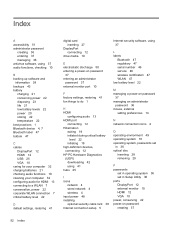
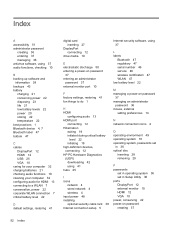
... 4 wireless 4 input power 48 installing optional security cable lock 38 Internet connection setup 5
Internet security software, using 37
L labels
Bluetooth 47 regulatory 47 serial number 46 service 46 wireless certification 47 WLAN 47 low battery level 22
M managing a power-on password
37 managing an administrator
password 36 mouse, external
setting preferences 14
N network connection icons...
Ubuntu - Page 61


... 47
S scrolling TouchPad gesture 16,
17 security cable lock, installing 38 security, wireless 6 serial number 46 serial number, computer 46 service labels
locating 46 setup of WLAN 5 Setup Utility
changing the language 40 displaying system information
41 exiting 41 navigating 40 passwords set in 36 restoring default settings 41 selecting 40 starting 40 shipping the computer 33...
HP Pavilion 11-e100 Reviews
Do you have an experience with the HP Pavilion 11-e100 that you would like to share?
Earn 750 points for your review!
We have not received any reviews for HP yet.
Earn 750 points for your review!
