HP Pavilion 11-ap0000 Support and Manuals
Get Help and Manuals for this Hewlett-Packard item
This item is in your list!

View All Support Options Below
Free HP Pavilion 11-ap0000 manuals!
Problems with HP Pavilion 11-ap0000?
Ask a Question
Free HP Pavilion 11-ap0000 manuals!
Problems with HP Pavilion 11-ap0000?
Ask a Question
Popular HP Pavilion 11-ap0000 Manual Pages
Maintenance and Service Guide - Page 1


This document is intended for HP authorized service providers only. Maintenance and Service Guide
HP Pavilion x360 Convertible PC IMPORTANT!
Maintenance and Service Guide - Page 2


... computer. Systems may require upgraded and/or separately purchased hardware, drivers, software or BIOS update to change without notice.
...guides, go to http://www.hp.com/support, and follow the instructions to most models. If you agree to request a full refund of the price of Windows functionality.
First Edition: March 2019
Document Part Number: L51897-001
Product notice
This guide...
Maintenance and Service Guide - Page 5


... ...7 Keyboard area ...8 TouchPad ...8 Lights ...9 Special keys ...10 Bottom ...11 Labels ...12
3 Illustrated parts catalog ...13 Computer components ...14 Display assembly components ...16 Miscellaneous parts ...17
4 Removal and replacement procedures preliminary requirements 18 Tools required ...18 Service considerations ...18 Plastic parts ...18 Cables and connectors ...19 Drive handling ...19...
Maintenance and Service Guide - Page 6


...button actuator ...41 Display assembly ...42
6 Using Setup Utility (BIOS) ...51 Starting Setup Utility (BIOS) ...51 Updating Setup Utility (BIOS) ...51 Determining the BIOS version ...51 Downloading a BIOS update ...52
7 Using HP PC Hardware Diagnostics ...53 Using HP PC Hardware Diagnostics Windows (select products only 53 Downloading HP PC Hardware Diagnostics Windows 54 Downloading the latest...
Maintenance and Service Guide - Page 7


... only 59 Restoring and recovery ...60
Restoring, resetting, and refreshing using Windows tools 60 Recovering using HP Recovery media ...60 Changing the computer boot order ...60 9 Specifications ...61 Computer specifications ...61 10 Power cord set requirements ...62 Requirements for all countries ...62 Requirements for specific countries and regions ...63 11 Recycling ...65 Index ...66
vii
Maintenance and Service Guide - Page 9


...
Description
Product Name
HP Pavilion x360 Convertible PC (model number 11-ap0xxx, CTO model number 11t-ap000)...video
Audio: Integrated B&O Play Logo dual speakers with support for HP Audio Boost Camera: Integrated one-piece fixed HD ... lock ● Trusted Platform Module (TPM) 2.0 (firmware) ● Universal 2nd Factor Authentication
Sensors
● Accelerometer ● Accelerometer+Gyroscope...
Maintenance and Service Guide - Page 15


....
Display 7 NOTE: Camera functions vary depending on the camera hardware and software installed on the product.
*The antenna is in use.
(4)
Camera
Allows you to..., instead of the computer. To access this guide:
▲ Select the Start button, select HP Help and Support, and then select HP Documentation.
Display
Table 2-3 Display components and descriptions... a password logon.
Maintenance and Service Guide - Page 20


... be in paper form or imprinted on the product.
● Service label-Provides important information to the computer provide information that may be needed when troubleshooting system problems or traveling internationally with the computer. Locate this information before contacting support. When contacting support, the serial number, the product number, or the model number may be requested.
Maintenance and Service Guide - Page 26


... procedures: ● Flat-bladed screwdriver ● Magnetic screwdriver ● Phillips P0 and P1 screwdrivers
Service considerations
The following tools to prevent damage. Plastic parts
CAUTION: Using excessive force during disassembly and assembly procedures. 4 Removal and replacement procedures preliminary requirements
Tools required
You will need the following sections include some of...
Maintenance and Service Guide - Page 31


..., turn the computer on page 12 for Authorized Service Provider only parts. For complete and current information on supported parts for the computer, go to the computer.
3. If you are on -screen instructions.
CAUTION: Only HP authorized service providers should only be removed, replaced, and/or loosened when servicing the computer. Remove the four rubber feet (1). Component...
Maintenance and Service Guide - Page 59


... is displayed. Most BIOS updates on convertible computers, your notebook. Select the question mark icon in compressed files called SoftPaqs. Select My notebook, and then select Specifications. ● Setup Utility (BIOS) 1. Select Exit, select one of these options. ● HP Support Assistant 1. Setup Utility (BIOS) includes settings for the types of devices installed, the startup sequence...
Maintenance and Service Guide - Page 60
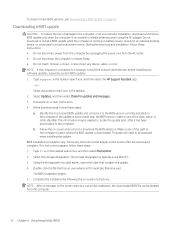
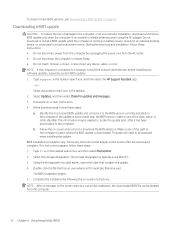
... other identifier. Identify the most recent BIOS update and compare it has been downloaded to the computer. Follow the on
the computer. If no instructions appear, follow these steps: 1. Complete the installation by unplugging the power cord from the computer.
52 Chapter 6 Using Setup Utility (BIOS) Type support in the taskbar. 2. Select the question mark...
Maintenance and Service Guide - Page 63


... Hardware Diagnostics UEFI to scan the QR code that requires hardware replacement, a 24-digit Failure ID code is functioning properly.
Starting HP PC Hardware Diagnostics UEFI
To start diagnostics on page 56.
Service Center page displays, with your computer must be in solving the problem: ▲ Select Get Support, and then use a mobile device to a USB flash...
Maintenance and Service Guide - Page 65


.../go /techcenter/pcdiags, and then select Find out more.
Using Remote HP PC Hardware Diagnostics UEFI settings (select products only)
Remote HP PC Hardware Diagnostics UEFI is a firmware (BIOS) feature that can then execute the diagnostics on -screen instructions to select and download the Remote UEFI
version for the product. It can be necessary to...
Maintenance and Service Guide - Page 75


..., product description 1 serial number, computer 12 service labels, locating 12 software
locating 3 software installed
locating 3 solid-state drive
product description 1 removal 29 spare part numbers 15, 29 solid-state drive shield spare part number 15, 29 speakers location 11 removal 26 spare part number 15, 26 special keys, using 10 specifications computer 61
system board removal 35...
HP Pavilion 11-ap0000 Reviews
Do you have an experience with the HP Pavilion 11-ap0000 that you would like to share?
Earn 750 points for your review!
We have not received any reviews for HP yet.
Earn 750 points for your review!
