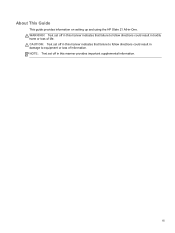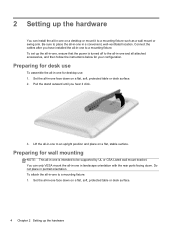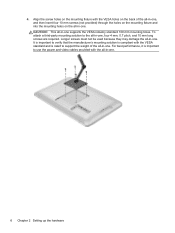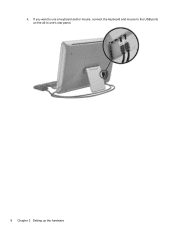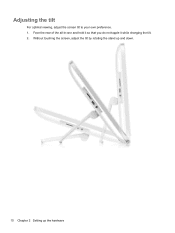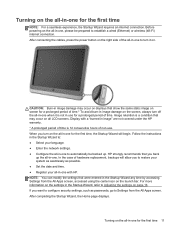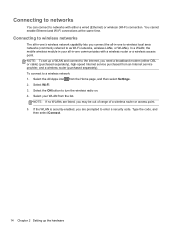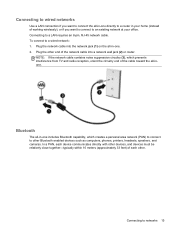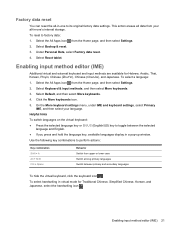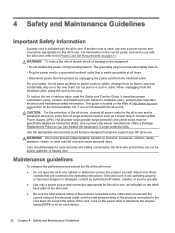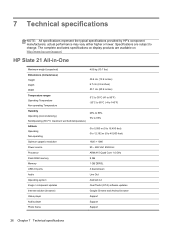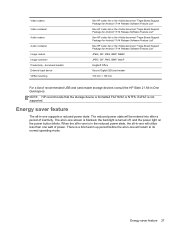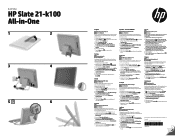HP Slate 21-k100 Support Question
Find answers below for this question about HP Slate 21-k100.Need a HP Slate 21-k100 manual? We have 4 online manuals for this item!
Question posted by wendmee on September 1st, 2020
Touchscreen Not Working
howto fix touchscreen?How do you know if its hardware or software?Is there a special way to open backing?
Current Answers
Answer #3: Posted by jaysouza084 on September 1st, 2020 7:44 AM
Press and hold the power button and volume UP button (some phones use power button volume Down button) at the same time; Afterwards, release the buttons after an Android icon appears on the screen; ... After that, backup the data on your cell phone, then factory reset your phone in settings.)
Related HP Slate 21-k100 Manual Pages
Similar Questions
Slate 21 S100
hi I got a this yesterday and when i start the installation its freezing. I cant do anything before ...
hi I got a this yesterday and when i start the installation its freezing. I cant do anything before ...
(Posted by andthorn 9 years ago)
Hewlett-packard Slate 21-s100 / Desktops
1. For shut down is there other option other than switch off? 2. Taking long time to open. Always sh...
1. For shut down is there other option other than switch off? 2. Taking long time to open. Always sh...
(Posted by chaudhurik1 9 years ago)
My Memory Card Reader Isn't Working!
After being forced to reinstall some months ago, my SD card reader has not worked. I am reasonably c...
After being forced to reinstall some months ago, my SD card reader has not worked. I am reasonably c...
(Posted by Relinies 10 years ago)
Touchscreen Has Stopped Working
(Posted by amiraculousman 11 years ago)
Hi!
How Do I Enable Sli?
Hi! How do I enable SLI (WIN 7 Enterprise) on the xw9400 workstation?
Hi! How do I enable SLI (WIN 7 Enterprise) on the xw9400 workstation?
(Posted by SteveB55 12 years ago)