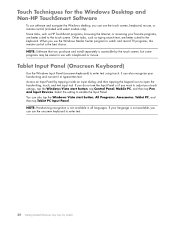HP TouchSmart IQ520 Support Question
Find answers below for this question about HP TouchSmart IQ520 - Desktop PC.Need a HP TouchSmart IQ520 manual? We have 15 online manuals for this item!
Question posted by amiraculousman on October 18th, 2012
Touchscreen Has Stopped Working
The person who posted this question about this HP product did not include a detailed explanation. Please use the "Request More Information" button to the right if more details would help you to answer this question.
Current Answers
Related HP TouchSmart IQ520 Manual Pages
Similar Questions
Touchscreen Not Working
howto fix touchscreen?How do you know if its hardware or software?Is there a special way to open bac...
howto fix touchscreen?How do you know if its hardware or software?Is there a special way to open bac...
(Posted by wendmee 3 years ago)
[beats Audio]control Panel/driver-hp 700-074 Has Stop Working
How To Get My Beats Audio Back Working After Upgrade To 8.1 Windows
How To Get My Beats Audio Back Working After Upgrade To 8.1 Windows
(Posted by qballproduction 9 years ago)
Card Reader Has Stopped Working. Is It A Card Reader Issue Or A Usb Issue?
External card reader plugged into USB ports only works when plugged into back USB ports butnot into ...
External card reader plugged into USB ports only works when plugged into back USB ports butnot into ...
(Posted by macevedo 12 years ago)
My Desktop Stop Working
desktop power is on but its not booting
desktop power is on but its not booting
(Posted by sureshbabita 12 years ago)
My Iq527 Desktop Touch Screen Ability Stopped Working. Please Help. Thank You
(Posted by marilynu124 12 years ago)