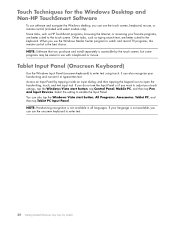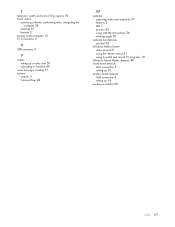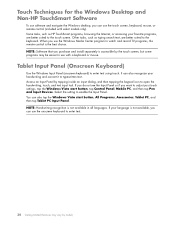HP IQ527 Support Question
Find answers below for this question about HP IQ527 - TouchSmart - 4 GB RAM.Need a HP IQ527 manual? We have 38 online manuals for this item!
Question posted by marilynu124 on June 1st, 2011
My Iq527 Desktop Touch Screen Ability Stopped Working. Please Help. Thank You
The person who posted this question about this HP product did not include a detailed explanation. Please use the "Request More Information" button to the right if more details would help you to answer this question.
Current Answers
Related HP IQ527 Manual Pages
Similar Questions
Touch Screen Does Not Work On Hp Touchsmart 9100 Windows Xp
(Posted by rebjo 10 years ago)
Hp Touchsmart Iq500 Touch Screen Does Not Work
(Posted by bomeglew 10 years ago)
Hp Iq816 Touch Screen
Hi Good day! I would like to ask why is it my IQ816 when I' m going to use the touch screen it didn...
Hi Good day! I would like to ask why is it my IQ816 when I' m going to use the touch screen it didn...
(Posted by bashjordz143 11 years ago)
My 1q700 Screen Just Stopped Working. Had Hard Drive Tested, All Ok. Ideas
(Posted by amkcate01 11 years ago)
Touch Screen
My touch screen just stopped working. I went to my control panel and reset everything and then tried...
My touch screen just stopped working. I went to my control panel and reset everything and then tried...
(Posted by fguzman 12 years ago)