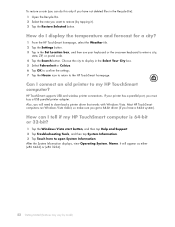HP IQ816 Support Question
Find answers below for this question about HP IQ816 - TouchSmart - 4 GB RAM.Need a HP IQ816 manual? We have 20 online manuals for this item!
Question posted by bashjordz143 on September 18th, 2012
Hp Iq816 Touch Screen
Hi Good day!
I would like to ask why is it my IQ816 when I' m going to use the touch screen it didn't work...I installed windows vista ultimate 64 bits service pack 1..I also already installed the softwares...but still it didn't work.... can you please tell me what should I do....?
Thanks...
email me :
[email protected]
Current Answers
Answer #1: Posted by hzplj9 on September 18th, 2012 12:28 PM
I have attached a link to the HP site where you will find all the info you need.
This is a direct link to the problem you are having.
Related HP IQ816 Manual Pages
Similar Questions
Does Hp Proliant Dl585 G2 Support Windows 2008 R2 64 Bit Os
(Posted by tayarCHRI 9 years ago)
Hp Dx9000 Touch Screen Does Not Respond To Touch
(Posted by Bofjst 10 years ago)
Do U Sell The Operating System Recovery For This Model?
(Posted by gaga1830 10 years ago)
Replacing The Video Card
Need instructions on how to replace the video card on my HP IQ816. I know how to take off the back ...
Need instructions on how to replace the video card on my HP IQ816. I know how to take off the back ...
(Posted by nsfw2 11 years ago)
On The Hp 500b, Xz776ut, Desktop Pc, Windows 7 Pro, 64 Bit.
Are there any changes that can be made either to the MoBo and /or BIOS that would allow the Ram to ...
Are there any changes that can be made either to the MoBo and /or BIOS that would allow the Ram to ...
(Posted by brit439 12 years ago)