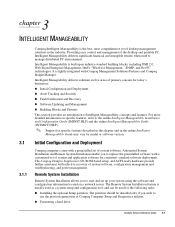HP Deskpro 500 Support Question
Find answers below for this question about HP Deskpro 500 - Desktop PC.Need a HP Deskpro 500 manual? We have 6 online manuals for this item!
Question posted by brit439 on May 13th, 2011
On The Hp 500b, Xz776ut, Desktop Pc, Windows 7 Pro, 64 Bit.
Are there any changes that can be made either to the MoBo and /or BIOS that would allow the Ram to go higher than 4 GB (like 8 GB)
Current Answers
Answer #1: Posted by kevin81939 on May 13th, 2011 5:49 PM
Are you running 32 Bit Windows or 64? If it's 32 then 4 GB is the max. If 64 then it depends on which version of W7 you have.
Here are the upper RAM limits for the different editions of Windows 7:
- Starter: 8GB
- Home Basic: 8GB
- Home Premium: 16GB
- Professional: 192GB
- Enterprise: 192GB
- Ultimate: 192GB
Related HP Deskpro 500 Manual Pages
Similar Questions
Does Hp Proliant Dl585 G2 Support Windows 2008 R2 64 Bit Os
(Posted by tayarCHRI 9 years ago)
Sound Driver Link Or Softpaq No For Windows 7 Pro 32 Bit
(Posted by anil10july 10 years ago)
Could I Expand Memory To Desktop Computer Hp Dc 7900 Desktop Pc
(Posted by yaksolshap 10 years ago)
No Sound On My Hp Pavilion 500
Tried every thing. Installed new drivers,Made sure everything is hooked up right. Mine is missing th...
Tried every thing. Installed new drivers,Made sure everything is hooked up right. Mine is missing th...
(Posted by bmayojr31 11 years ago)
How Do I Get Bios Update For Hp 500b-mt Desktop Pc?
(Posted by kasongocharles2011 12 years ago)