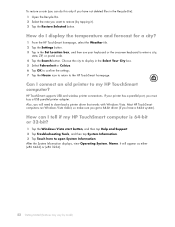HP IQ816 Support Question
Find answers below for this question about HP IQ816 - TouchSmart - 4 GB RAM.Need a HP IQ816 manual? We have 20 online manuals for this item!
Question posted by gaga1830 on January 27th, 2014
Do U Sell The Operating System Recovery For This Model?
Current Answers
Answer #1: Posted by BusterDoogen on January 27th, 2014 5:35 PM
I hope this is helpful to you!
Please respond to my effort to provide you with the best possible solution by using the "Acceptable Solution" and/or the "Helpful" buttons when the answer has proven to be helpful. Please feel free to submit further info for your question, if a solution was not provided. I appreciate the opportunity to serve you!
Related HP IQ816 Manual Pages
Similar Questions
HiHow much GB RAM can be upgraded in HP Pro 3335 microtower PC
the followng specifications: HP Core i3, 2 GB RAM, 320GB HDD, DVD Drive, MS Windows Professional, An...
I Have P4 HP DC7600 2.80GHZ 2 GB RAM MY PROBLE IS SOUND BASS WHEN I PLAY SONG OR MUSIC HP CAN'T OUT ...
I need to find way to get HP 500b, Pro, 64 GB to load 8 GB ram. Will not go over 4 GB