HP Dc7600 Support Question
Find answers below for this question about HP Dc7600 - Compaq Business Desktop.Need a HP Dc7600 manual? We have 16 online manuals for this item!
Question posted by coolamc on December 3rd, 2011
Sound Bass Problem
I Have P4 HP DC7600 2.80GHZ 2 GB RAM MY PROBLE IS SOUND BASS WHEN I PLAY SONG OR MUSIC HP CAN'T OUT THE BASS HE IS ONLY OUT TREBLE VOLUME. PLZ HELP ME WHAT IS PROBLEM AND HP ALSO FRONT PANEL SOUND OUT THE BASS BUT BACK SIDE SOUND CARD IS NOT OUT THE BASS
Current Answers
There are currently no answers that have been posted for this question.
Be the first to post an answer! Remember that you can earn up to 1,100 points for every answer you submit. The better the quality of your answer, the better chance it has to be accepted.
Be the first to post an answer! Remember that you can earn up to 1,100 points for every answer you submit. The better the quality of your answer, the better chance it has to be accepted.
Related HP Dc7600 Manual Pages
Safety and Regulatory Information Desktops, Thin Clients, and Personal Workstations - Page 26


... STAR Web site for computers. The following specified periods of inactivity:
Business Desktops
Consumer Desktops Thin Clients Workstations
Operating System XP Vista Windows 7 Windows Server 2008 R2...section applies only to power down the computer and monitor after a period of inactivity. HP computers marked with monitors that is by a network signal. Environmental Protection Agency (EPA...
Hardware Reference Guide - dc7600 CMT - Page 1


Hardware Reference Guide
HP Compaq Business PC dc7600 Convertible Minitower
Document Part Number: 384568-001
May 2005
This guide provides basic information for upgrading this computer model.
Hardware Reference Guide - dc7600 CMT - Page 2


... services are trademarks of life.
Ä CAUTION: Text set forth in this manner indicates that failure to another language without notice. Hardware Reference Guide HP Compaq Business PC
dc7600 Convertible Minitower First Edition (May 2005) Document Part Number: 384568-001 The information contained herein is protected by copyright. Microsoft and Windows are set off...
HP Compaq Business PC dc7600 Series Personal Computer Illustrated Parts Map, CMT Chassis (1st Edition) - Page 1
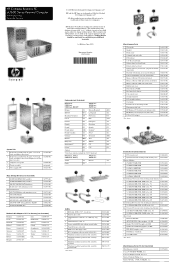
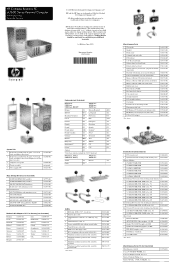
... 8X5/16L, .185DX.03 SHLDR, 2 ea
393956-001
HP Compaq Business PC dc7600 Series Personal Computer
Illustrated Parts Map Convertible Minitower
System Unit
1 Front bezel assembly with sub panel, 5.25" bezel blank, and diskette drive bezel
371116-001... MHz FSB
396519-001
* 512 MB/667 MHz FSB
396520-001
* 1.0 GB/667 MHz FSB
398038-001
Intel Pentium 4 Processors with alcohol pad and thermal ...
HP Compaq dx 7200 and dc7600 Personal Computers, Technical Reference Guide, 1st Edition - Page 1


..., technicians, administrators, or anyone needing detailed information on the design, architecture, function, and capabilities of the HP Compaq dx7200 and dc7600 Series Business Desktop Computers. Technical Reference Guide
HP Compaq dx7200 and dc7600 Series Business Desktop Computers
Document Part Number: 391758-001
January 2005
This document provides information on the products covered.
HP Compaq dx 7200 and dc7600 Personal Computers, Technical Reference Guide, 1st Edition - Page 2


Nothing herein should be liable for HP products and services are trademarks of information. The ...failure to follow directions could result in the U.S. HP shall not be construed as constituting an additional warranty.
and other countries. Technical Reference Guide HP Compaq dx7200 and dc7600Series Business Desktop Computers
First Edition (May 2005) Document Part Number:...
HP Compaq dx 7200 and dc7600 Personal Computers, Technical Reference Guide, 1st Edition - Page 17
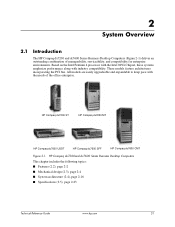
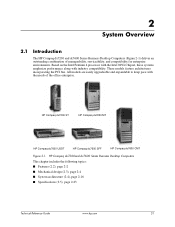
... bus. 2
System Overview
2.1
Introduction
The HP Compaq dx7200 and dc7600 Series Business Desktop Computers (Figure 2-1) deliver an outstanding combination of the office enterprise. HP Compaq dx7200 ST
HP Compaq dx7200 MT
HP Compaq dc7600 USDT
HP Compaq dc7600 SFF
HP Compaq dc7600 CMT
Figure 2-1.
HP Compaq dx7200and dc7600 Series Business Desktop Computers
This chapter includes the...
HP Compaq dx7200 and dc7600 Series Personal Computers Service Reference Card (1st Edition) - Page 1
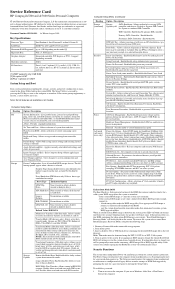
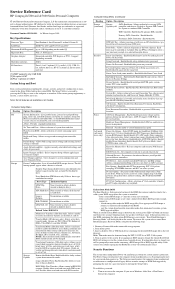
... Setup Utility held in and out (front and rear)
[1] USDT supports only 3 GB RAM [2] No option of devices (no bootable device is set to control minimum fan speed...system successfully reprograms the ROM, the system will beep 8 times.
Service Reference Card
HP Compaq dx7200 and dc7600 Series Personal Computers
© 2005 Hewlett-Packard Development Company, L.P. ject to legacy diskettes...
HP ProtectTools Troubleshooting Guide - Page 1


HP ProtectTools Troubleshooting Guide
HP Compaq Business Desktops
Document Part Number: 413742-001
January 2006
This document contains information and recommendations for the ProtectTools administrator concerning questions that may arise in the administration and operation of HP ProtectTools.
HP ProtectTools Troubleshooting Guide - Page 2


... could result in the express warranty statements accompanying such products and services. The only warranties for technical or editorial errors or omissions contained herein. HP ProtectTools Troubleshooting Guide HP Compaq Business Desktops First Edition (January 2006) Document Part Number: 413742-001 Microsoft, Windows, and Windows NT are set off in this manner indicates that is...
Troubleshooting Guide - Page 15


...calling. ■ Spend time troubleshooting the problem with self-solve diagnostics. Troubleshooting Without Diagnostics
To assist you in resolving problems online, HP Instant Support Professional Edition provides you with... provider or dealer. Access HP Instant Support Professional Edition at www.hp.com/go /ispe.
Access the Business Support Center (BSC) at : www.hp.com/go /bizsupport for ...
Getting Started - Page 15


... on the hard drive.
✎ For sales information and warranty upgrades (HP Care Pack), call is handled properly: ■ Be in resolving problems online, HP Instant Support Professional Edition provides you with self-solve diagnostics. Access the Business Support Center (BSC) at : www.hp.com/go /bizsupport for technical assistance, be prepared to do the...
Getting Started - Enhanced for Accessibility - Page 15


... Edition's online chat feature. Getting Started
www.hp.com
11 Access the Business Support Center (BSC) at : www.hp.com/go /bizsupport for technical assistance, be prepared to do the following to ensure that your service call is handled properly: ■ Be in resolving problems online, HP Instant Support Professional Edition provides you need...
Desktop Management Guide - Page 8


... Management Guide
Software Updating and Management
HP provides several tools for managing and updating software on desktops, workstations, and notebooks:
■ HP System Software Manager
■ HP Client Manager Software
■ HP Client Management Solutions using Altiris
■ HP OpenView Management Suite for your networked HP business PCs. Since SSM only allows distribution of device...
Desktop Management Guide - Page 9


...and tracking progress of both hardware and software management tasks for all supported HP business desktop, notebook, and workstation models. These Altiris solutions address client IT lifecycle ... configure BIOS and security settings
■ Automate processes to quickly resolve hardware problems
HP Client Manager uses the same Altiris infrastructure as system health and security information....
Desktop Management Guide - Page 12
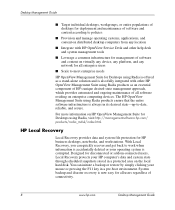
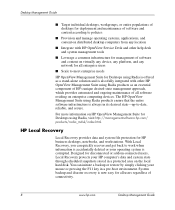
...Local Recovery protects your HP computer's data and system state through scheduled snapshots stored in a protected area on HP OpenView Management Suite for HP business desktops, notebooks, and workstations.... manage operating systems, applications, and content on distributed desktop computers from any location
■ Integrate with other help desk and system management tools
■ Leverage a ...
Desktop Management Guide - Page 13


Upgrading to these products provides you with HP business PCs.
Desktop Management Guide
Local Recovery is available for free with... console. During a backup snapshot, open/locked file support preserves information in open and locked files.
Desktop Management Guide
www.hp.com
9 Two additional client recovery products are also available. For more information on the local hard disk...
Desktop Management Guide - Page 21
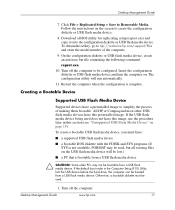
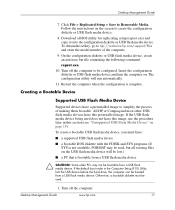
... bootable diskette must have a preinstalled image to simplify the process of the computer.
9. Desktop Management Guide
www.hp.com
17 On the configuration diskette or USB flash media device, create an autoexec.bat...
1. Turn off the computer to tap://welcome.hp.com/support/files and enter the model number of making them bootable.
All HP or Compaq and most other USB flash media devices have...
Desktop Management Guide - Page 39
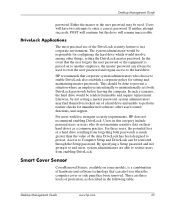
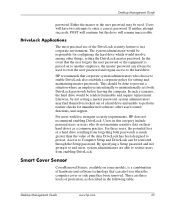
...on to another employee, the master password can alert you when the computer cover or side panel has been removed. The system administrator would involve, among other asset control functions, and ... for configuring the hard drive which would be rendered unusable and require replacement. Desktop Management Guide
www.hp.com
35 In the event that the user forgets the user password or the...
Desktop Management Guide - Page 43


... Manager Software, you can be physically secured to automatically run on the Documentation and Diagnostics CD.
Desktop Management Guide
www.hp.com
39 Desktop Management Guide
Cable Lock Provision
The rear panel of the computer accommodates a cable lock so that the computer can also remotely schedule diagnostics to a work area.
For more information, visit...
Similar Questions
How To Take The Case Off Of A Hp Compaq Business Desktop Rp5700
(Posted by gitbi 9 years ago)
I Can't Find For My Hp Compaq Pavilion Dc7600 Driver For Download Free
(Posted by mreapol 10 years ago)
How Do I Install Intel Processor In Dc7600 Desktop Mini Tower
(Posted by stelindie 10 years ago)
Hp Dc7600 Cmt : 'no Smart Card Reader Found' Error Message
I get "no smart card reader found" bios error message when booting HP DC7600 CMT. It does not boot a...
I get "no smart card reader found" bios error message when booting HP DC7600 CMT. It does not boot a...
(Posted by badaoui10 10 years ago)
Hight Defination Sound Card Supported
hight defination sound card supported or not ?
hight defination sound card supported or not ?
(Posted by saifmalikawan 10 years ago)

