HP TouchSmart 9100 Support Question
Find answers below for this question about HP TouchSmart 9100 - Business PC.Need a HP TouchSmart 9100 manual? We have 11 online manuals for this item!
Question posted by rebjo on February 22nd, 2014
Touch Screen Does Not Work On Hp Touchsmart 9100 Windows Xp
The person who posted this question about this HP product did not include a detailed explanation. Please use the "Request More Information" button to the right if more details would help you to answer this question.
Current Answers
There are currently no answers that have been posted for this question.
Be the first to post an answer! Remember that you can earn up to 1,100 points for every answer you submit. The better the quality of your answer, the better chance it has to be accepted.
Be the first to post an answer! Remember that you can earn up to 1,100 points for every answer you submit. The better the quality of your answer, the better chance it has to be accepted.
Related HP TouchSmart 9100 Manual Pages
Resources for Developing Touch-Friendly Applications for HP Business Touch-Enabled Desktops - Page 3


... allow users to offer business customers touch-enabled desktops. How to interact with touch in Microsoft Windows Vista® and Microsoft Windows 7®.
Scope
Hardware Platforms
HP dx9000 Touchsmart Business PC HP TouchSmart 9100 Business PC
Operating Systems
Microsoft Windows XP® Professional Microsoft Windows Vista® Business (32-bit and 64...
Resources for Developing Touch-Friendly Applications for HP Business Touch-Enabled Desktops - Page 26


... registry entry, if the computer is the touch device: USB\VID_1926&PID_0003&MI_02 4.
Right-click on the confirmation dialog that disabling the device will no longer work after uninstalling this button will turn the computer off the display), Fn+F10 (to increase the brightness of the HP TouchSmart software. Click Yes on each USB...
Resources for Developing Touch-Friendly Applications for HP Business Touch-Enabled Desktops - Page 27


... HP TouchSmart button, the round button with Windows XP® and Windows Vista® No pressure detection at the touch or contact points HP recommends Windows 7® Professional for the change the temporary display brightness using the function keys, you how to configure your environment, remove the appropriate Hotstart registry key and restart the system for HP TouchSmart 9100...
Resources for Developing Touch-Friendly Applications for HP Business Touch-Enabled Desktops - Page 28
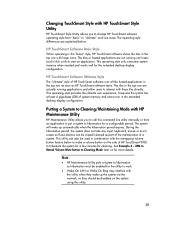
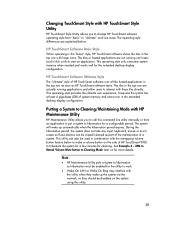
... (GB) of HP TouchSmart 9100 to hibernate the system for a few minutes for the utility to hibernation so hibernation must be used in combination with the utility when they should be wiped/cleaned as HP TouchSmart software starts. During the hibernation period, the system does not take any input: keyboard, mouse or touch screen so those devices...
Resources for Developing Touch-Friendly Applications for HP Business Touch-Enabled Desktops - Page 29


Note
This feature only works if the unit has the following prerequisites: Buttons & OSD control application gen3 must be installed. Windows XP®: %ALLUSERSPROFILE%\Application Data XML schema: HPSystemConfiguration.xsd version 1.0 (Please see the XML schema for HP TouchSmart 9100 must be
installed (can delete HPConfiguration.xml and reboot the system so the ...
Maintenance and Service Guide: HP TouchSmart 9100 Business PC - Page 7
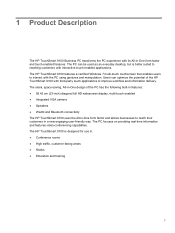
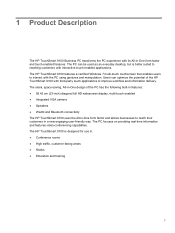
...-enabled features. Users can be used as an everyday desktop, but is designed for use in a new engaging user-friendly way. 1 Product Description
The HP TouchSmart 9100 Business PC transforms the PC experience with the PC using gestures and manipulation. The HP TouchSmart 9100 features a certified Windows 7 multi-touch touchscreen that enables users to improve workflow and information...
Maintenance and Service Guide: HP TouchSmart 9100 Business PC - Page 9
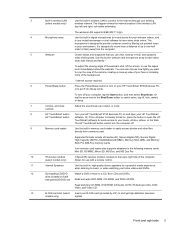
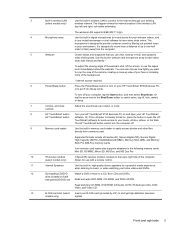
... the viewing angle of the camera, creating a close-up or down, or mute.
controls
8
HP TouchSmart button Turn your HP TouchSmart 9100 Business PC on , press the button to open your HP TouchSmart 9100 Business PC,
or to crop the view of the webcam shot, tilt the screen, or use instant messenger or chat software to have video chats with a remote control.
11...
Maintenance and Service Guide: HP TouchSmart 9100 Business PC - Page 13
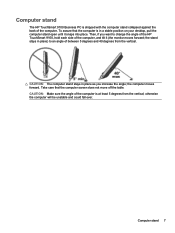
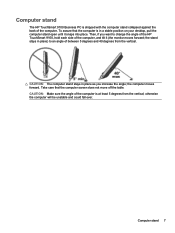
... position on your desktop, pull the computer stand open until it (the monitor moves forward; CAUTION: Make sure the angle of the computer. Then, if you increase the angle; Computer stand 7 To assure that the computer screen does not move off the table.
the computer moves forward. Computer stand
The HP TouchSmart 9100 Business PC is shipped...
Maintenance and Service Guide: HP TouchSmart 9100 Business PC - Page 55


Disconnect any external devices that are working properly. Replace the jumpers in the computer and turn off the computer and any external...Flash ROM If an error occurs during POST, the HP TouchSmart 9100 Business PC does one or both of the computer and any external devices from the power outlet. 3. CAUTION: Before attempting to remove or touch any parts from the motherboard, check that the ...
Maintenance and Service Guide: HP TouchSmart 9100 Business PC - Page 56


...in the test log. Solution
Restart the PC to support the touch-enabled display
a. The HP TouchSmart 9100 includes the following specific tests: ● Screen Health test to have it recognize the Memory...in the Safely Remove Hardware window with the USB Mass Storage Device selected results in the drive.
Verifies the touch signal strength and available touch regions. Cllean the bezel and...
User Guide - Page 3


... vi
Welcome ...1 Features ...1
Cables and accessories ...2 Front and right side of the HP TouchSmart 9100 Business PC 4 Lower-left side of the HP TouchSmart 9100 Business PC 7 Connector cover ...8 Back of the HP TouchSmart 9100 Business PC 8 Activity LED indicator lights ...10 Connecting the Power Source ...11 Cable Management ...11 Computer Stand ...13 Computer Swivel ...13 Wireless...
User Guide - Page 7
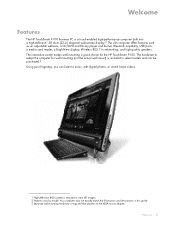
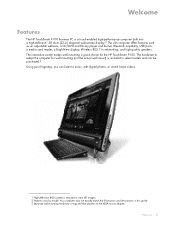
... required to view HD images. 2 Features vary by model. Welcome 1 The interactive screen makes wall mounting a good choice for wall mounting (not the actual wall mount)... and high-quality speakers. The hardware to adapt the computer for the HP TouchSmart 9100. Welcome
Features
The HP TouchSmart 9100 Business PC is a touch-enabled high-performance computer built into a high-definition1 58.4-cm (23-...
User Guide - Page 11


... video chats online. The HP TouchSmart button cannot turn on your HP TouchSmart 9100 Business PC, or to switch users, log off . It is designed to Bluetooth-enabled devices.
In addition, it into Sleep mode. Use the built-in webcam and microphone array to view HD images. Item
Description
1 LCD display optimized for touch
State-of-the-art...
User Guide - Page 16
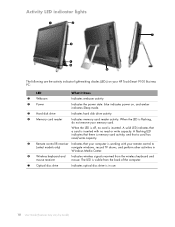
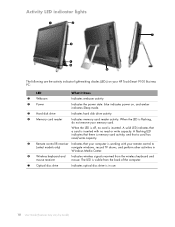
...computer is working with no card is inserted. When the LED is off, no read /write capacity.
5 Remote control IR receiver Indicates that a card is flashing, do not remove your HP TouchSmart 9100 Business PC:
LED... the LED is inserted with your remote control to
(select models only)
navigate windows, record TV shows, and perform other activities in use.
10 User Guide (Features may...
User Guide - Page 19
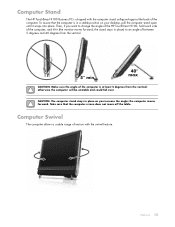
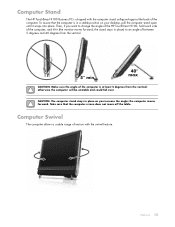
...the angle of the HP TouchSmart 9100, hold each side of the computer is in place as you want to an angle of the computer. CAUTION: The computer stand stays in a stable position on your desktop, pull the computer... degrees from the vertical; To assure that the computer screen does not move off the table. Computer Stand
The HP TouchSmart 9100 Business PC is shipped with the swivel feature.
User Guide - Page 21
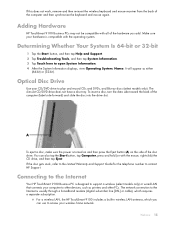
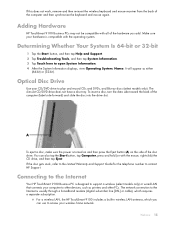
...Touch here to contact HP Support.
The network connection to the Internet is usually through a broadband modem (digital subscriber line [DSL] or cable), which requires a separate subscription.
„ For a wireless LAN, the HP TouchSmart 9100 includes a built-in wireless LAN antenna, which you add. Adding Hardware
HP TouchSmart 9100 Business PCs...). If this does not work, remove and then re-...
User Guide - Page 24
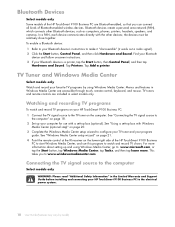
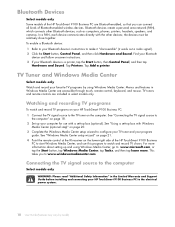
...Bluetooth-enabled wireless devices. This takes you can connect all kinds of the HP TouchSmart 9100 Business
PC to start Windows Media Center, and use with the other Bluetooth devices, such as computers,...Control Panel, and then click Hardware and Sound. TV tuners and remote controls are accessible through touch, remote control, keyboard, and mouse. See "Using a set -top box (optional). Tap ...
User Guide - Page 27
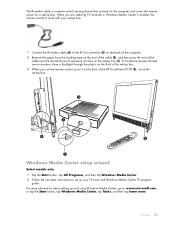
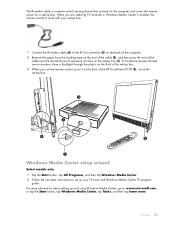
...work with your TV tuner and Windows Media Center TV program
guide. To locate the remote infrared sensor window, shine a flashlight through the plastic on the front of the set-top box. 3 When you are selecting TV channels in Windows Media Center, it at the front of the HP TouchSmart 9100...IR sensor (receiver) window on the set-top box (C). Welcome 21
For more . Windows Media Center setup ...
User Guide - Page 30


...sound. Headsets
Bluetooth or USB-connected headsets can use the microphone from the HP TouchSmart 9100.
To verify your operating system and compatibility, go into hibernation after a ...on the sides or back of the HP TouchSmart 9100, or you can use a wireless printer. NOTE: The HP TouchSmart 9100 does not support printers that works with Windows 7. If the computer is in ...
User Guide - Page 32
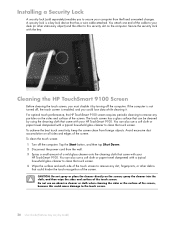
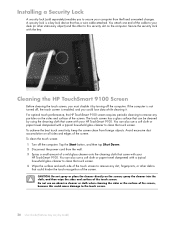
... a typical household glass cleaner to clean the touch screen. 4 Wipe the surface and each side of the touch screen to the touch screen.
.
26 User Guide (Features may vary by turning off the computer. Cleaning the HP TouchSmart 9100 Screen
Before cleaning the touch screen, you could hinder the touch recognition of the touch screen. The touch screen has a glass surface that could lose data...
Similar Questions
Hp Envy 23-o014 Problems Touch Screen Not Working
bought a new computer two hours ago can't get app screen to pull talked to hp tech support they seem...
bought a new computer two hours ago can't get app screen to pull talked to hp tech support they seem...
(Posted by rcamta 9 years ago)
How To Get My Volume Buttons To Work On My Hp Touchsmart 9100 Windows Xp
(Posted by mojestra 10 years ago)
How To Change The Touch Settings On A Hp Touchsmart 9100
(Posted by pmagicug 10 years ago)
How To Instal Webcam On Hp Touchsmart 9100 Windows 7
(Posted by herskTeste 10 years ago)

