HP TouchSmart 9100 Support Question
Find answers below for this question about HP TouchSmart 9100 - Business PC.Need a HP TouchSmart 9100 manual? We have 11 online manuals for this item!
Question posted by herskTeste on December 16th, 2013
How To Instal Webcam On Hp Touchsmart 9100 Windows 7
The person who posted this question about this HP product did not include a detailed explanation. Please use the "Request More Information" button to the right if more details would help you to answer this question.
Current Answers
There are currently no answers that have been posted for this question.
Be the first to post an answer! Remember that you can earn up to 1,100 points for every answer you submit. The better the quality of your answer, the better chance it has to be accepted.
Be the first to post an answer! Remember that you can earn up to 1,100 points for every answer you submit. The better the quality of your answer, the better chance it has to be accepted.
Related HP TouchSmart 9100 Manual Pages
Resources for Developing Touch-Friendly Applications for HP Business Touch-Enabled Desktops - Page 2


... 33
References 36 For More Information 36 Call to Disable All Side Volume Buttons 31 Example 2 - HP TouchSmart 9100 Specifics 27
Disabling the HP TouchSmart Button 27 Changing TouchSmart Style with HP Maintenance Utility 28 Disabling/Retasking Volume Side Buttons 29
HP System Configuration Schema Version 1.0 29
Schema 29 Example 1 - XML to Disable Side Mute Volume Button and...
Resources for Developing Touch-Friendly Applications for HP Business Touch-Enabled Desktops - Page 3


...manipulation and inertia, is beyond the scope of the document for HP recommended operating system for HP business touch-enabled desktops. Scope
Hardware Platforms
HP dx9000 Touchsmart Business PC HP TouchSmart 9100 Business PC
Operating Systems
Microsoft Windows XP® Professional Microsoft Windows Vista® Business (32-bit and 64-bit) Microsoft...
Resources for Developing Touch-Friendly Applications for HP Business Touch-Enabled Desktops - Page 27


... the computer. Although you can download the utilities and dependent software from the HP web site.
HP TouchSmart 9100 Specifics
The touchscreen of HP TouchSmart 9100 provides: Optical imaging technology HID compliant USB plug-and-play interface Two touch support with Windows 7® Single touch support with the house icon located on the front...
Resources for Developing Touch-Friendly Applications for HP Business Touch-Enabled Desktops - Page 28
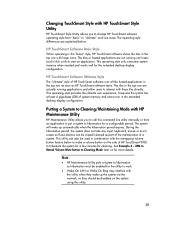
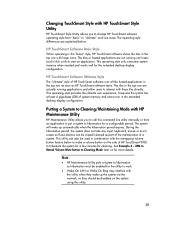
... manually or from "basic" to "ultimate" and vice versa. HP TouchSmart Software Ultimate Style
The "ultimate" style of system memory and cannot run in the extended desktop display configuration. The tiles in the top row as soon as part of the maintenance of HP TouchSmart 9100 to Cleaning/Maintaining Mode with these tiles directly. It requires...
Resources for Developing Touch-Friendly Applications for HP Business Touch-Enabled Desktops - Page 29


...: Buttons & OSD control application gen3 must be
installed (can be installed. Disabling/Retasking Volume Side Buttons
You can put an XML file...interval.
Windows Vista® and Windows 7®: %ProgramData% 2. Windows XP®: %ALLUSERSPROFILE%\Application Data XML schema: HPSystemConfiguration.xsd version 1.0 (Please see the XML schema for HP TouchSmart 9100 must ...
Maintenance and Service Guide: HP TouchSmart 9100 Business PC - Page 7
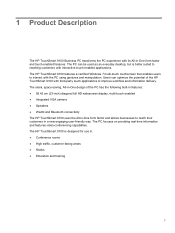
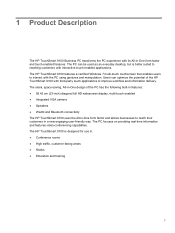
... -One form factor and allows businesses to improve workflow and information delivery. Users can be used as an everyday desktop, but is designed for use in -One form factor and touch-enabled features. The HP TouchSmart 9100 is better suited to interact with the PC using gestures and manipulation. The HP TouchSmart 9100 features a certified Windows 7 multi-touch touchscreen that...
Maintenance and Service Guide: HP TouchSmart 9100 Business PC - Page 9
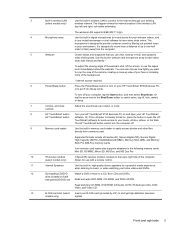
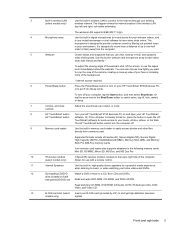
....
11
Internal Speakers
Use the built-in webcam and microphone array to have video chats online.
The HP TouchSmart button cannot turn on your HP TouchSmart 9100 Business PC,
or to put it into Sleep mode.... SD, MS-Duo, and MS Duo Pro.
10
IR receiver window
Infrared (IR) receiver window, located on and open the HP
TouchSmart software for quick access to your music, photos, videos, or...
Maintenance and Service Guide: HP TouchSmart 9100 Business PC - Page 55


...following system components: ● Installed hardware ● Memory ● Cache ● PCI data path ● Flash ROM If an error occurs during POST, the HP TouchSmart 9100 Business PC does one or both of the... the external equipment. 10. Shut down the operating system and turn on , all installed components are tested to verify that they are connected to cover the middle and third pins...
Maintenance and Service Guide: HP TouchSmart 9100 Business PC - Page 56


... the PC to open System Information. 4. Verifies the touch signal strength and available touch regions. d. Tap Touch here to have it recognize the Memory Card Reader again. The HP TouchSmart 9100 includes .... b. Troubleshooting
Media Card Reader
Cause
Clicking Stop in the Safely Remove Hardware window with the USB Mass Storage Device selected results in the drive.
Tap Troubleshooting ...
HP VESA Adapter Assembly Installation Guide - Page 3


... to be construed as constituting an additional warranty. Nothing herein should be wall-mounted. Installing the Leg Inserts (All Models)
Installing the Leg Inserts (All Models)
NOTE: HP TouchSmart600 and HP TouchSmart 9100 models shown below.
1.
Installing the VESA Adapter Assembly (continued)
Installing the VESA Adapter Assembly (continued)
6.
Secure the VESA top bracket to wall-mount...
User Guide - Page 3


... vi
Welcome ...1 Features ...1
Cables and accessories ...2 Front and right side of the HP TouchSmart 9100 Business PC 4 Lower-left side of the HP TouchSmart 9100 Business PC 7 Connector cover ...8 Back of the HP TouchSmart 9100 Business PC 8 Activity LED indicator lights ...10 Connecting the Power Source ...11 Cable Management ...11 Computer Stand ...13 Computer Swivel ...13 Wireless...
User Guide - Page 7
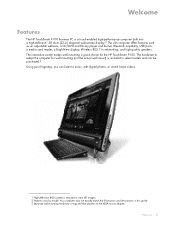
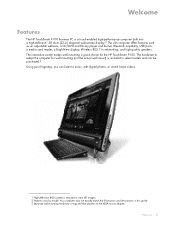
... widescreen display.2 The slim computer offers features such as an adjustable webcam, a CD/DVD and Blu-ray player and burner, Bluetooth capability, USB ports, a media card reader, a BrightView display, Wireless 802.11n networking, and high-quality speakers. Welcome
Features
The HP TouchSmart 9100 Business PC is required to the VESA mount adapter. The interactive screen makes...
User Guide - Page 11


... Press the Power/Sleep button to turn on your webcam videos, and to use the adjust lever immediately behind the webcam. The HP TouchSmart button cannot turn off . Item
Description
1 LCD ...shows the internal location of up or down, or mute the sound.
8 HP TouchSmart button Turn your HP TouchSmart 9100 Business PC on , press the button to open your environment. Welcome 5 To turn...
User Guide - Page 16
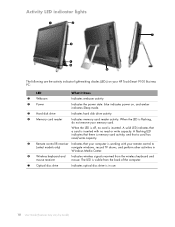
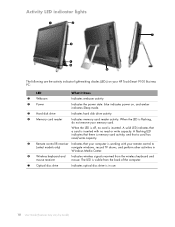
...your HP TouchSmart 9100 Business PC:
LED
What it Does
1 Webcam
Indicates webcam activity.
2 Power
Indicates the power state: blue indicates power on your remote control to
(select models only)
navigate windows, ... Indicates that a card is flashing, do not remove your computer is in
Windows Media Center.
6 Wireless keyboard and Indicates wireless signals received from the back ...
User Guide - Page 22


...your HP TouchSmart 9100. NOTE: A DSL wall connection is required. A
B
C
5 Configure the HP TouchSmart 9100 to connect to a network. b Connect your computer to the wall using a coaxial cable. When the window opens...Internet service are required and not included.
NOTE: Broadband modem and router installation procedures vary, depending on the taskbar, and then select Network and Sharing...
User Guide - Page 23


... vary, depending on the back of the cable to any Web site. The Ethernet port on the HP TouchSmart 9100 is required. b For each wired computer by the ISP. 3 Purchase and install a wired router (sold separately), if one end of an Ethernet cable to the LAN connector on the computer, and then connect the...
User Guide - Page 24
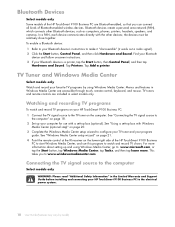
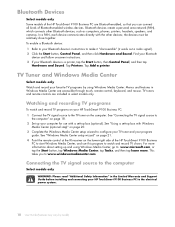
... area network (PAN), which connects other devices; Menus and features in Windows Media Center are included in the Limited Warranty and Support Guide before installing and connecting your HP TouchSmart 9100 Business PC to the electrical power system.
18 User Guide (Features may vary by using Windows Media Center, go to: www.microsoft.com, or tap the Start...
User Guide - Page 27
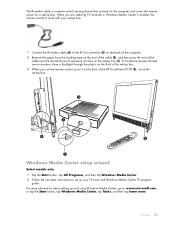
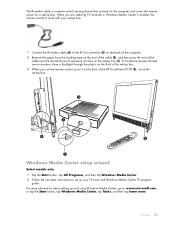
... computer. 2 Remove the paper from the backing tape on the end of the cable (B), and then press the end of the HP TouchSmart 9100 (E), not at the set up and using Windows Media Center, go to the computer and covers the remote sensor on the set -top box. Welcome 21 When you use the...
User Guide - Page 30


...the HP TouchSmart 9100, or you can use a wireless printer. Microphones
Your HP TouchSmart 9100 comes with a parallel port
HP TouchSmart supports USB and wireless printer connections. The array is in microphones near the webcam on the front of inactivity.
NOTE: The HP TouchSmart 9100 does not support printers that works with your system. If your data is being used with Windows 7.
To...
User Guide - Page 32
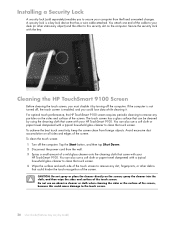
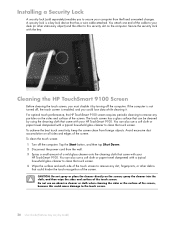
... disable it . Do not use a soft cloth or paper towel dampened with your
HP TouchSmart 9100. To achieve the best touch sensitivity, keep the screen clean from theft and unwanted changes. You can be cleaned by turning off the computer. Installing a Security Lock
A security lock (sold separately) enables you to secure your computer from...
Similar Questions
Hp Touchsmart 9100 Can Use What Version Of Windows 8
(Posted by BERNIjt 9 years ago)
How To Enter Windows Memory Test On Hp Touchsmart 9100
(Posted by agbkam 9 years ago)
Can Windows 8 Be Installed On Hp Touchsmart 9100
(Posted by gotoSi 10 years ago)
How To Get My Volume Buttons To Work On My Hp Touchsmart 9100 Windows Xp
(Posted by mojestra 10 years ago)
Touch Screen Does Not Work On Hp Touchsmart 9100 Windows Xp
(Posted by rebjo 10 years ago)

