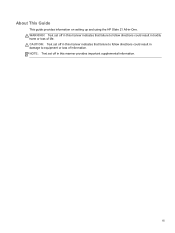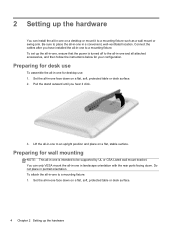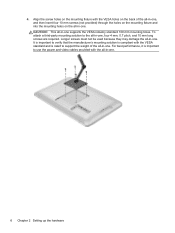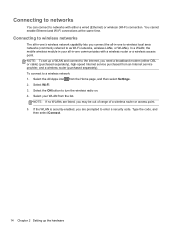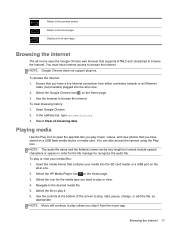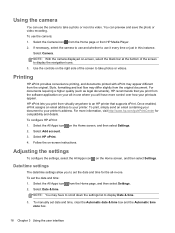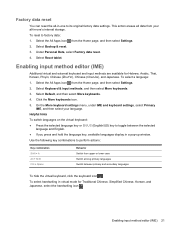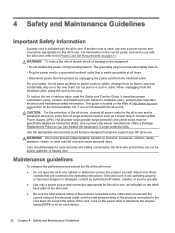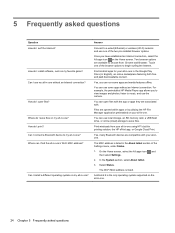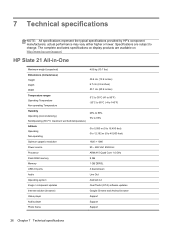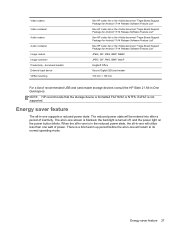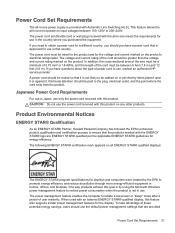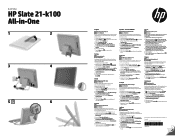HP Slate 21-k100 Support Question
Find answers below for this question about HP Slate 21-k100.Need a HP Slate 21-k100 manual? We have 4 online manuals for this item!
Question posted by nadimshp on October 22nd, 2015
How Can We Insert Cd For Any Type Of Software
The person who posted this question about this HP product did not include a detailed explanation. Please use the "Request More Information" button to the right if more details would help you to answer this question.
Current Answers
Related HP Slate 21-k100 Manual Pages
Similar Questions
Touchscreen Not Working
howto fix touchscreen?How do you know if its hardware or software?Is there a special way to open bac...
howto fix touchscreen?How do you know if its hardware or software?Is there a special way to open bac...
(Posted by wendmee 3 years ago)
Can This Type Of Desktop Uses Wifi Internet Connection?
Hello, I was planning on buying this computer however I was afraid that it does not have wireless ...
Hello, I was planning on buying this computer however I was afraid that it does not have wireless ...
(Posted by nickolasware35 9 years ago)
How To Reset Neoware Thin Client To Factory Defaults
(Posted by MonaSdwi 10 years ago)
What Is Restore Supplemental Software Cd?
i was reinstalling OS on my hp dx2280mt machine. i have restore cd and windows xp os cd. but it is a...
i was reinstalling OS on my hp dx2280mt machine. i have restore cd and windows xp os cd. but it is a...
(Posted by marczubair 11 years ago)
Please I Have Original Software-desktop-ana Wath Working Energy Star Tach
(Posted by nonedoor43 12 years ago)