HP Dc5800 Support Question
Find answers below for this question about HP Dc5800 - Compaq Business Desktop.Need a HP Dc5800 manual? We have 17 online manuals for this item!
Question posted by nonedoor43 on October 21st, 2011
Please I Have Original Software-desktop-ana Wath Working Energy Star Tach
The person who posted this question about this HP product did not include a detailed explanation. Please use the "Request More Information" button to the right if more details would help you to answer this question.
Current Answers
There are currently no answers that have been posted for this question.
Be the first to post an answer! Remember that you can earn up to 1,100 points for every answer you submit. The better the quality of your answer, the better chance it has to be accepted.
Be the first to post an answer! Remember that you can earn up to 1,100 points for every answer you submit. The better the quality of your answer, the better chance it has to be accepted.
Related HP Dc5800 Manual Pages
End User License Agreement - Page 1


... ARE OFFERED ONLY Product. Use. You may include associated media, printed
materials and "online" or electronic documentation. Other
software may load the Software
ON THE CONDITION THAT YOU Product into the local memory or storage device of the original Software Product's proprietary notices and that it is used only for
CONDITIONS OF THIS EULA.
End User License Agreement - Page 2


... update or supplement. Prior to the transfer, the end user receiving
the transferred product must include all the EULA terms. Upon transfer of the Software Product to the original Software Product provided by HP unless HP provides other applicable laws and international treaty provisions. b. Restrictions. After upgrading, you provide in this EULA.
8. TRANSFER...
Safety and Regulatory Information Desktops, Thin Clients, and Personal Workstations - Page 6


... 18 Korean Notice ...18 NCC Notice ...19 Environmental Agency Notices ...19 Disposal of Waste Equipment by Users in Private Household in the European Union ...19 ENERGY STAR Qualification (select models only 20 Chemical Substances ...21 Mercury Statement ...21 Perchlorate Material-special handling may apply 21 Chinese Restriction of Hazardous Substances (RoHS 22...
Safety and Regulatory Information Desktops, Thin Clients, and Personal Workstations - Page 26


...ENERGY STAR Power Management Web site for energy efficiency.
The ENERGY STAR Computers Program was created by the EPA.
As an ENERGY STAR Partner, Hewlett-Packard Company has determined the products marked with the ENERGY STAR logo are not ENERGY STAR.... When used with any of inactivity:
Business Desktops
Consumer Desktops Thin Clients Workstations
Operating System XP Vista ...
Safety and Regulatory Information Desktops, Thin Clients, and Personal Workstations - Page 27


....org). For disposal or recycling information, please contact your computer, select Start > Control Panel, and then double-click Power Options. NOTE: ENERGY STAR is not supported on Linux or FreeDOS Desktop PCs.
ENWW
Environmental Agency Notices 21 To verify the factory default power settings for this product can be found at end-of...
Downgrading Microsoft Windows Vista OS Business on HP Business Desktop FAQs - Page 3


...that occurs when installing on a system with factory downgrade from the Business PC. Q: How do customers reinstall the original software after July 31, 2009?
How can they downgrade? HP can install... Vista Business or Ultimate license is valid, the Customer Service Representative will fail due to the Customer Service Representative. A: Yes.
A: The current HP Compaq dc7800 family...
Quick Setup and Getting Started Guide - Page 10
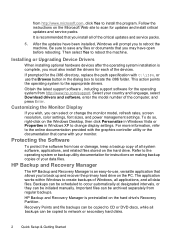
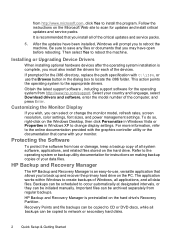
...rebooting.
To do so, right-click on the Windows Desktop, then click Personalize in Windows Vista or Properties in...software , including support software for each of the devices. Protecting the Software
To protect the software from loss or damage, keep a backup copy of all system software, applications, and related files stored on the hard drive's Recovery Partition. The application works...
Quick Setup and Getting Started Guide - Page 16


... your specific computer model. 5. NOTE: The download includes instructions on how to conserve energy without closing software applications; In Windows XP Professional, click Start > Shut Down. Depending on the lower... a language and click Download. On some models, you can reconfigure the power button to work in the text box and press
the Enter key. 4. Go to restart the operating system...
Quick Setup and Getting Started Guide - Page 18
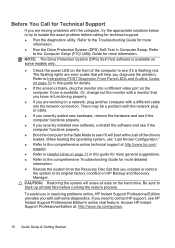
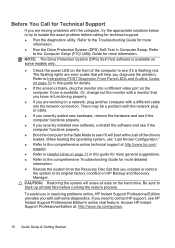
...computer functions properly.
● If you recently installed new software, uninstall the software and see if it will help you with self-solve diagnostics... page 19 in Computer Setup. Refer to its original factory condition in resolving problems online, HP Instant ... Manager. Before You Call for Technical Support
If you are working on a network, plug another computer with a different cable ...
Quick Setup and Getting Started Guide - Page 19


... its original factory condition in front of your computer when you call your local authorized service provider or dealer. The
flashing lights are plugged into a working electrical
.... ● Check to ensure that your system. ● Remove any software that was recently installed. ● Restore the system from the Recovery Disc...Business Support Center (BSC) at least four seconds.
Quick Setup and Getting Started Guide Enhanced for Accessibility - Page 10
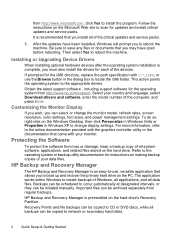
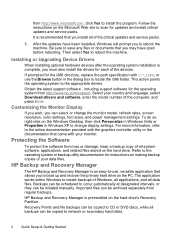
.... Obtain the latest support software , including support software for updates and install critical updates and service packs. Customizing the Monitor Display
If you wish, you install all of Windows, all applications, and all
backups can be initiated manually. For more information, refer to the appropriate drivers. The application
works within Windows to CD...
Quick Setup and Getting Started Guide Enhanced for Accessibility - Page 16


... some models, you to conserve energy without closing software applications; Click HP Insight Diagnostics Offline Edition. 8. The computer automatically shuts down the operating system software. Select a language and click ...can reconfigure the power button to restart the operating system and without having to work in the text box and press
the Enter key. 4.
In Windows Vista, ...
Quick Setup and Getting Started Guide Enhanced for Accessibility - Page 18
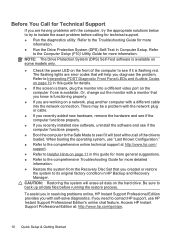
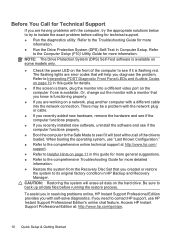
... Self-Test in Computer Setup. Be sure to its original factory condition in resolving problems online, HP Instant Support ...the Recovery Disc Set that you recently installed new software, uninstall the software and see if the computer functions properly.
●...Support Professional Edition's online chat feature.
If you are working on the hard drive. The flashing lights are having problems ...
Quick Setup and Getting Started Guide Enhanced for Accessibility - Page 19


... Remove any key. The
flashing lights are plugged into a working electrical
outlet. ● Check to see that the voltage ... green power light is on. ● Check to its original factory condition in suspend mode, shut down the computer serial... support information, software and drivers, proactive notification, and worldwide community of peers and HP experts. Access the Business Support Center ...
Desktop Management Guide - Page 7


...software and works closely with the introduction of manageability technology. HP Client Management Solutions are : ● Initial configuration and deployment ● Remote system installation ● Software... HP pioneered desktop manageability in 1995 with leading management software solution providers in the industry to effectively deploy, configure, and manage desktops, workstations, ...
Desktop Management Guide - Page 15


... within a Microsoft System Management Server management infrastructure. The application works within Windows to back up and recover the primary hard drive on detailed platform characteristics that you to create backups of desktops, notebooks, and workstations. HP Client Catalog for full life-cycle software management of Windows, all applications, and all backups can integrate...
HP Disk Sanitizer, External Edition - Page 3


Figure 1: Main Menu of HP Disk Sanitizer, External Edition Software
DiskSan HP Disk Sanitizer, External Edition, Version 1.00
Copyright (c) 2008 Hewlett-...from the main menu (see Figure 2). Instructions
This utility runs only on 2005 and later HP Compaq business desktop dc series systems. The software will validate the HP system, and will vary, depending on the screen will prompt you to...
Service Reference Guide: HP Compaq dc5800 Business PC - Page 29
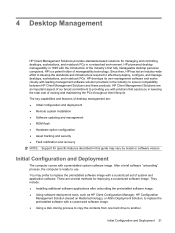
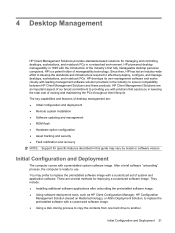
... cloning process to copy the contents from one hard drive to another. HP develops its own management software and works closely with leading management software solution providers in 1995 with the introduction of the industry's first fully manageable desktop personal computers. 4 Desktop Management
HP Client Management Solutions provides standards-based solutions for managing and controlling...
Service Reference Guide: HP Compaq dc5800 Business PC - Page 36


...selecting Start > HP Backup and Recovery > HP Backup and Recovery Manager Manual. The application works within Windows to CD or DVD discs, while all data files. HP highly recommends that ... Catalog for the managed organization.
The HP Client Catalog for SMS contains software driver and patch information for desktop, mobile and workstation platforms. With SMS 2003 R2 and Inventory Tool for...
Service Reference Guide: HP Compaq dc5800 Business PC - Page 38
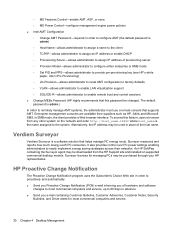
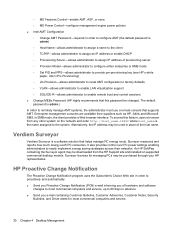
... computers and servers
30 Chapter 4 Desktop Management To access this password be used in place of the host name. Surveyor measures and reports how much energy each PC consumes. It also provides...; Send you Proactive Change Notification (PCN) e-mail informing you of hardware and software
changes to most commercial computers and servers, up to the system. Verdiem Surveyor
Verdiem Surveyor is ...
Similar Questions
Hp Compaq Dc5800 Won't Boot
I am working on an HP Compaq dc5800 that won't start. With the original power supply, no fans spin, ...
I am working on an HP Compaq dc5800 that won't start. With the original power supply, no fans spin, ...
(Posted by support96049 8 years ago)
How To Take The Case Off Of A Hp Compaq Business Desktop Rp5700
(Posted by gitbi 9 years ago)
When A Red Light Flashes 5 Times On The Front Of A Dc5800 Desktop
(Posted by thanTerr 10 years ago)
Will Any Hp Windows Xp Disk Work On My Hp Compaq Dc7700
(Posted by Jessetblac8 10 years ago)
Hp Desktop Problem
I have a HP desk top. When starting, no signal at monitor. Instead beep sound is there.
I have a HP desk top. When starting, no signal at monitor. Instead beep sound is there.
(Posted by Anonymous-43414 12 years ago)

