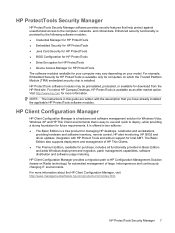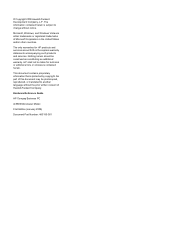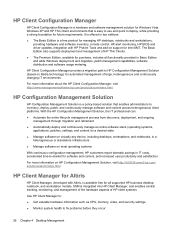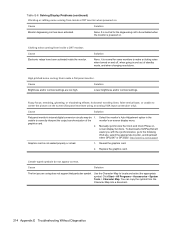HP Dc5800 Support Question
Find answers below for this question about HP Dc5800 - Compaq Business Desktop.Need a HP Dc5800 manual? We have 17 online manuals for this item!
Question posted by Anonymous-43414 on November 22nd, 2011
Hp Desktop Problem
Current Answers
Answer #1: Posted by kcmjr on November 22nd, 2011 2:06 PM
If you can borrow a monitor and cable from a friend. Swap them in and see if it works. If so switch the cables. This will identify the monitor or cable as the issue.
Try another video card if possible. Beyond that it may require a tech to remedy since the issue cound the the motherboard.
Licenses & Certifications: Microsoft, Cisco, VMware, Novell, FCC RF & Amateur Radio licensed.
Related HP Dc5800 Manual Pages
Similar Questions
hp z400 4 red light and beep and getting restart the pc agian and again
I am working on an HP Compaq dc5800 that won't start. With the original power supply, no fans spin, ...
MY Hp Compaq dx6100 pc it has generated 4 Beep Sound & Red light indcated