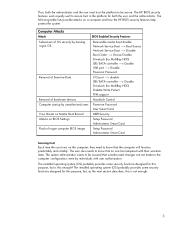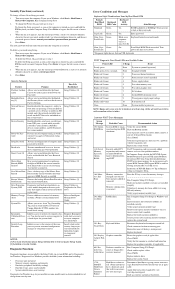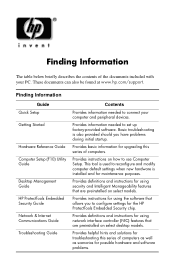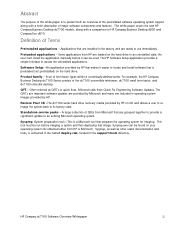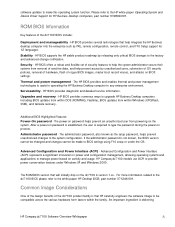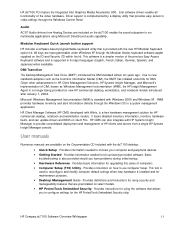HP dx6100 - Microtower PC Support and Manuals
Get Help and Manuals for this Hewlett-Packard item

Most Recent HP dx6100 Questions
I Have A Dx6100 Slim Desktop Computer With Windows Xp Will It Support Win7 64bit
(Posted by jdeagan 10 years ago)
My Hp Compaq Dx6100 Pc It Has Generated 4 Beep Sound & Red Light Indcated
MY Hp Compaq dx6100 pc it has generated 4 Beep Sound & Red light indcated
MY Hp Compaq dx6100 pc it has generated 4 Beep Sound & Red light indcated
(Posted by solomong 11 years ago)
Hp Motherboard Front Panel Connection
how to connect the front audio and usb to a toro -i hp dx6100 motherboard
how to connect the front audio and usb to a toro -i hp dx6100 motherboard
(Posted by Ndofaya 11 years ago)
Drivers Hewlett-packard Compac Dx 6100mt
(Posted by panucci74 11 years ago)
About Pc
i had recently installed win 7 but sound and vga dreivers are not there
i had recently installed win 7 but sound and vga dreivers are not there
(Posted by acabhishek8 12 years ago)
HP dx6100 Videos
Popular HP dx6100 Manual Pages
HP dx6100 Reviews
We have not received any reviews for HP yet.