HP dx6100 Support Question
Find answers below for this question about HP dx6100 - Microtower PC.Need a HP dx6100 manual? We have 27 online manuals for this item!
Question posted by Ndofaya on February 20th, 2013
Hp Motherboard Front Panel Connection
how to connect the front audio and usb to a toro -i hp dx6100 motherboard
Current Answers
There are currently no answers that have been posted for this question.
Be the first to post an answer! Remember that you can earn up to 1,100 points for every answer you submit. The better the quality of your answer, the better chance it has to be accepted.
Be the first to post an answer! Remember that you can earn up to 1,100 points for every answer you submit. The better the quality of your answer, the better chance it has to be accepted.
Related HP dx6100 Manual Pages
Safety and Regulatory Information Desktops, Thin Clients, and Personal Workstations - Page 27


...select Start > Control Panel, and then double-click Power Options. See http://www.dtsc.ca.gov/hazardouswaste/perchlorate/. ENERGY STAR is not supported on Linux or FreeDOS Desktop PCs. If it is ... perchlorate and may contain the following material that might require special handling at http://www.hp.com/go/reach.
ENWW
Environmental Agency Notices 21 NOTE: ENERGY STAR is not supported ...
Troubleshooting Guide - Page 93


A
access panel, removing 2-7 audible codes A-14 audio output D-1 audio problems 2-24
B
battery, replacing 2-6 beep codes A-14 blank screen 2-19 booting options
Full Boot A-1 Quick Boot A-1
C
CD-ROM or DVD problems ...2-41
J
jumper settings 2-16
K
keyboard error code A-5 solving problems 2-28 testing 2-4
L
LEDs blinking power A-14 blinking PS/2 keyboard A-14
Troubleshooting Guide
www.hp.com
Index-1
HP Compaq Business Desktop dc7100 Software Overview - Page 11
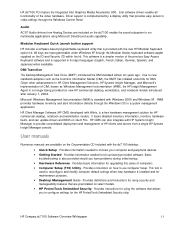
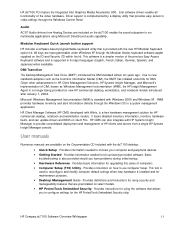
... drivers and BIOS on the Documentation CD included with the dc7100 desktop:
• Quick Setup - HP dc7100 PCs feature the Integrated Intel Graphics Media Accelerator 900. Intel software drivers enable all functionality of computers. • Computer Setup (F10) Utility - Audio
AC97 Audio drivers from a single HP Systems Insight Manager console. Given other advancements in 6 major...
Operating System and Device Driver Support for 2004 HP Compaq Business Desktop Computers with the Intel 915 Chipset - Page 2
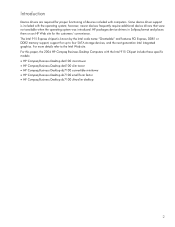
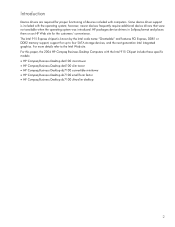
... 915 Chipset include these specific models: • HP Compaq Business Desktop dx6100 microtower • HP Compaq Business Desktop dx6100 slim tower • HP Compaq Business Desktop dc7100 convertible minitower • HP Compaq Business Desktop dc7100 small form factor • HP Compaq Business Desktop dc7100 ultra-slim desktop
2 Introduction
Device drivers are required for the customers...
Operating System and Device Driver Support for 2004 HP Compaq Business Desktop Computers with the Intel 915 Chipset - Page 4


...Yes
PC OEM's are available for the various models as shown below . Software drivers to Microsoft Windows XP Professional and Windows XP Home Edition
Preinstalled operating system availability by Model
98SE
Me
NT4
2000
XP
HP Compaq Business Desktop dx6100 microtower
HP Compaq Business Desktop dx6100 slim tower
HP Compaq Business Desktop dc7100 convertible minitower
HP Compaq Business...
Operating System and Device Driver Support for 2004 HP Compaq Business Desktop Computers with the Intel 915 Chipset - Page 5


... (Gold) Windows XP Home Edition SP1 Windows XP Professional SP1 Linux
HP Compaq Business Desktop dx6100 microtower
NS
TD TD LS
SUP
LS LS PI PI TD
HP Compaq Business Desktop dx6100 slim tower
NS
TD TD LS
SUP
LS LS PI PI TD
HP Compaq Business Desktop dc7100 convertible minitower
NS
TD TD LS
SUP
LS LS PI...
Operating System and Device Driver Support for 2004 HP Compaq Business Desktop Computers with the Intel 915 Chipset - Page 8
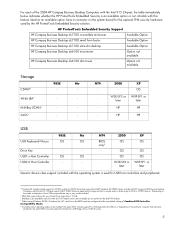
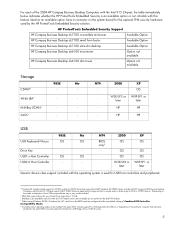
...
XP
-
-
HP
HP
SATA5
-
-
- HP
HP
USB
98SE
Me
NT4
2000
XP
USB Keyboard/Mouse
OS
OS
BIOS
OS
OS
only6
Drive Key
-
-
-
IMAPI allows an application to stage and burn a simple audio or data image to the non-default setting of the 2004 HP Compaq Business Desktop Computers with this feature listed as an option for the dx6100 models...
HP Business Desktop dx6100 Series Personal Computers Service Reference Guide, 3rd Edition - Page 1


Document Part Number 361293-003 service reference guide
HP Compaq Business Desktop dx6100 Series 3rd Edition
This document provides information on the removal and replacement of all parts as well as information on troubleshooting, Desktop Management, setup utilities, SATA drives, safety, routine care, connector pin assignments, POST error messages, and diagnostic indicator lights.
HP Business Desktop dx6100 Series Personal Computers Service Reference Guide, 3rd Edition - Page 4


... that failure to follow directions could result in the U.S. © Copyright 2004, 2005, 2006 Hewlett-Packard Development Company, L.P. and other countries. Service Reference Guide HP Compaq Business Desktop dx6100 Series
First Edition (July 2004) Third Edition (June 2006)
Document Part Number: 361293-003 Intel is subject to equipment or loss of Intel Corporation...
HP Business Desktop dx6100 Series Personal Computers Service Reference Guide, 3rd Edition - Page 42


... drive.
■ One of the computer.
9. On the configuration diskette or USB flash media device, create an autoexec.bat file containing the following systems:
❏ HP Compaq Business Desktop dc7100 series ❏ HP Compaq Business Desktop dx6100 series ❏ HP Compaq Business Desktop d530 Series - Desktop Management
8. If the default boot order in the Computer Setup (F10) Utility...
HP Business Desktop dx6100 Series Personal Computers Service Reference Guide, 3rd Edition - Page 44


... dc7100 series ❏ HP Compaq Business Desktop dx6100 series ❏ HP Compaq Business Desktop d530 Series-Ultra-Slim Desktop, Small Form Factor, or
Convertible Minitower ❏ Compaq Evo D510 Ultra-Slim Desktop ❏ Compaq Evo D510 Convertible Minitower/Small Form Factor Depending on the individual BIOS, future systems may also support booting to a USB flash media device.
Ä...
HP Business Desktop dx6100 Series Personal Computers Service Reference Guide, 3rd Edition - Page 60


...HP computers. Refer to run on using DPS, and a permanent record of up to take action before internal components are written to prevent the loss of critical data and minimize unplanned downtime. Desktop...
3-26
361293-003
Service Reference Guide, dx6100 DPS is designed to help diagnose conditions ... of key information is connected to a network managed by HP Client Manager, the computer...
HP Business Desktop dx6100 Series Personal Computers Service Reference Guide, 3rd Edition - Page 112


...battery:
6-32
361293-002
Service Reference Guide, dx6100 Remove the access panel and rotate the computer so the system board...socket. Locate the battery and battery holder on the computer. Microtower (MT) Chassis
6.17 Battery
The battery that you are...The lithium battery is only used when the computer is NOT connected to HP/Compaq, their authorized partners, or their agents.
Ä CAUTION...
HP Business Desktop dx6100 Series Personal Computers Service Reference Guide, 3rd Edition - Page 217
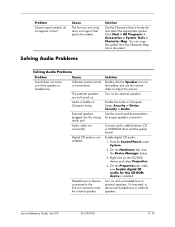
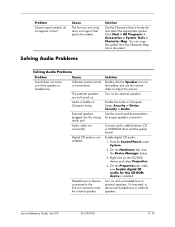
... on the taskbar and use headphones or external speakers, if connected, or disconnect headphones or external speakers.
From the Control Panel, select System.
2. Audio is selected.
Right-click on the external speakers. Click Start > All Programs > Accessories > System Tools > Character Map.
Audio cable not connected. Turn on the CD/DVD device and select Properties.
4. On...
HP Compaq Business Desktop dx6100 Series Personal Computer, Microtower, Illustrated Parts Map (3rd Edition) - Page 1


...001 Express
System Unit
1 Access panel
376298-001
2 Chassis
not spared...PC-MCIA Reader
331589-005
* Port control
367861-001
Mouse
* 2-Button, PS/2 with scroll wheel
323614-005
* 2-Button, USB, with scroll wheel
323615-005
* 2-Button, USB...HP Compaq Business Desktop dx6100 Series Personal Computer
Illustrated Parts Map Microtower
© 2004 Hewlett-Packard Development Company, L.P. HP...
HP Compaq Business Desktop dx6100 Series Personal Computer, Microtower, Illustrated Parts Map (3rd Edition) - Page 2


...panel
P6
Internal chassis speaker
P7
CD audio in
P8
Chassis fan
P10
Diskette drive
P11
Aux audio in
P14
Boot Block
P20 P23 P24 P52 P60 P61 P70 P124 SW50 XBT2 XMM1 XMM2 XMM3 XMM4 XU1
Primary IDE Front audio/USB Front USB..., available for 5 seconds. 4. Failure to reflash ROM. Remove the access panel. 3. Clearing CMOS
The computer's configuration (CMOS) may damage the system board...
Hardware Reference Guide -- HP Compaq Business Desktops dx6100 Microtower Model - Page 1


Hardware Reference Guide
HP Compaq Business Desktops dx6100 Microtower Model
Document Part Number: 359724-001
May 2004 This guide provides basic information for upgrading this computer model.
Hardware Reference Guide -- HP Compaq Business Desktops dx6100 Microtower Model - Page 2


... should be photocopied, reproduced, or translated to another language without notice. HP shall not be liable for HP products and services are trademarks of information. The only warranties for technical ... warranty.
and other countries. Hardware Reference Guide HP Compaq Business Desktops
dx6100 Microtower Model First Edition (May 2004) Document Part Number: 359724-001 The information ...
Desktop Management Guide - Page 17


....
■ One of the following systems:
❏ HP Compaq Business Desktop dc7100 series ❏ HP Compaq Business Desktop dx6100 series ❏ HP Compaq Business Desktop d530 Series - If the USB flash media device being used . Desktop Management Guide
Creating a Bootable Device
Supported USB Flash Media Device
Supported devices, such as an HP Drive Key or a DiskOnKey, have a preinstalled...
Desktop Management Guide - Page 20


... and remove all other than one of the following systems:
❏ HP Compaq Business Desktop dc7100 series ❏ HP Compaq Business Desktop dx6100 series ❏ HP Compaq Business Desktop d530 Series - If there are using a computer other USB storage devices except USB diskette drives. Desktop Management Guide
Unsupported USB Flash Media Device
Ä CAUTION: Not all computers can be...
Similar Questions
Hp Pavilion A1210n Media Center Pc Desktop Windows Xp
I am able to power on but the next screen is where it freeze on startng windows screen. What do I do...
I am able to power on but the next screen is where it freeze on startng windows screen. What do I do...
(Posted by bbgdiesel007 9 years ago)
I Have A Dx6100 Slim Desktop Computer With Windows Xp Will It Support Win7 64bit
(Posted by jdeagan 10 years ago)
My Hp Compaq Dx6100 Pc It Has Generated 4 Beep Sound & Red Light Indcated
MY Hp Compaq dx6100 pc it has generated 4 Beep Sound & Red light indcated
MY Hp Compaq dx6100 pc it has generated 4 Beep Sound & Red light indcated
(Posted by solomong 11 years ago)
About Pc
i had recently installed win 7 but sound and vga dreivers are not there
i had recently installed win 7 but sound and vga dreivers are not there
(Posted by acabhishek8 12 years ago)

