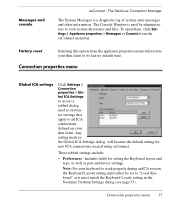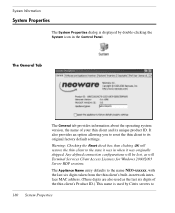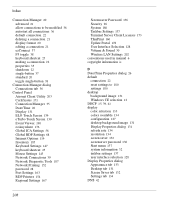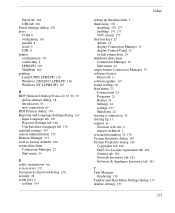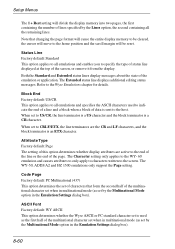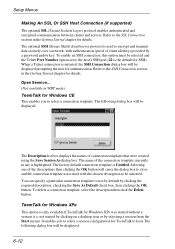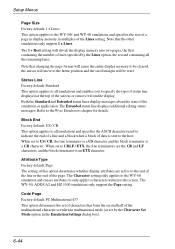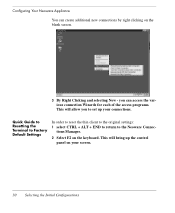HP Neoware e90 Support Question
Find answers below for this question about HP Neoware e90 - Thin Client.Need a HP Neoware e90 manual? We have 27 online manuals for this item!
Question posted by MonaSdwi on April 19th, 2014
How To Reset Neoware Thin Client To Factory Defaults
The person who posted this question about this HP product did not include a detailed explanation. Please use the "Request More Information" button to the right if more details would help you to answer this question.
Current Answers
Answer #1: Posted by LawBasu on April 19th, 2014 1:54 AM
If you are using NeoLinux 3.x try the following:
1) Restart the NeoLinux appliance.
2) On power on hold down the Shift key.
3) From the LILO Boot Menu type "software single" and press Enter.
4) After about 15 seconds press Alt/F2.
5) From bash# type "factory_reset" and press Enter.
6) Type /sbin/reboot and press Enter.
If you are using Neoware CE or Neoware XPe you need to reflash the unit with the Flash Recovery Tool. Visit this link http://forms.neoware.com they will provide it to you.
1) Restart the NeoLinux appliance.
2) On power on hold down the Shift key.
3) From the LILO Boot Menu type "software single" and press Enter.
4) After about 15 seconds press Alt/F2.
5) From bash# type "factory_reset" and press Enter.
6) Type /sbin/reboot and press Enter.
If you are using Neoware CE or Neoware XPe you need to reflash the unit with the Flash Recovery Tool. Visit this link http://forms.neoware.com they will provide it to you.
Thnks.
Related HP Neoware e90 Manual Pages
Similar Questions
How To Return Hp T5570 Thin Client To Factory Defaults
(Posted by muhaifinns 9 years ago)
Administrator Login
how to login switch to admin mode for neoware thin client ca21 model
how to login switch to admin mode for neoware thin client ca21 model
(Posted by arunjan007 11 years ago)
Can I Restore To Factory Default (windows Vista) After Upgrading To Windows 7
i upgraded to windows 7 and have had many problems with my computer. is there a way to restore my co...
i upgraded to windows 7 and have had many problems with my computer. is there a way to restore my co...
(Posted by carlk41 12 years ago)
How To Reset The Bios To The Factory Default Bios
I installed a wierd kind of bios. How do you reset the bios on a compaq sr5710f desktop computer to ...
I installed a wierd kind of bios. How do you reset the bios on a compaq sr5710f desktop computer to ...
(Posted by raze5115 12 years ago)