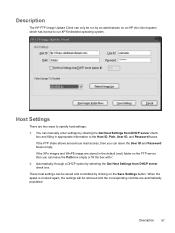HP t5570 Support Question
Find answers below for this question about HP t5570 - Thin Client.Need a HP t5570 manual? We have 11 online manuals for this item!
Question posted by muhaifinns on October 4th, 2014
How To Return Hp T5570 Thin Client To Factory Defaults
The person who posted this question about this HP product did not include a detailed explanation. Please use the "Request More Information" button to the right if more details would help you to answer this question.
Current Answers
Answer #1: Posted by freginold on November 14th, 2014 6:10 PM
Instructions for restoring the laptop back to factory default settings can be found on page 20 of the troubleshooting guide. If you don't have the troubleshooting guide, you can download it here.
Related HP t5570 Manual Pages
Similar Questions
What Processor Should I Use To Upgred Hp Thin Client T5740
What processor should i use to upgred hp thin client t5740
What processor should i use to upgred hp thin client t5740
(Posted by Ciacatdiari 5 months ago)
How To Uninstall Programs From Hp Thin Client T5570
(Posted by ZippAWol 9 years ago)
Hp Thin Client T5570e Connect With Touchscreen.
Does anybody know if HP Thin Client t5570e has touchscreen feature support as an add-on option?
Does anybody know if HP Thin Client t5570e has touchscreen feature support as an add-on option?
(Posted by Kristysha25 11 years ago)
Changing Hp Thin Client Admin Password
how do i change the default admin username and pasword of HP thin client
how do i change the default admin username and pasword of HP thin client
(Posted by Anonymous-42961 12 years ago)