HP Neoware e90 Support Question
Find answers below for this question about HP Neoware e90 - Thin Client.Need a HP Neoware e90 manual? We have 27 online manuals for this item!
Question posted by arunjan007 on June 15th, 2012
Administrator Login
how to login switch to admin mode for neoware thin client ca21 model
Current Answers
There are currently no answers that have been posted for this question.
Be the first to post an answer! Remember that you can earn up to 1,100 points for every answer you submit. The better the quality of your answer, the better chance it has to be accepted.
Be the first to post an answer! Remember that you can earn up to 1,100 points for every answer you submit. The better the quality of your answer, the better chance it has to be accepted.
Related HP Neoware e90 Manual Pages
HP Image Manager 5.0: Quick Setup Guide - Page 27


...-box, set the two polling interval to 30, set the Warning timeout to support Desktop Manager Console 23 NOTE: Experience has shown that opens a browser with the URL /client. This service is booted in the option kits provided by default in Admin mode off this image. Once the changes are made and saved, the...
HP Image Manager 5.0: Quick Setup Guide - Page 32


...the Microsoft Management Console (MMC). Insert the DVD into Admin mode, and boot a 5730 from HP using the tool included in the client installation and described in the HP Image Manager User Guide...using the following steps, refer to the troubleshooting guide located in Appendix A of the client customizations and installed any additional software you may need in an internal format that where ...
Thintune XM - QuickSpecs - Page 5
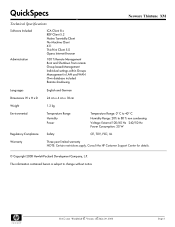
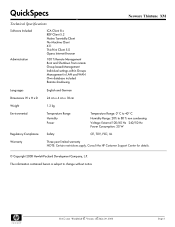
...
Technical Specifications
Software Included Administration
ICA Client 8.x RDP Client 5.2 Native Tarentella Client No Machine Client X11 ThinPrint Client 5.0 Opera Internet Browser
100 % Remote Management Boot and Shutdown from remote Group based Management Individual settings within Groups Management in LAN and WAN Own database included Remote shadowing
Neoware Thintune XM
Languages
English...
ezRemote Manager 3.0 User Manual - Page 27


... task, including changing configurations and rebooting the desktop appliances. Using Administrator mode, ezRemote Manager can locate new appliances, update software, update connections and properties configurations, apply snap-ins, and ezAnywhere shadow remote Neoware thin client appliances.
Administrator mode functions
In Administrator mode (the default), users of saving and accessing...
ezRemote Manager 3.0 User Manual - Page 52


... the desktop when installed or whenever network resources change. The alternative to target thin client appliances can also be pulled by same-model thin client appliances from ezUpdate servers. (For more than a few thin client devices can consume a lot of your thin client appliance configurations. This configuration usually includes initially setting up your Neoware thin client devices...
ezRemote Manager 3.0 User Manual - Page 63
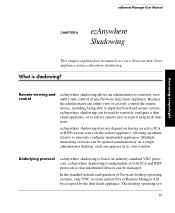
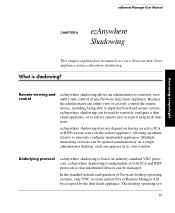
... sessions can be used to remotely configure a thin client appliance, or to remotely view and/or take control of Neoware desktop operating systems, only VNC sessions initiated by ezRemote Manager will be opened simultaneously on the remote appliance, allowing an administrator to remotely access a Neoware thin client appliance using ezAnywhere shadowing. ezAnywhere shadowing is based on...
NeoLinux 4.0 Thin Client User Manual - Page 42


...the Left or Right arrow keys will allow you to quickly access or action items on the desktop:
• Display the menu:
Shift + Esc
• Switch to next connection: Ctrl + Alt + Tab
• Next window:
Ctrl + Alt +...display to select or action the item. Using the Keyboard to Navigate the Display
On the desktop, in menus and windows, pressing the Up, Down, Left or Right arrow keys will ...
NeoLinux Thin Clients User Manual - Page 38
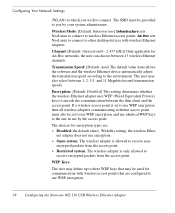
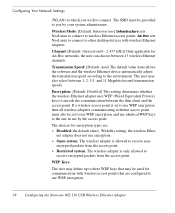
...WEP encryption.
38 Configuring the Neoware 802.11b USB Wireless Ethernet Adapter...the one in use by your system administrator. WEP Keys
The user may define up...and 11 Megabits/second transmission speeds. Wireless Mode: [Default: Infrastructure] Infrastructure sets NeoLinux...client and the access point. The wireless adapter is only allowed to other desktop devices with wireless Ethernet adapters.
NeoLinux Thin Clients User Manual - Page 54


...desktop is attempted. You can specify Query Settings, which otherwise is being used to shadow the thin client. The thin client can set to allow an administrator to approve the shadowing of their thin client... to shadow, you can also be available on your thin client, depending on the ezConnect Neoware Connection Manager screen. The NeoLinux Connection Manager
• Shadow Specifies the...
NeoLinux Thin Clients User Manual - Page 67


...Appli- An already-defined PNAgent connection also may be able access or change the kiosk-mode connection settings.
ance Properties |
Security Settings dialog. If you have not already assigned ...Startup tab. For kiosk-mode operations, individual non-administrator users should not be modified to automatically start connection
at startup so that whenever the NeoLinux thin client is powered up, ...
Neoware Thin Clients running Microsoft® Windows® CE 5.0 User Manual - Page 137


...Clear History
If persistent cache is being displayed in the future.
However, if your thin client is used by numerous users, enabling the persistent browser cache will allow all users to... Explorer from any saved information from the Connection Manager and the desktop so the user cannot access it. Kiosk Mode
Default: Unchecked Checking this field.
Using persistent cache can disable ...
Neoware Thin Clients running Microsoft® Windows® CE 5.0 User Manual - Page 192


... Properties dialog specify how and if shadowing can be performed. Managing Your Thin Client
Shadowing a Remote Desktop
Shadowing is a feature that enables an administrator to remotely view and interact with your thin client can be shadowed remotely using Neoware Remote Manager or a VNC client.
To display the ezAnywhere Properties dialog, press the F2 key to display...
Neoware Thin Clients running Microsoft® Windows® CE 5.0 User Manual - Page 227
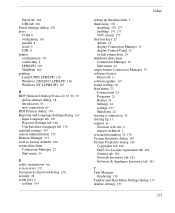
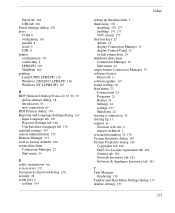
... 25 switch connections 25 shutdown thin client Connection Manager 22 Start menu 24 single-button Connection Manager 37 software license Microsoft iv software update 175 sound settings 30 Start menu 23 Connections 23 Programs 23 Restart 24 Settings 24 settings 137 Shutdown 24 starting a connection 18 starting up 11 support iii Neoware web...
Neoware Thin Clients with Microsoft® Windows® XP Embedded Operating System - Page 11


... system administrators and end users. For information concerning Windows, read the chapters of this manual, as well as other sources of information. Windows XPe Thin Client User Manual
Introduction
Overview
This introduction describes the purpose and structure of this manual in order. Purpose & Intended Readers
This manual explains how to use Neoware thin clients...
Neoware Thin Clients with Microsoft® Windows® XP Embedded Operating System - Page 12


... Neoware thin clients without ever visiting the desktop. These features
2
Overview Neoware's XPe thin clients run Microsoft's industry-standard XPe operating system. With Neoware's remote management software suite - Neoware's open approach to XPe allows you can connect to servers running Citrix MetaFrame® and WinFrame®. ezRemote Manager software provides administrators...
Neoware Thin Clients with Microsoft® Windows® XP Embedded Operating System - Page 30
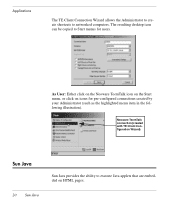
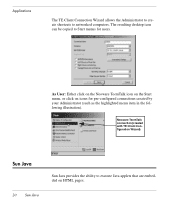
... to execute Java applets that are embedded on icons for users. Applications
The TE Client Connection Wizard allows the Administrator to create shortcuts to Start menus for pre-configured connections created by your Administrator (such as the highlighted menu item in the following illustration). The resulting desktop icon can be copied to networked computers.
Neoware Thin Clients with Microsoft® Windows® XP Embedded Operating System - Page 71


... XPe Thin Client User Manual
Numerics 10BaseT Ethernet 7
A adding a filter 39 Administrator account 9 Adobe Acrobat Reader Plug-In 21 applications
Adobe Acrobat Reader Plug-In 21 available as snap-ins 15, 16 Citrix Program Neighborhood 16 installed 15 Microsoft Internet Explorer 18 Microsoft Remote Desktop Connection 17 Microsoft Windows Media Player 21 Neoware TeemTalk...
TeemTalk® 5.0 for Unix User's Guide - Page 13
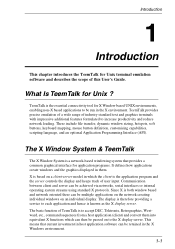
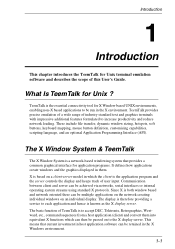
.... It defines how applications create windows and the graphics displayed in host application software can be multiple applications on the network creating individual windows on a client-server model in the X environment. These include file transfer, dynamic window sizing, hotspots, soft buttons, keyboard mapping, mouse button definition, customising capabilities, scripting language, and an...
Migrating from HP Neoware Thin Clients to HP Thin Clients - Page 65


... allows you to disk or USB key 7. Download Neoware's windows CE 8.2 2.
Enhancements and QFEs box 6. Type: c50, e90 or e140 in softpaq)
* Flash (blank) upgrades for Neoware (V4) models are no charges or license fees associated with upgrading a supported Neoware thin client to be posted on 12/31/09) Neoware's Windows CE 8.2 supports HP Device Manager software...
Migrating from HP Neoware Thin Clients to HP Thin Clients - Page 66
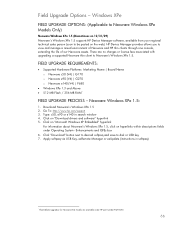
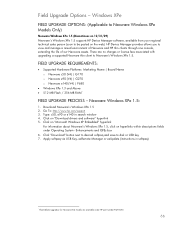
... (V4) models are no charges or license fees associated with upgrading a supported Neoware thin client to view and manage a mixed environment of Neoware and HP thin clients through one console, extending the life of our Neoware assets. FIELD UPGRADE REQUIREMENTS:
Supported Hardware Platforms: Marketing Name | Board Name o Neoware c50 (V4) | G170 o Neoware e90 (V4) | G270 o Neoware e140...
Similar Questions
How To Get Into Admin Mode On Hp T5565 Thin Client
(Posted by Oenoprainbh 9 years ago)
How To Reset Neoware Thin Client To Factory Defaults
(Posted by MonaSdwi 10 years ago)
Provide Hp Thin Client T5565 Thin Pro Image Switch To Admin Mode Password.
Please provide Hp thin client t5565 thin pro image switch to admin mode password.
Please provide Hp thin client t5565 thin pro image switch to admin mode password.
(Posted by baljeet9968 12 years ago)

