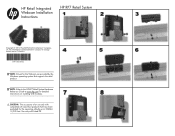HP RP7 Support and Manuals
Get Help and Manuals for this Hewlett-Packard item

Most Recent HP RP7 Questions
How Do I Replace The Hard Drive On The Hp Rp7 Retail System 7800?
We want to insert another drive
We want to insert another drive
(Posted by johncharlton 11 years ago)
Remote Access
I thought I followed all the steps but still cannot access my RP7 remotely. What am I doing wrong?
I thought I followed all the steps but still cannot access my RP7 remotely. What am I doing wrong?
(Posted by icbridalbiz 11 years ago)
HP RP7 Videos

Point-Of-Sales HP RP7 RetailSystemModel7100 Redefining reliability in hospitality
Duration: 3:39
Total Views: 24
Duration: 3:39
Total Views: 24
Popular HP RP7 Manual Pages
HP RP7 Reviews
We have not received any reviews for HP yet.