HP RP7 Support Question
Find answers below for this question about HP RP7.Need a HP RP7 manual? We have 12 online manuals for this item!
Question posted by icbridalbiz on November 24th, 2012
Remote Access
I thought I followed all the steps but still cannot access my RP7 remotely. What am I doing wrong?
Current Answers
There are currently no answers that have been posted for this question.
Be the first to post an answer! Remember that you can earn up to 1,100 points for every answer you submit. The better the quality of your answer, the better chance it has to be accepted.
Be the first to post an answer! Remember that you can earn up to 1,100 points for every answer you submit. The better the quality of your answer, the better chance it has to be accepted.
Related HP RP7 Manual Pages
HP ProtectTools Getting Started - Page 16


... Pro) (purchased separately)
Computrace for HP ProtectTools can be secured.
Device Access Manager for HP ProtectTools can also help remotely manage and locate computers, as well as monitor computer usage and applications.
..., control of the computers was made, the IT administrator registered all the computers at his clients must authenticate before the email is used . The CEO ...
Hardware Reference Guide HP RP7 Retail System Model 7800 - Page 2


... warranty statements accompanying such products and services. Nothing herein should be liable for HP products and services are either trademarks or registered trademarks of Hewlett-Packard Company.
Hardware Reference Guide
HP RP7 Retail System Model 7800
First Edition (May 2012)
Document Part Number: 697971-001
This document contains proprietary information that is...
Hardware Reference Guide HP RP7 Retail System Model 7800 - Page 8


...DDR3 memory ● Operating system choices ● Integrated NIC and WiFi (some models) ● USB+PWR and cash drawer ports ● Hard drive and SSD choices ● RAID level 0,1 capable (RAID 1 can be HP ...standard: 3 years parts, 3 years labor, and 3 years on-site services
Optional HP RP7 Accessories
The following HP RP7 accessories are available from HP.
2 Chapter 1 Product Features
Hardware Reference Guide HP RP7 Retail System Model 7800 - Page 12


... damage to Configuring Powered Serial Ports on page 64 for the optional HP 13 Serial Ports 5V/12V Retail RP7 10.4" Customer Display only)
6 USB Ports (6)
14 Powered USB 12V
7 DC In Power Connector
15 Cash Drawer Connector
8 Powered USB 24V
NOTE: The serial ports can be configured as a precaution to connect...
Hardware Reference Guide HP RP7 Retail System Model 7800 - Page 13
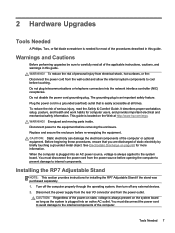
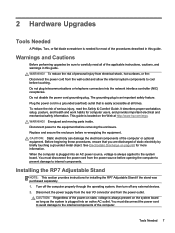
... object. Before beginning these procedures, ensure that is easily accessible at http://www.hp.com/ergo. You must disconnect the...performing upgrades be sure to cool before re-energizing the equipment. When the computer is plugged into the network interface ... posture, and health and work habits for installing the RP7 Adjustable Stand if the stand was purchased separately. 1. Replace...
Hardware Reference Guide HP RP7 Retail System Model 7800 - Page 58


... three screws that attach the stand's mounting bracket to the display head (1) then slide the display up and off the mounting bracket (2).
8. Open the memory access door (1), disconnect the DisplayPort power cable (2) and signal cable
(3), then swing the antenna bracket out away from the stand by a clean, dry cloth. 9. Remove the...
Hardware Reference Guide HP RP7 Retail System Model 7800 - Page 61
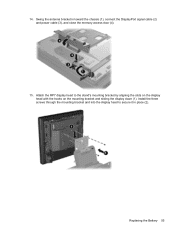
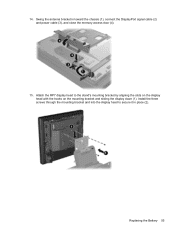
Attach the RP7 display head to secure it in toward the chassis (1), connect the DisplayPort signal cable (2) and power cable (3), and close the memory access door (4).
15. Replacing the Battery 55 Install the three screws through the mounting bracket and into the display head to the stand's mounting bracket by ...
Illustrated Parts & Service Map HP RP7 Retail System Model 7800 - Page 1


Illustrated Parts & Service Map
Spare Parts
HP RP7 Retail System Model 7800
© 2012 Hewlett-Packard Development Company, L.P. The information con- Intel, Pentium, Intel Inside, and the Intel logo are trademarks or registered trademarks of display) * Power adapter, 180W (does not include power cord)
In Mold Decoration (IMD;
Document Number 703845-001.
1st...
Illustrated Parts & Service Map HP RP7 Retail System Model 7800 - Page 2


...AFD), 17 inch capacitive
667841-001
9 Bracket for HP Retail RP7 10.4" Customer Display
703269-001
10 Cable kit for secured USB ... cable - Channel A
VFD Kit
VFD Kit
VFD kit, includes the follow parts: - Cable kit
703845-001
695665-001
page 2 Audio cable
...Kit
695662-001
Miscellaneous Parts 1 Blower 2 USB+PWR 24V and Cash Drawer port daughter card 3 802.11a/b/g/n, WLAN module 4 Heat ...
Illustrated Parts & Service Map HP RP7 Retail System Model 7800 - Page 3


...access the CMOS
button after removing the memory door. 5.
Lists the following... enable/disable • Cash Drawer Port - enable/...
• Processor type/speed/stepping • Asset tracking number...) - Enable/disable • Remote Wakeup Boot Source -
Press the...RP7 Retail System Model 7800
703845-001
page 3 To establish Setup password, select Security > Setup Password and follow...
Getting Started HP Retail Systems - Page 2


.... HP shall not be construed as constituting an additional warranty. Getting Started
HP RP7 Retail Systems
First Edition (May 2012)
Document Part Number: 697963-001 Nothing herein should be liable for HP products and services are either trademarks or registered trademarks of this document may be photocopied, reproduced, or translated to change...
Maintenance & Service Guide HP RP7 Retail System Model 7800 - Page 2


Nothing herein should be liable for HP products and services are either trademarks or registered trademarks of Hewlett-Packard Company. This document contains proprietary information that is subject to another language without notice. Maintenance & Service Guide
HP RP7 Retail System Model 7800
First Edition (August 2012)
Document Part Number: 703846-001 HP shall...
Maintenance & Service Guide HP RP7 Retail System Model 7800 - Page 5


Table of contents
1 Product Features ...1 Standard Features ...1 Optional HP RP7 Accessories ...3 Front Panel Controls ...4 Using the On-Screen Display Menu ...5 Rear I/O Panel Components ...Configuration Settings 20
4 Computer Diagnostic Features ...21 Hewlett-Packard Vision Diagnostics 21 Accessing HP Vision Diagnostics 21 Survey Tab ...22 Test Tab ...23 Status Tab ...23 History Tab ...24 Errors ...
Maintenance & Service Guide HP RP7 Retail System Model 7800 - Page 7


...to External Devices 60 Optional Integrated USB Modules ...63 Optional HP Retail RP7 10.4" Customer Display 67 Optional HP Retail RP7 VFD Customer Display 72 Installing the VFD Customer Display Without Poles 72 ... Hard Drive LED Cable ...105 Speaker ...107 USB+PWR 24V and Cash Drawer Port Daughter Card 108 WLAN Module ...109 System Board ...110
Appendix A Restoring and recovering ...112 System...
Maintenance & Service Guide HP RP7 Retail System Model 7800 - Page 12


...memory ● Operating system choices ● Integrated NIC ● WiFi (some models) ● USB+PWR and cash drawer ports ● Hard drive and SSD choices ● RAID level 0,1 capable (RAID 1 can be HP ...standard on select models (VFD can be mounted to the RP7 or mounted on -site services
2 Chapter 1 Product Features ● Customer-facing two-line VFD (Vacuum Florescent Display...
Maintenance & Service Guide HP RP7 Retail System Model 7800 - Page 16


...: The serial ports can be configured as a precaution to prevent connection errors. CAUTION: Do not connect any device other than the HP Retail RP7 10.4" Customer Display to connect a cash drawer. Rear I/O Panel Components
1 Hard Drive Activity Light
9 Secured USB Port (includes a cover)
2 Line-Out Connector for powered audio devices (green)
10...
Maintenance & Service Guide HP RP7 Retail System Model 7800 - Page 20


...computer on or restarting the system. Using Computer Setup (F10) Utilities
Computer Setup can be accessed only by drive). Press Esc while the "Press the ESC key for Startup Menu" message... light turns green to access the utility.
3. It is saving the Computer Setup (F10) changes because the CMOS could become corrupted. To access the Computer Setup Utilities menu, complete the following steps:
1.
Maintenance & Service Guide HP RP7 Retail System Model 7800 - Page 45


... USB security cover for secured USB port on I /O cover IMD top panel, small (for HP Retail RP7 10.4" Customer Display VFD customer display, pole
Sequential part number listing 35 Spare part number 655973-001 661842-001... sink (includes replacement thermal material) Blower USB+PWR 24V and Cash Drawer port daughter card Hard drive harness cable assembly LED cable assembly Power adapter, 180-W;
Maintenance & Service Guide HP RP7 Retail System Model 7800 - Page 141
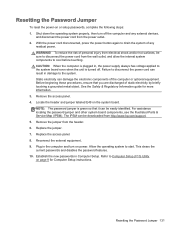
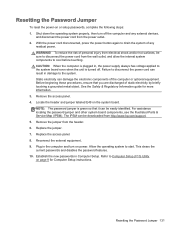
...then turn on page 9 for more information. 3. Remove the access panel. 4. For assistance locating the password jumper and other ...you are discharged of the computer or optional equipment. Reconnect the external equipment. 9. Allow the operating system to the...and jumper labeled E49 on or setup passwords, complete the following steps: 1. NOTE: The password jumper is plugged in the computer...
HP Retail Integrated Dual-Head MSR Installation Instructions HP L6015tm and L6017tm Retail Touch Monitors - Page 2


... instructions on the HP factory image of the RP7 system's hard drive and at www.hp.com for use only with Listed ITE. To access the guide on the HP RP7 Retail System. Use only with compatible UL Listed... for the MSR
The drivers for the operating altitude up to the HP RP7 Retail System Model 7800 Hardware Reference Guide at www.hp.com. HP Retail Integrated Dual-Head MSR Installation Instructions...
Similar Questions
Hp 1155 All In One Computer Bought
I Want To Install My Window Xp To Be Cash Register. But How To Boot From Cd? It Is A Big Problem
I Want To Install My Window Xp To Be Cash Register. But How To Boot From Cd? It Is A Big Problem
(Posted by STONEBEST76 10 years ago)
How Do I Replace The Hard Drive On The Hp Rp7 Retail System 7800?
We want to insert another drive
We want to insert another drive
(Posted by johncharlton 11 years ago)
Msr Configeration
i need to know how to configure hp ap5000 msr with windows 7 and get the access to notepad
i need to know how to configure hp ap5000 msr with windows 7 and get the access to notepad
(Posted by marvelgt 11 years ago)
Hp Rp5800 Retail Cash Register Port Configaration
HP RP5800 Retail system is having Cash Drawer port. I need to communicate to this port with SERIAL l...
HP RP5800 Retail system is having Cash Drawer port. I need to communicate to this port with SERIAL l...
(Posted by rohan59298 11 years ago)

