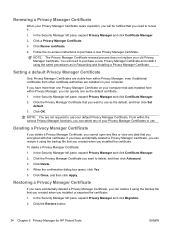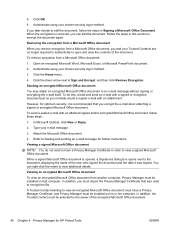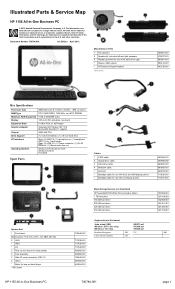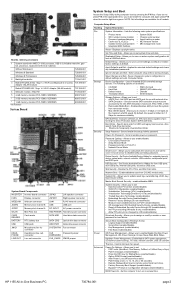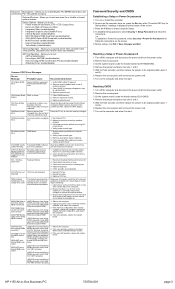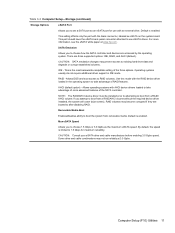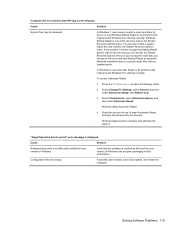HP 1155 Support Question
Find answers below for this question about HP 1155.Need a HP 1155 manual? We have 4 online manuals for this item!
Question posted by STONEBEST76 on February 10th, 2014
Hp 1155 All In One Computer Bought
I Want To Install My Window Xp To Be Cash Register. But How To Boot From Cd? It Is A Big Problem
Current Answers
Related HP 1155 Manual Pages
Similar Questions
How To Install Windows Xp On Hp Dc7900 Vista Desktop
(Posted by Beteste 10 years ago)
How Can I Install Windows Xp Sp 2 In Hp Pro 3330 Microtower
how can i install windows xp sp 2 in hp pro 3330 microtower and where can i find the drivers for xp
how can i install windows xp sp 2 in hp pro 3330 microtower and where can i find the drivers for xp
(Posted by kamaljugantor 11 years ago)
When I Installed Windows Xp In 4300, A Blue Screen Appear & Quit. Vista Instale
when I installed Windows XP in 4300, a blue screen appear & quit. but windows vista installed &a...
when I installed Windows XP in 4300, a blue screen appear & quit. but windows vista installed &a...
(Posted by azeemcomputers 12 years ago)
Error Installing Windows Xp
what settings do i need to change in the bios to install windows xp pro so i don't get a blue screen...
what settings do i need to change in the bios to install windows xp pro so i don't get a blue screen...
(Posted by rael1969 12 years ago)