HP Vectra VL800 Support and Manuals
Get Help and Manuals for this Hewlett-Packard item
This item is in your list!

View All Support Options Below
Free HP Vectra VL800 manuals!
Problems with HP Vectra VL800?
Ask a Question
Free HP Vectra VL800 manuals!
Problems with HP Vectra VL800?
Ask a Question
Most Recent HP Vectra VL800 Questions
Error Installing Windows Xp
what settings do i need to change in the bios to install windows xp pro so i don't get a blue screen...
what settings do i need to change in the bios to install windows xp pro so i don't get a blue screen...
(Posted by rael1969 12 years ago)
Popular HP Vectra VL800 Manual Pages
hp toptools 5.5 device manager, user's guide - Page 17
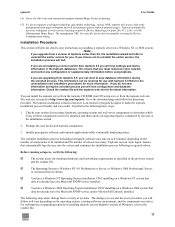
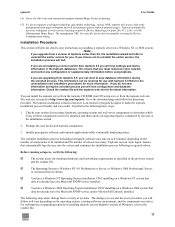
... http://www.hp.com/toptools. The complete installation process including prerequisite software may be installed and the number of toptools earlier than toptools 5.0 you upgrade from a variety of these components need to be restored for use with systems that does not already have the Microsoft SNMP service and/or Microsoft IIS already installed. toptools
User Guide
(4) Power On...
hp toptools 5.5 device manager, user's guide - Page 93


... (get pages from components. an IP address when a requestor supplies a host name. In Windows NT networks, these services are organized into Domains. toptools
Glossary
User Guide
Agent
ARP BIOS CMOS DHCP DMI
DMTF
DDNS DNS Domain Domain Controller
HTML HTTP Internet
Intranet
A software program installed in a device either within the computer that controls access to...
hp toptools for desktops agent, managing your toptools system software database - Page 4


... Information Services > Default FTP Site.
2 Create the necessary directories on Next to repeat steps 4, 6, and 7 above and still cannot access your Toptools management server as the HP Image Creation and Recovery CD-ROM. Use the Toptools Device Manager command Settings > Internet and E-mail and check the settings specified there.
3 To see which models support the BIOS and Driver Update...
new power management for hp desktop pcs - Page 3
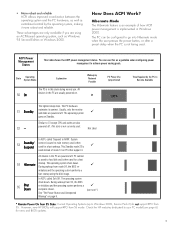
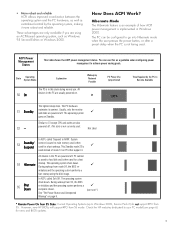
...All devices in the PC are also powered off . PC context
is saved to Windows 2000, Service Pack 2) do not support RPO from mode S4, the BIOS re-
'
initializes and the operating system...the HP websites dedicated to S1 except CPU and cache are usually powered on PCs that support it more robust and reliable. The operating system
'
goes on page 6.
'
[see page 6) for news and BIOS updates....
essai - Page 12
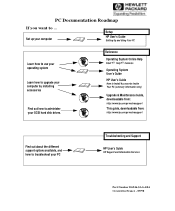
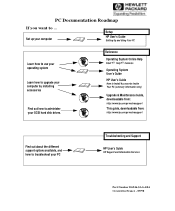
... Guide
How to Install Accessories Inside Your PC (summary information only)
Upgrade & Maintenance Guide, downloadable from:
http://www.hp.com/go/vectrasupport
This guide, downloadable from:
http://www.hp.com/go/vectrasupport
Find out about the different support options available, and how to administer your PC
Troubleshooting and Support
HP User's Guide
HP Support and Information Services
Part...
hp vectra vl400, vl410, vl420, vl800, xe310, xe320 pcs, hp e-pc 40, 42 pcs, quick user's guide - Page 14


...YOUR HP AUTHORIZED SUPPORT PROVIDER OR HP SALES AND SERVICE OFFICE CAN PROVIDE YOU WITH DETAILS. Unless otherwise stated, and to the extent permitted by local law, hardware products may contain remanufactured parts (equivalent to defects resulting from: (a) improper or inadequate maintenance or calibration; (b) software, interfacing, parts or supplies not supplied by HP; (c) unauthorized repair...
hp vectra vl400, vl410, vl420, vl800, xe310, xe320 pcs, hp e-pc 40, 42 pcs, quick user's guide - Page 20


...Model Number: HP Vectra VL400 DT, MT, SFF
HP Vectra VL410 DT, SFF HP Vectra VL420 DT, MT, SFF HP Vectra VL800 DT, MT HP Vectra VL830 MT HP Vectra XE310 HP Vectra XE320 HP e-pc (40) HP e-pc (42)
SAFETY:
Conform(s) to the following Product Specifications... 38053 Grenoble Cedex 09 -
Operation is subject to ISO/IEC Guide 22 and CEN/CENELEC EN 45014
Manufacturer's Name: HEWLETT-PACKARD ...
hp vectra vl400, vl410, vl420, vl800, xe310, xe320 pcs, hp e-pc 40, 42 pcs, quick user's guide - Page 32


...Conditions
HP Vectra and e-pc models Worldwide ending with B
HP e-pc models Europe, Middle East, Africa,
not ending with B
North America, Latin America and Japan
Vectra VL400, VL410, VL420, VL800, ...Problem:
• Check you have your product receipt
• Run HP e-DiagTools (refer to page 13)
• Check your Warranty Entitlement (see above)
• Contact your HP Authorized Service...
hp vectra vl800, technical reference manual - desktop and minitower - Page 23


... 22 Advanced, this manual)
All manuals available at www.hp.com/go / desktops
23 Product features Product model numbers
Environmental
Safety information
Finding online information Technical information
Legal information
Connecting devices and turning on PC
Quick User's Guide
User's Guide
Troubleshooting Guide
Service Handbook
Technical Reference Manual (this entire manual
Certificate of...
hp vectra vl800, technical reference manual - desktop and minitower - Page 24


...
Setup program fields and options
Manageability
Opening the PC Supported accessories
Installing accessories Configuring devices System board
Troubleshooting
Quick User's Guide
User's Guide
Troubleshooting Guide
Service Handbook
Technical Reference Manual (this manual)
All manuals available at www.hp.com/go / instantsupport
24
Installing devices
Error messages, problem solving
Full part...
hp vectra vl800, technical reference manual - desktop and minitower - Page 41


... for the HP Vectra VL800.
Preloaded, HP Web sites
Introducing the PC Exploded view. Software License agreement. Product features Product model numbers
Environmental
Safety information
Finding online information Technical information
Legal information
Connecting devices and turning on PC
Quick User's Guide
User's Guide
Troubleshooting Guide
Service Handbook
Technical Reference Manual (this...
hp vectra vl800, technical reference manual - desktop and minitower - Page 42


...Setup program fields and options
Manageability
Opening the PC Supported accessories
Installing accessories Configuring devices System board
Troubleshooting
Quick User's Guide
User's Guide
Troubleshooting Guide
Service Handbook
Technical Reference Manual (this manual)
All manuals available at www.hp.com/go / instantsupport
42
Installing devices
Error messages, problem solving
Full part...
hp vectra vl800, troubleshooting guide - Page 51


Documentation Set Overview
HP's web site allows you troubleshoot problems on your PC:
• Documentation for your PC (described below) • BIOS updates (including the upgrade utility and instructions) • The latest drivers and software utilities
For HP's support web site, connect to www.hp.com/go/vectrasupport, then click HP Instant Support in Adobe Acrobat (PDF) format and are ...
hp vectra vl800, upgrade and installation guide for desktop models - Page 63


... the CD-ROM to install drivers recommended by Hewlett-Packard which are available from the HP web site www.hp.com/go/vectrasupport. You can be carried
out. This is recommended installing updated drivers which are available from the HP web site, or other drivers.
Minimal Recovery To recover the operating system only, follow the driver's instructions given in the CD...
hp vectra vl800, upgrade and installation guide for desktop models - Page 71


..., 51 system fan replacing, 43
T technical information
physical characteristics, ix power consumption, ix troubleshooting Frequently Asked Questions, 64 keyboard, 57 monitor, 56 mouse, 57 PC doesn't start, 56 tips, 65 troubleshooting your PC, 55
U unpacking the PC, 11 updating
BIOS, 65 URL
for downloadable documentation, viii for downloading software and drivers, 22 for HP TopTools information...
HP Vectra VL800 Reviews
Do you have an experience with the HP Vectra VL800 that you would like to share?
Earn 750 points for your review!
We have not received any reviews for HP yet.
Earn 750 points for your review!
